Unlocking the Depths:
A Journey into the Heart of Linux with the Ps Command
In the vast realm of Linux, where the command line is the poet’s quill, the “ps” command stands as a silent sage, revealing the symphony of processes orchestrating the dance of ones and zeros. This humble command, short for “process status,” is a portal to the soul of your Linux system, a key that unlocks the veil shrouding the activities beneath the surface. As we embark on this exploration, let the binary winds guide us through the landscapes of process management, uncovering the secrets held by the enigmatic “ps” command.
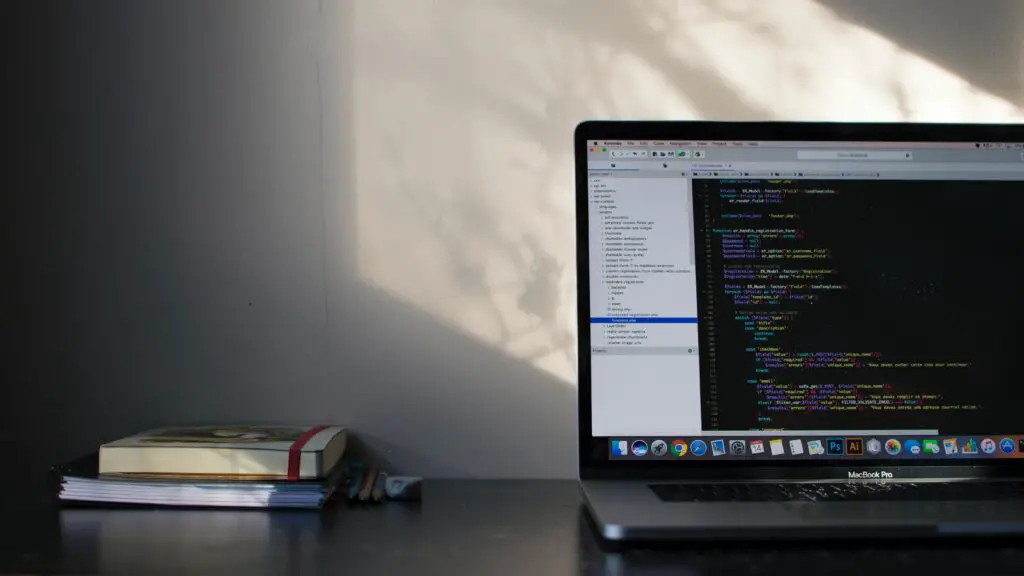
The Dance of Processes:
Understanding the Basics
In the cosmic ballet of computing, processes twirl and pirouette, each with its own role and tempo. The “ps” command, our lens into this ballet, introduces us to the prima donnas and supporting cast, the divas and ensemble players of the computational stage. By default, “ps” unveils a snapshot of the user’s processes, providing a panoramic view of the ensemble at play.
Consider the command’s simplest form: “ps.” Executing this command paints a portrait of your active processes, akin to a freeze-frame capturing the current state of affairs in your Linux universe. The display reveals the process ID (PID), the terminal associated with the process, the cumulative CPU usage, and the command that brought the process to life.
But the surface-level exposition is only the overture. To truly delve into the dynamics of processes, we must master the subtle art of “ps” options. Whether it’s the flag-laden “ps aux” or the streamlined “ps -e,” each option unfurls a distinct panorama. “Aux” whispers tales of all processes across users, while “-e” casts a wide net to capture every process under the system’s cosmic gaze. By mastering these options, we can choreograph our own ballet, orchestrating the movements of processes to the rhythm of our intentions.
The Symphony of States:
Decoding Process Status Codes
As the curtain rises on the “ps” stage, a cryptic ballet of letters and symbols unfolds, akin to a dancer’s code, revealing the nuanced states of each process. These states, cryptically encoded as single-letter status codes, are the dancers’ secret language, conveying whether they are dormant, actively performing, or in a state of transition.
Imagine the ethereal “R” signaling a process in its prime—running and alive, executing its designated script. Contrast this with the zen-like “S” of a process deep in slumber, waiting patiently for its cue to awaken. The “Z” marks the ghostly figures—zombies—neither truly alive nor entirely departed, haunting the system’s memory.
To interpret these dance steps, one must consult the oracles—the manual pages. Here, the lexicon of process states unfolds, each letter an allegory in the grand narrative of computation. “D” denotes a process in uninterruptible sleep, akin to a deep meditation beyond the reach of signals. “T” marks a process suspended in time, like a dancer frozen mid-pirouette, awaiting a cue from the conductor.
Navigating this symphony of states elevates the “ps” command beyond mere observation, transforming it into a conductor’s baton, orchestrating the flow of processes with precision and finesse.
Sorting the Chorus:
Harnessing “ps” for Order Amidst Chaos
In the cacophony of processes, order emerges not from randomness but from deliberate arrangement. The “ps” command, like a maestro wielding a baton, empowers us to sort the symphony according to our whims. In the unfolding score, certain processes take center stage while others recede into the shadows, awaiting their moment.
Enter the world of “ps” options for sorting— a realm where the conductor’s baton becomes a wand, reshaping the auditory landscape. The “-o” option invites us to design our own concerto, specifying the columns to be displayed and their order. With “ps aux –sort=-%cpu,” we ascend to the conductor’s podium, orchestrating a crescendo of processes based on CPU usage.
The “ps” command, with its myriad options, transforms into a sculptor’s tool, carving order from the chaos. Be it by user, by CPU utilization, or by start time, we sculpt the processes into a harmonious arrangement, a choreography of code that mirrors our intentions.
Signals in the Silence:
Orchestrating Process Communication
In the vast auditorium of Linux processes, communication occurs not through spoken words but through signals—a silent language transcending the barriers of the digital realm. The “ps” command, attuned to this silent dialogue, becomes a medium through which we can eavesdrop on these exchanges, deciphering the clandestine conversations shaping the destiny of processes.
Consider the “ps” option “-S,” a key that opens the door to the world of signals. By employing this option, we gain insight into the signals each process is currently receiving, a window into the whispers and gestures passing between them. Is a process gracefully acknowledging a hangup signal with an “HUP,” or defiantly resisting termination with a “TERM”? The “-S” option unveils these silent dialogues, allowing us to decode the cryptic language of signals.
Armed with this knowledge, the “ps” command transcends its role as an observer, transforming into a diplomat brokering peace or a messenger conveying the will of the operator. In this symphony of signals, where processes communicate without uttering a single byte, the “ps” command stands as our translator, enabling us to navigate the subtle nuances of process diplomacy.
The Unseen Spectacle:
Investigating with “ps” for Troubleshooting
In the hallowed halls of Linux troubleshooting, the “ps” command emerges as a detective’s magnifying glass, a tool for unveiling the mysteries that lurk in the shadows of processes gone awry. When the system stumbles, and error messages echo through the digital corridors, “ps” becomes our trusty guide, leading us through the labyrinth of processes to uncover the root of the disturbance.
With the “-f” option, “ps” transforms into a detective’s notebook, presenting a detailed dossier of each process, from its birth to its current state. This thorough reportage includes the process ID, parent process ID, CPU and memory usage, start time, and the command that summoned it into existence. Armed with this information, we trace the steps of misbehaving processes, exposing their clandestine activities.
The “ps” command, in troubleshooting mode, acts as our flashlight in the dark caverns of system malfunctions. By wielding its power judiciously, we unravel the tangled threads of malfunctioning code, bringing the elusive culprits into the harsh light of scrutiny. In this digital detective story, “ps” stands as our protagonist, peeling back the layers of complexity to reveal the core issues haunting our Linux landscape.
In the grand tapestry of Linux commands, “ps” unfurls as a versatile and powerful brushstroke, painting a portrait of processes in motion. From the rhythmic ballet of states to the orchestrated symphony of sorting, the silent signals echoing through the auditorium of processes, and the detective work of troubleshooting, “ps” stands as both observer and conductor in the enigmatic world of Linux. As
we conclude this exploration, we leave behind the footprints of our journey, etched in the elegant prose of the “ps” command—a testament to its timeless role in the ever-evolving saga of computational ballet.