Mastering Docker:
A Comprehensive Guide to Removing Images, Containers, Volumes, and Networks
In the labyrinthine world of containerization, where Docker reigns supreme, efficient management of resources is paramount. As developers and system administrators delve into the intricacies of orchestrating containers, the need to clean house becomes apparent. This blog post unfolds as a symphony of commands, guiding you through the art of purging Docker artifacts – images, containers, volumes, and networks. Buckle up as we embark on a journey to declutter your Docker playground and reclaim precious disk space.
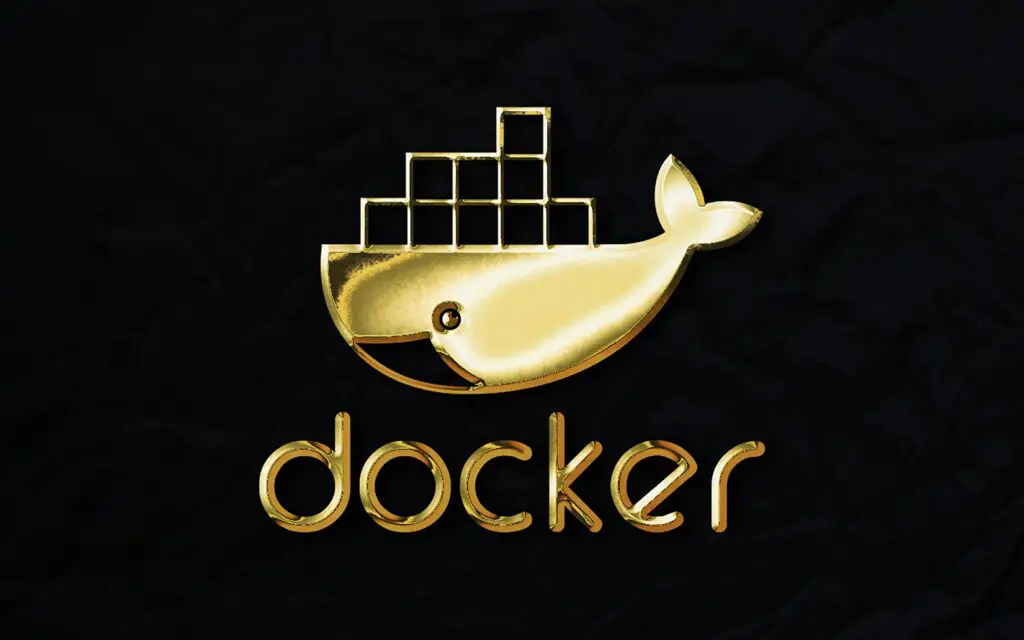
Disentangling Images:
Images, the ethereal blueprints of your containers, often accumulate like digital relics, hogging storage. To regain control, wield the “docker image prune” command with finesse. This incantation sweeps away dangling images and those unreferenced by any container, freeing up space. Picture it as a digital broom gracefully sweeping away the outdated, leaving only the essential remnants of your containerized endeavors. For those desiring a more surgical approach, the “docker rmi” command allows targeted annihilation of specific images, be they pesky intermediates or aging snapshots. With these tools in hand, the image graveyard transforms into a well-tended repository, streamlined for innovation.
Container Exorcism:
Containers, the ephemeral vessels that encapsulate your applications, can linger like spectral remnants if not properly banished. A judicious application of “docker ps” reveals the spectral containers haunting your system. Employ the “docker stop” command to halt their ghostly activities, followed by the elegant “docker rm” to exorcise them from your environment. Witness as these once lively containers gracefully fade into the void, their resources reclaimed and allocated elsewhere. Fear not, for these commands are your incantations to maintain order amidst the chaos of containerized entities, ensuring your Docker landscape remains pristine and uncluttered.
Vanquishing Volumes:
Volumes, the silent reservoirs of data persisting beyond container lifetimes, demand a delicate touch when eliminating. The “docker volume ls” command unveils the clandestine volumes lurking in the shadows. Enter the “docker volume rm,” a masterstroke that eradicates the chosen volumes, severing ties with the past while allowing new data currents to flow unencumbered. This dance with volumes is a harmonious balancing act, ensuring the removal of obsolete data while preserving the sanctity of vital information. Navigate this delicate waltz, and your Docker volumes become a tapestry woven with only the threads of relevance.
Untangling Networks:
Networks, the invisible threads connecting your containers in the grand tapestry of Docker orchestration, sometimes become entangled webs. The “docker network ls” command unveils these digital cobwebs, displaying the intricate connections weaving through your infrastructure. Fear not, for the “docker network rm” command, akin to a digital arachnid exterminator, gracefully untangles and removes the unwanted threads. With a flick of your command-line wand, your Docker networks regain simplicity, ensuring the fluidity of communication without the burden of unnecessary entanglements.
As the orchestration of Docker containers evolves, the ability to declutter becomes an art form in itself. Armed with the knowledge encapsulated in these commands, you’re now equipped to sculpt your Docker environment into a masterpiece of efficiency. Remember, in the realm of containers, a tidy playground is a canvas primed for innovation and exploration. Happy Dockerizing!