Mounting and Unmounting File Systems in Linux:
A Symphony of Commands
In the symphony of commands that is the Linux operating system, one of the key orchestrations is the act of mounting and unmounting file systems. These commands, like maestros, bring the harmony between hardware and software, enabling the seamless interaction between storage devices and the operating system. In this digital opera, let’s delve into the intricacies of mounting and unmounting file systems, exploring the commands that weave the tapestry of Linux filesystem management.
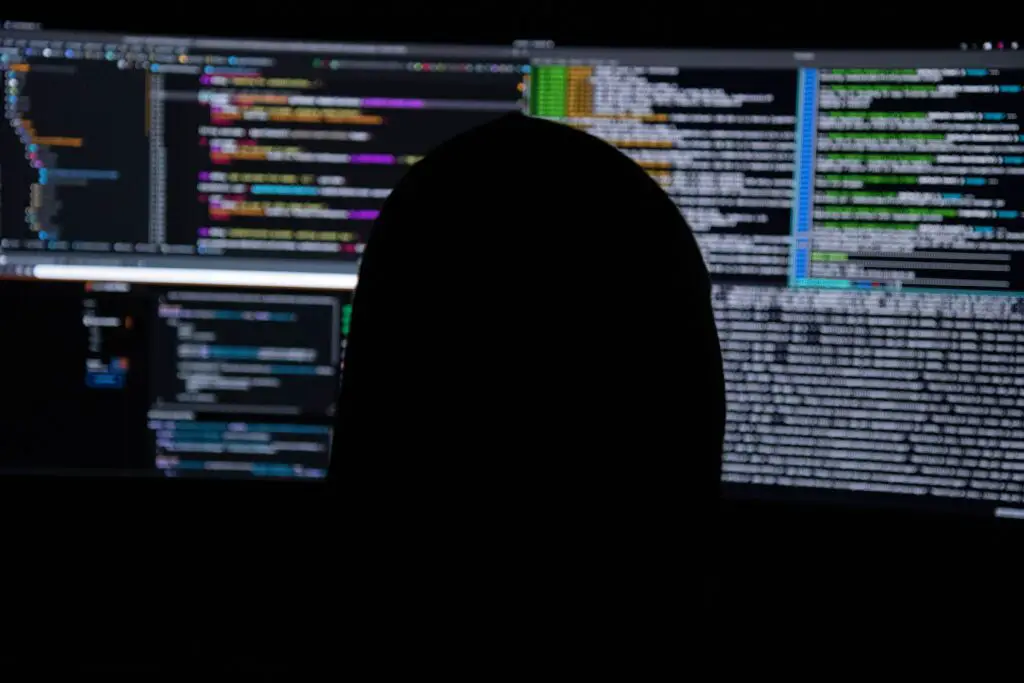
Act I:
Prelude to Mounting – Understanding the Basics
In the overture to the mounting saga, understanding the fundamentals is paramount. Just as a composer sets the stage with the key signature, Linux prepares for the performance by recognizing storage devices. The lsblk command, akin to a musical score, displays a visual representation of the block devices attached to the system. This allows users to identify the partitions and disks awaiting their cue.
Once identified, the conductor’s wand, represented by the mount command, orchestrates the connection between these devices and the Linux filesystem. The command’s syntax is elegantly straightforward: mount [device] [mount point]. Here, the device signifies the source, be it a partition or an external drive, and the mount point is the destination within the filesystem where the device will be attached. It’s akin to assigning instruments to their designated sections in an orchestra, creating a cohesive sound.
Act II:
The Crescendo of Mounting – Options and Filesystem Types
As the mounting crescendo builds, Linux offers a range of options to tailor the experience. Just as a symphony may be performed in different styles, mounting commands can be enhanced with options. The -t flag, for instance, designates the filesystem type, ensuring compatibility between the source and destination. This is crucial for maintaining the harmony between devices and the Linux environment.
The rhythm of the mounting process can further be altered with additional options. The -o flag introduces a symphony of possibilities, allowing users to set specific parameters like read-write permissions or control access to the mounted device. Much like the nuances in a musical piece, these options infuse flexibility into the mounting process, adapting it to the user’s unique needs. Thus, the crescendo reaches its zenith, and the mounted filesystem harmoniously integrates into the Linux composition.
Act III:
The Unmounting Waltz – Safely Ending the Performance
Every symphony must come to an end, and in the Linux filesystem ballet, the unmounting waltz gracefully concludes the performance. Just as an orchestra follows a conductor’s lead, the umount command gracefully detaches a mounted filesystem, ensuring a safe disconnection. The syntax, simple yet profound, is a testament to Linux’s commitment to user-friendly design: umount [mount point]. This instruction gracefully unwinds the mounting process, severing the connection between the filesystem and the Linux environment.
However, the unmounting waltz can be disrupted if the filesystem is in use. To prevent a discordant note, the lsof command allows users to identify which processes are still accessing the mounted filesystem. It’s akin to checking which instruments are still playing before the final curtain falls. Armed with this knowledge, users can gracefully conclude the symphony, ensuring a smooth and uninterrupted unmounting experience.
Act IV:
Encore – Automating Mounting with /etc/fstab
The Linux filesystem opera would be incomplete without acknowledging the encore provided by the /etc/fstab file. This configuration file, a silent conductor in the background, automates the mounting process at system boot. Like a well-rehearsed orchestra, this file orchestrates the mounting of specified filesystems, ensuring a seamless start to the Linux performance.
Editing the /etc/fstab file involves adding entries for each filesystem, specifying the device, mount point, filesystem type, and mount options. This enables Linux to execute a flawless encore, automatically connecting the designated devices to their respective mount points during the system’s startup. This automation not only streamlines the user experience but also elevates the Linux filesystem symphony to a level of unparalleled efficiency.
Act V:
The Grand Finale – Safely Ejecting External Drives
In the grand finale of our Linux filesystem opera, the act of safely ejecting external drives takes center stage. Much like an orchestra’s final bow, this step ensures that external devices are disconnected without causing data corruption or loss. The eject command, a virtuoso in this regard, allows users to gracefully conclude their interaction with external drives.
To execute this command, users simply specify the device to be ejected. The Linux system, in response, performs the necessary steps to safely disengage the external drive. This ensures that no lingering processes or data transfers disrupt the harmony, concluding the Linux filesystem performance on a note of reliability and data integrity.
In the grand tapestry of Linux filesystem management, the acts of mounting and unmounting play a pivotal role. As the symphony unfolds, users navigate the commands and options with the finesse of seasoned conductors, crafting a seamless experience where devices seamlessly integrate into the Linux environment. With each mounting and unmounting maneuver, the Linux opera resounds with efficiency, offering a performance that echoes the elegance and precision of a well-composed symphony.
