Unleashing the Power of chmod Recursive:
A Symphony of Permissions
In the vast landscape of system administration, one of the most powerful and frequently used commands is “chmod.” It’s the maestro of permissions, orchestrating the harmony of access rights to files and directories. In the world of UNIX and Linux, where elegance and efficiency dance hand in hand, the “chmod recursive” command emerges as a virtuoso, playing a pivotal role in managing permissions on an entire directory tree. In this symphony of system control, we delve into the nuances of chmod recursive, exploring its capabilities, understanding its syntax, and unlocking the secrets it holds.
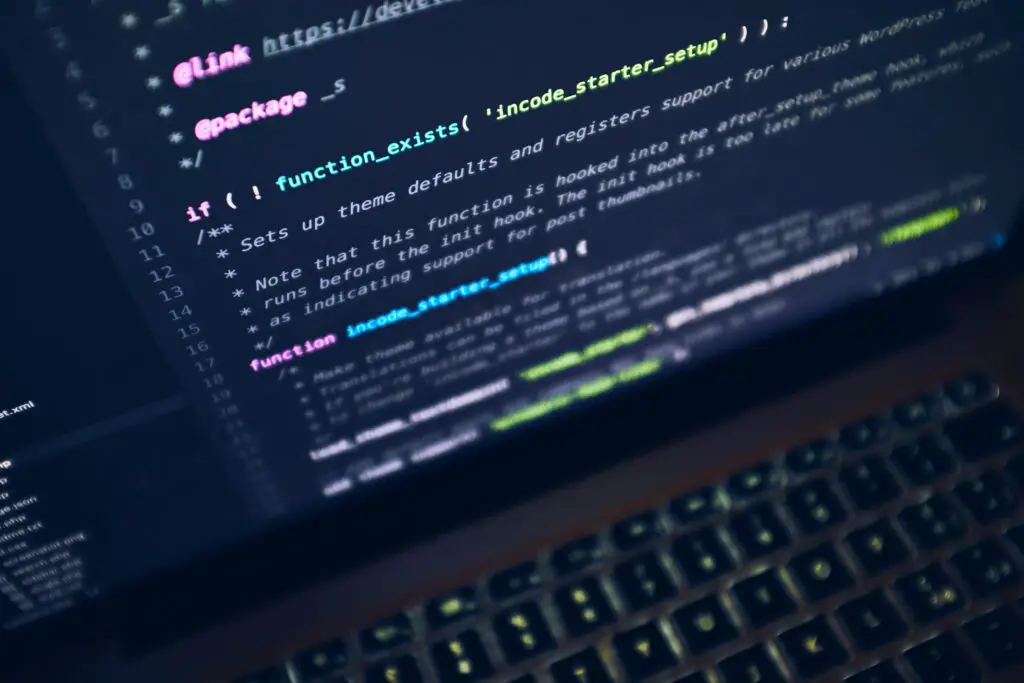
The Prelude:
Understanding the Basics of “chmod”
Before we embark on the recursive journey, let’s acquaint ourselves with the basics of “chmod.” Short for “change mode,” this command is the gatekeeper of file permissions, determining who can read, write, and execute a file. Each file or directory in a UNIX-based system comes with a set of permissions for the owner, the group, and others. The permissions are represented by three characters: read (r), write (w), and execute (x). The symphony begins with the conductor – the user – deciding the permissions for each entity. For example, “chmod 755 file” grants the owner full access while allowing others to only read and execute. Now, armed with this fundamental knowledge, let’s dive into the recursive realm of chmod.
Movement in Harmony:
Navigating the Recursive Landscape
As we traverse the labyrinth of directories, the need for efficiency arises. The recursive aspect of “chmod” is the key to swiftly and comprehensively altering permissions throughout an entire directory tree. Picture this: you have a directory housing a myriad of subdirectories and files, and you wish to bestow a specific permission to all. The recursive flag, denoted by “-R,” comes to your rescue. However, wielding such power requires caution, as unintended consequences may ensue. It’s akin to a skilled dancer leading a troupe – every step influences the entire performance. The “-R” flag cascades permissions down the directory structure, ensuring every file and subdirectory falls in line with the designated access rights. This dance of permissions, though powerful, requires a balance between precision and breadth.
The Syntax Sonata:
Composing Your Permissions Symphony
In the realm of chmod recursive, the syntax is the sheet music guiding your symphony. A perfect harmony requires a delicate arrangement of characters and numbers. The basic syntax involves specifying the permissions followed by the target file or directory. When it comes to recursive magic, introducing the “-R” flag transforms the command into a conductor leading a grand orchestra. An exemplary notation might be “chmod -R 755 directory,” where the permissions ripple through every nook and cranny of the specified directory. However, the beauty lies in the versatility of the syntax; you can combine permissions with octal values or symbolic representation. This flexibility allows you to fine-tune your permissions symphony according to your orchestral vision. As you compose your masterpiece, remember that every note in the syntax contributes to the overall harmony of your system.
Unveiling the Overture:
Practical Applications of chmod Recursive
Now that we have uncovered the secrets of recursive permissions, let’s explore its practical applications. Imagine you have a directory containing a labyrinth of scripts, each contributing to a complex application. To execute these scripts seamlessly, you might need to grant execute permissions across the entire hierarchy. Here, the recursive prowess of chmod becomes invaluable. Moreover, consider a scenario where a team collaborates on a project, and files need to be shared without compromising security. The recursive command ensures that the collaborative spirit extends to every file and subdirectory, creating a symphony of accessibility. Whether you’re managing a web server, maintaining user accounts, or securing sensitive data, the chmod recursive command stands as a stalwart companion, offering efficiency and control in the ever-evolving symphony of system administration.
Orchestrating Permissions:
A Ballet of Caution and Power
As we conclude our exploration into the world of “chmod recursive,” let’s reflect on the delicate balance required to wield such power. Like a conductor guiding a symphony, precision is paramount. The recursive command, with its sweeping influence, demands a keen awareness of the consequences. One wrong move, and the harmony can quickly devolve into chaos. It’s a ballet of caution and power, where the elegance of control meets the potency of alteration. Approach with respect, understand the nuances of the directory tree, and let the permissions cascade in a choreographed dance that ensures security without sacrificing efficiency. In the grand opera of system administration, chmod recursive takes center stage, conducting the intricate ballet of permissions with grace and authority.
