Unveiling the Path to Installing Tomcat 9 on Ubuntu 20.04
Navigating the labyrinth of software installation, particularly for Java applications like Apache Tomcat, can be an odyssey. However, fear not, for this guide unveils the intricate steps to install Tomcat 9 on Ubuntu 20.04, empowering you to conquer the digital realm effortlessly. Tomcat, a robust servlet container, stands as a vanguard in hosting Java-based web applications, embodying versatility and power. Ubuntu 20.04, a stalwart in the Linux realm, melds reliability with user-friendliness, serving as an ideal canvas for Tomcat’s deployment. Let us embark on this expedition to fortify your digital landscape with Tomcat’s prowess.
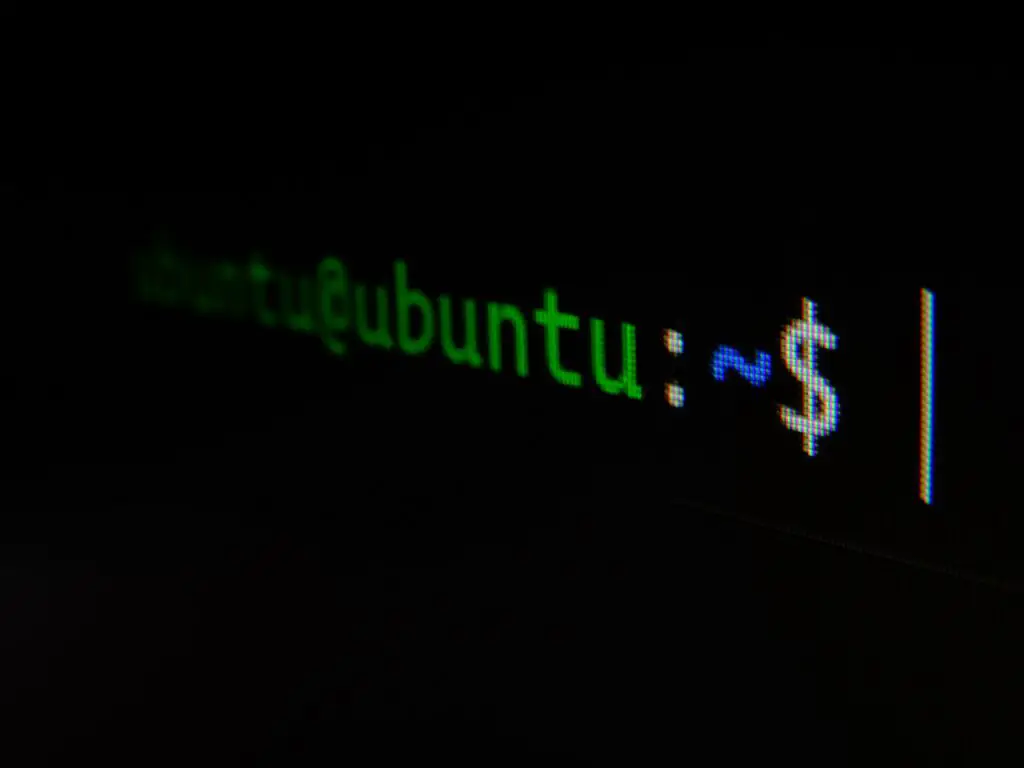
Step 1:
Preparing the Environment
Before the voyage begins, fortifying your system’s defenses is paramount. Ensure that your Ubuntu 20.04 system is up-to-date by executing the command sudo apt update && sudo apt upgrade. Then, confirm the presence of Java on your system using java -version. If Java is absent, installing OpenJDK is requisite for Tomcat’s functioning prowess. Execute sudo apt install default-jdk to install OpenJDK, the lifeblood of Java applications.
Step 2:
Downloading and Installing Tomcat 9
With the groundwork set, it’s time to acquire the formidable Tomcat 9. Navigate to the official Apache Tomcat website and locate the Tomcat 9 download section. Choose the latest version of Tomcat 9 and select the appropriate package format, often in .tar.gz or .zip format. Utilize the terminal to download the package, employing wget followed by the download link. Upon completion, create a directory for Tomcat, move the downloaded package to this new directory, and extract the contents using tar or unzip, depending on the package format.
Step 3:
Configuring Tomcat 9
As the foundation takes shape, it’s time to configure Tomcat 9 for seamless integration with Ubuntu 20.04. Navigate to the Tomcat installation directory and modify the conf directory. Adjust permissions to enable execution of the startup and shutdown scripts via chmod +x. Next, configuring environment variables is pivotal. Open the .bashrc file using a text editor and add the environment variables for Tomcat, including CATALINA_HOME and JAVA_HOME, ensuring their accuracy to reflect the installation paths.
Step 4:
Testing Tomcat Installation
Validation is key to ascertain the success of your endeavor. Execute Tomcat by navigating to the bin directory within the Tomcat installation folder and running ./startup.sh. Access a web browser and enter http://localhost:8080 in the address bar. If Tomcat is operational, the default Tomcat landing page should grace your screen, signifying triumphant installation. To halt Tomcat, execute ./shutdown.sh in the same bin directory.
Step 5:
Securing Tomcat and Adjusting Firewall
Fortifying your Tomcat installation fortifies your digital bastion. Implement security measures by modifying the default Tomcat user accounts, ensuring robust passwords and restricting access to administrative features. Moreover, adjust firewall settings to permit traffic on port 8080, Tomcat’s default port, to enable external access.
Step 6:
Automating Tomcat Startup
Streamlining Tomcat’s initiation process bolsters efficiency. Create a systemd service file for Tomcat, specifying the service details like user, group, and Tomcat installation directory path. Reload systemd, enable the Tomcat service, and validate its functionality by initiating and stopping Tomcat through the service.
Step 7:
Expanding Tomcat’s Functionality
Tomcat’s prowess extends beyond the default settings. Explore its vast landscape of capabilities by integrating additional features, such as configuring SSL/TLS certificates for secure connections or deploying web applications to enrich your digital terrain.
Embark on this journey of empowerment, wielding Tomcat 9 on Ubuntu 20.04 as your digital arsenal, fostering a landscape ripe with potential and resilience. This guide, a beacon in the maze of software installations, equips you with the savoir-faire to embrace Tomcat’s might and sculpt a robust digital citadel.
