Setting the Stage for TensorFlow on Ubuntu 20.04
In the realm of machine learning and AI, TensorFlow stands as a titan, empowering enthusiasts and experts alike to traverse the intricate landscapes of neural networks and deep learning models. For the Ubuntu 20.04 aficionados, the prospect of installing this juggernaut might seem like a labyrinthine venture. Fear not, for this guide unveils the intricate steps in a harmonious dance, harmonizing Ubuntu’s essence with TensorFlow’s prowess.
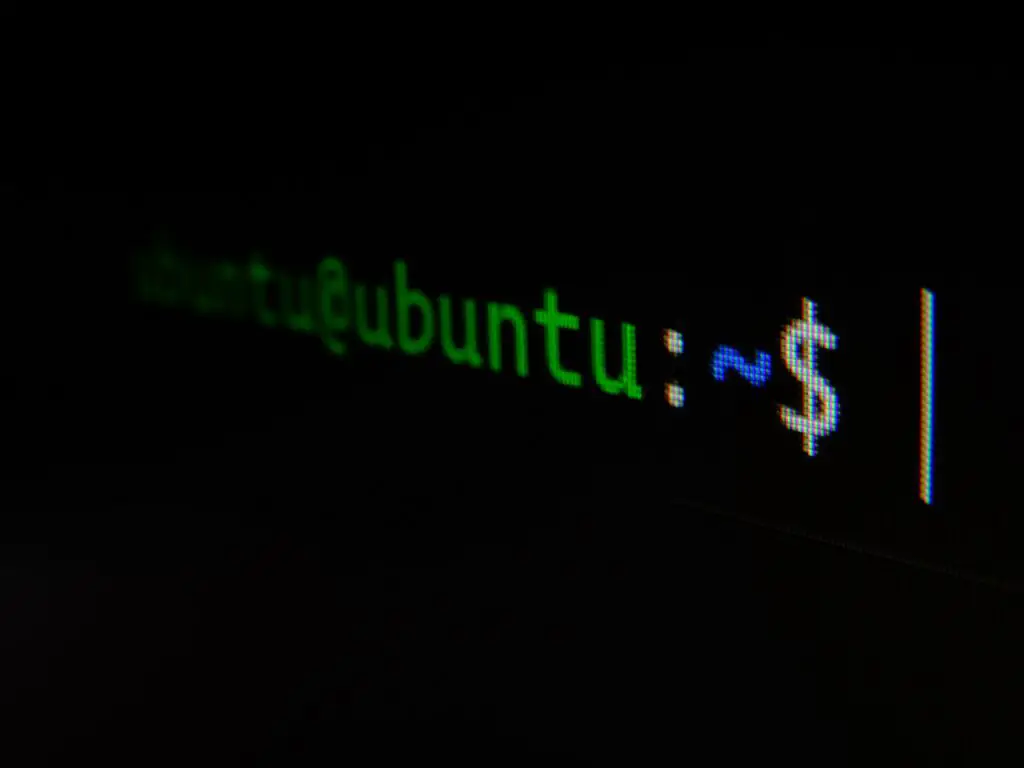
Preparing the Groundwork:
Updating and Upgrading
Before diving into the TensorFlow installation symphony, ensure your Ubuntu system is tuned to perfection. Launch the terminal, invoking the sacred command sudo apt update && sudo apt upgrade. This holy incantation harmonizes the repositories, unfurling the latest software incarnations into your system’s embrace.
Embracing the Python Universe:
Python and Pip
The Pythonic realm serves as TensorFlow’s native habitat. Ensure Python reigns supreme within your Ubuntu kingdom. Invoke the ritual of Python installation with sudo apt install python3. Subsequently, welcome Pip into this ethereal realm, your steadfast companion for Pythonic package management. Craft the command sudo apt install python3-pip to beckon Pip forthwith.
The Sacred Summoning:
TensorFlow Installation via Pip
With Python and Pip as loyal allies, now beckon TensorFlow from the ethereal digital ether. Harness the omnipotent Pip to summon TensorFlow’s essence onto your Ubuntu 20.04 sanctum. In the terminal’s reverent space, chant pip install tensorflow. Behold, as Pip weaves its arcane threads, summoning TensorFlow’s intricate tapestry into existence.
Fortifying the Pillars:
Verifying TensorFlow’s Presence
The installation saga concludes not with the mere summoning but the verification of TensorFlow’s incorporeal manifestation within your Ubuntu domain. Invoke the Python interpreter with python3 within the sanctified terminal. With bated breath, import TensorFlow by typing import tensorflow as tf. If the terminal holds no protestations, TensorFlow stands solemnly, ready to heed your bidding.
Ascending the Summit:
TensorFlow-GPU on Ubuntu 20.04
For those yearning to harness the awe-inspiring might of GPU acceleration with TensorFlow, the ascent involves an additional pilgrimage. First, ensure your NVIDIA GPU’s dominion within Ubuntu by installing the CUDA toolkit and cuDNN library, cultivating the optimal environment for GPU-driven TensorFlow sorcery. Consult NVIDIA’s sacred texts for precise versions compatible with TensorFlow’s aspirations.
The Elevation:
Activating TensorFlow-GPU with Python’s Enchantment
Once CUDA and cuDNN forge their alliance within Ubuntu’s GPU ecosystem, harness Python’s incantations to summon TensorFlow-GPU. Execute the sacred Pip invocation once more, but with a nuanced twist: pip install tensorflow-gpu. Behold as TensorFlow embraces the GPU’s pulsating power, enriching its cognitive arsenal with unparalleled swiftness.
Conclusion
Installing TensorFlow upon the fertile grounds of Ubuntu 20.04 unveils a symphony of commands, a sacred ritual weaving the fabric of AI into the system’s very essence. From updating the system’s core to summoning TensorFlow’s ethereal presence, each step encapsulates the marriage of technological prowess and Ubuntu’s sanctified domains. The union of TensorFlow and Ubuntu beckons forth a realm where machine learning mastery converges with the elegance of an operating system, opening gateways to boundless possibilities.
