Embracing the world of machine learning and diving into the realms of TensorFlow can be a tantalizing journey. For Ubuntu 18.04 users, embarking on this voyage involves setting up TensorFlow—an indispensable tool in the repertoire of any aspiring or seasoned machine learning enthusiast. Here, we unfurl the steps with a flourish, guiding you through the labyrinthine pathways of installation with grace and precision.
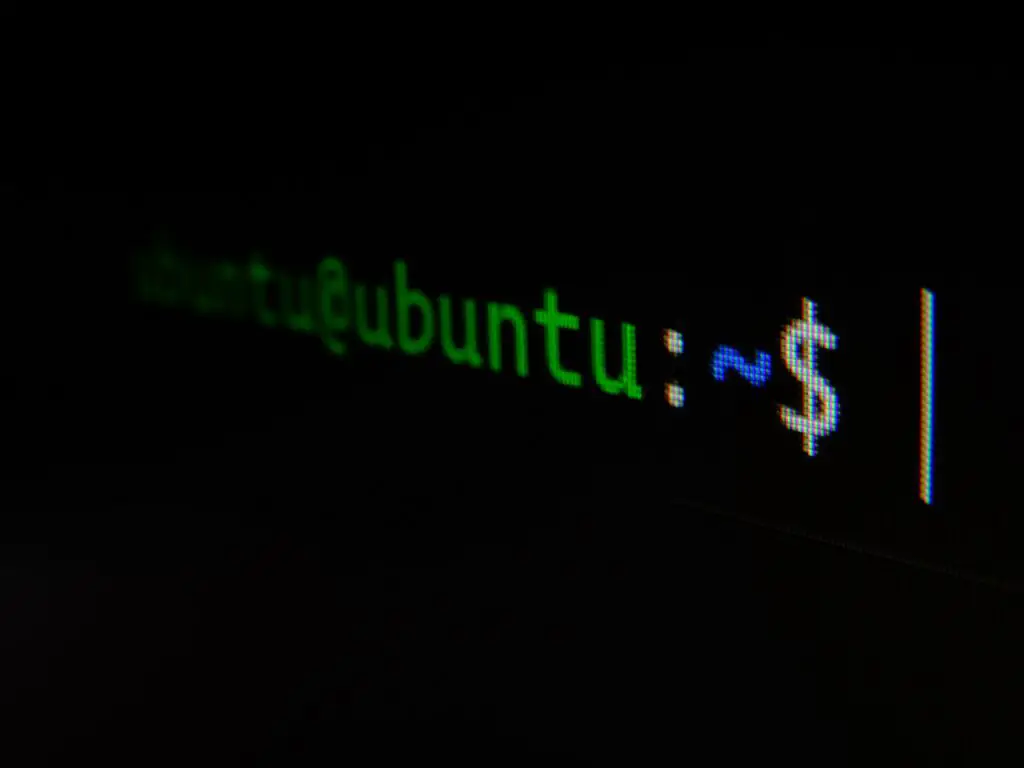
Step 1:
Preparing the Environment
Before traversing the TensorFlow terrain, fortify your environment. First, ensure that your Ubuntu 18.04 system is fortified with the artillery of updates. Commandeer the terminal and initiate a symphony of updates with the “sudo apt update” command, standing vigilant as your system assimilates the latest troves of information. Follow this with a synchronizing blitz by invoking “sudo apt upgrade” to seamlessly integrate these updates into your system’s fabric. Fortified with the latest armor, your system is now battle-ready for TensorFlow’s installation.
Step 2:
Enlisting Anaconda
With your system primed and fortified, it’s time to summon Anaconda—a versatile companion in this machine learning expedition. Leap into the fray by downloading the Anaconda installer with a swift navigation to their website. A deft click on the version compatible with your system architecture initiates the download. Once in your grasp, execute the installer script through the command line with fervor. A procession of prompts will guide you through the installation, leading you to Anaconda’s embrace—a secure haven for wielding TensorFlow’s powers.
Step 3:
Conquering the Conda Environment
Now entrenched within the Anaconda fortress, forge a pristine environment tailored for TensorFlow’s reign. Execute the command “conda create -n tf_env python=3.8” to sculpt a dedicated sanctuary named tf_env, seamlessly woven with Python 3.8—the canvas upon which TensorFlow paints its wonders. Activate this freshly minted haven with “conda activate tf_env,” immersing yourself in its protective aura, ready to receive TensorFlow’s essence without the muddling distractions of other installations.
Step 4:
Summoning TensorFlow
It’s time to summon the colossus itself—TensorFlow—into your fortified realm. Gaze into the terminal and invoke “pip install tensorflow.” Witness the orchestration of Python’s package manager, pip, as it deftly retrieves TensorFlow’s mystical incantations from the vast repositories. Behold as TensorFlow, like a spectral apparition, materializes within your fortified haven, ready to heed your beck and call in the world of machine learning.
Step 5:
Verification and Validation
Having beckoned TensorFlow into your fold, it’s imperative to verify its allegiance and validate its presence. Invoke the power of Python within your tf_env sanctuary by entering the Python interpreter with the “python” command. Within this hallowed space, import TensorFlow with a resounding “import tensorflow as tf.” A lack of tumultuous errors signals the successful summoning and binding of TensorFlow within your realm, poised to fulfill your machine learning aspirations.
Conclusion:
Embarking on the endeavor of installing TensorFlow upon the bastion of Ubuntu 18.04 unfurls as a saga, rife with updates, alliances with Anaconda, and the summoning of TensorFlow itself. Yet, as the journey concludes, a fortified environment stands ready—a sanctum for wielding the transformative powers of TensorFlow in the realms of machine learning, empowering the curious and the seasoned alike in their quest for innovation.
