Unlocking the Gateway:
Installing Pip on Ubuntu 22.04
In the vast realm of Ubuntu 22.04, where the possibilities of open-source innovation unfold, the need for Python packages transcends the ordinary. To harness the full potential of this dynamic programming language, one must navigate the labyrinth of installations with precision. At the heart of this journey lies Pip, the trusted companion for Python developers. Let’s embark on a quest to unearth the secrets of installing Pip on Ubuntu 22.04, unraveling the threads that bind code and creativity.
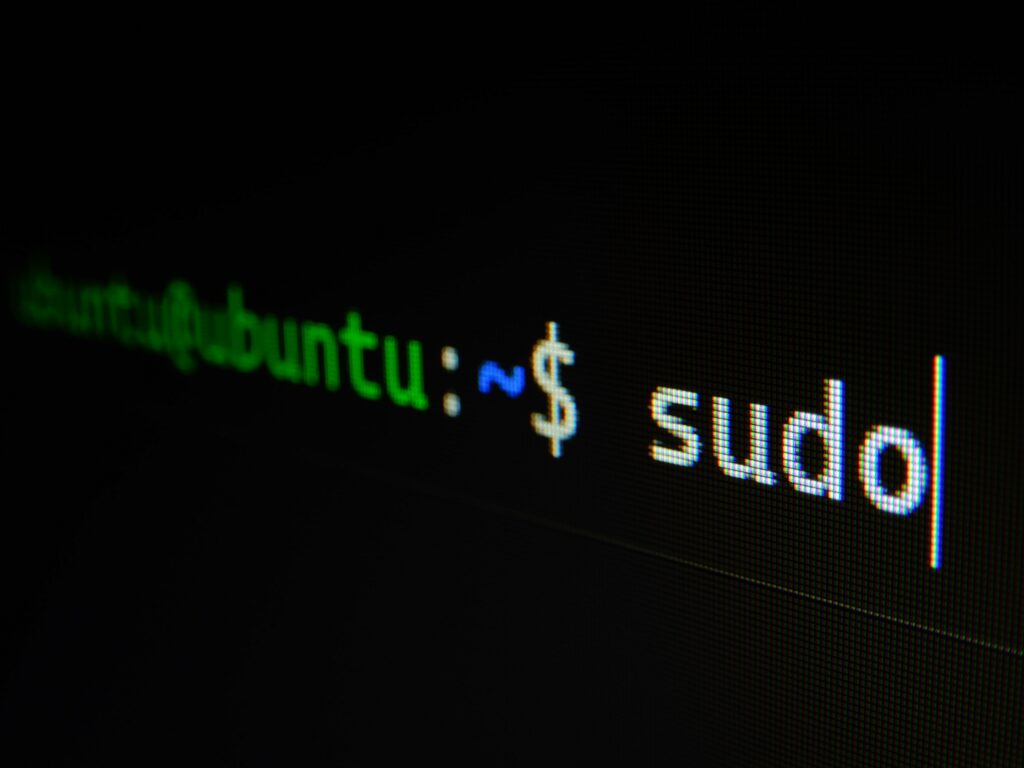
Preamble:
Understanding the Essence of Pip
Before we dive into the enchanting world of Pip, it’s crucial to grasp the essence of this magical elixir. Pip, derived from “Pip Installs Packages,” is a package management system that orchestrates the symphony of Python libraries. Picture it as a librarian, diligently cataloging and fetching the books (packages) you need for your literary masterpiece (code). Ubuntu, being the avant-garde platform that it is, offers multiple avenues to install Pip, each with its own charm.
To venture into the realm of Pip, our first step is to beckon Python onto the stage. Ubuntu 22.04, being the gracious host, comes pre-equipped with Python. To check its presence, one need only open the terminal and type:
python3 --versionThe terminal, our oracle in this quest, will reveal Python’s mystical version number. Fear not if Python has not graced your system yet; Ubuntu’s repositories hold the key.
Gateway to Python:
Summoning the Python Gods
In the tapestry of Ubuntu, Python is the silent maestro orchestrating the harmony of programming. Installing Python is akin to unveiling the conductor’s baton, and Ubuntu, with its package manager, simplifies this process. To beckon Python into your realm, traverse the terminal’s corridors and whisper the incantation:
sudo apt update
sudo apt install python3As the commands dance through the terminal, the repository gates swing open, ushering Python into your domain. The first command ensures your system’s knowledge is up to date, akin to a sage absorbing the cosmic wisdom of the universe. The second command extends an invitation to Python, and with a swift confirmation, the Python interpreter materializes, ready to weave spells of logic and creativity.
Pip’s Arrival:
The Grand Unveiling
With Python gracing your system, the stage is set for Pip to make its grand entrance. The symbiotic dance between Python and Pip brings forth a harmonious ecosystem of packages. Ubuntu, recognizing the synergy, extends a royal welcome to Pip through its repositories. Our next endeavor is to execute the sacred commands that summon Pip into existence:
sudo apt install python3-pipThis command, a summoning incantation in the digital realm, beckons Pip to emerge from the repositories. As the lines of code weave through the terminal, Pip gracefully takes its place, becoming an indispensable ally in your coding odyssey. With Pip installed, Python’s repertoire expands, and the possibilities for creativity amplify.
Verification:
Ensuring the Confluence of Forces
In the delicate dance of installation, verification stands as the ceremonial bow, confirming the union of Python and Pip. The terminal, our ever-watchful guide, allows us to witness this union. A simple command, akin to a pact between comrades, reveals whether Pip has embraced Python:
pip3 --versionThe response from the terminal is a proclamation of triumph, a testament to the successful integration of Pip into the Pythonic tapestry. With this verification, the stage is set, and you, the maestro of code, are now equipped with the dynamic duo—Python and Pip—to compose your digital symphony.
Epilogue:
Navigating the Pythonic Seas
In the labyrinth of Ubuntu 22.04, where bits and bytes intertwine in a dance of logic, installing Pip becomes an enigmatic yet essential endeavor. Python and Pip, the dynamic duo, await your command, ready to transform your code into a magnum opus. As you traverse the digital landscapes, may the commands be in your favor, and may your coding journey be as enchanting as the installation process itself.
Embrace the magic of Python and Pip, and may your code echo through the corridors of Ubuntu, a testament to the artistry of open-source creation. The adventure has just begun, and the terminal awaits your next command, poised to unveil the wonders of the Pythonic seas. Onward, intrepid coder, into the realms of possibility!
