Unleashing the Power of ‘free’ Command in Linux:
Unveiling System Resources with Elegance
In the intricate dance of ones and zeros that orchestrates the symphony of computing, understanding the heartbeat of your Linux system is paramount. In the realm of system resource management, the ‘free’ command emerges as a silent maestro, a virtuoso that unveils the symphony of memory utilization and system dynamics. This blog post is a journey into the heart of your Linux machine, a poetic exploration of the ‘free’ command and its prowess in decoding the intricate ballet of memory management. Buckle up as we traverse the realms of ‘free,’ unraveling its layers to empower you with the insights to harmonize your system’s performance.
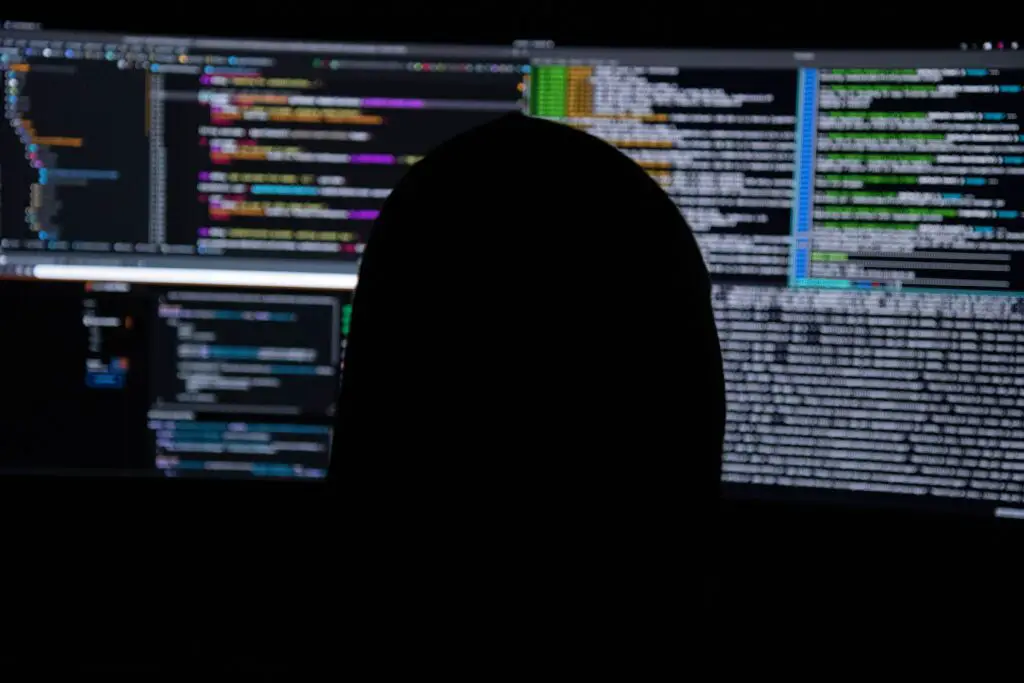
Prelude to ‘Free’:
The Overture of System Resources
Embarking on our odyssey, we begin with the prelude to ‘free,’ where the curtains rise on the grand stage of system resources. Imagine your computer as a bustling city, and its resources, the lifeblood coursing through its virtual veins. The ‘free’ command functions as the city’s observatory, a place where you gaze upon the cityscape of RAM and swap space. Executing the ‘free’ command without any options delivers a concise yet rich tapestry of information: total, used, free, shared, and buff/cache memory components. Each figure is a character in the play, contributing to the dynamic equilibrium of the system’s operatic performance.
The ‘total’ figure unveils the magnitude of the city, representing the entire memory at its disposal. ‘Used’ portrays the energetic citizens actively participating in the city’s activities, while ‘free’ highlights the serene spaces waiting to be occupied. ‘Shared’ reveals the communal spirit where resources are divided among applications, and ‘buff/cache’ illustrates the city’s archives, holding onto snippets of the past. As you stand at the precipice of ‘free,’ you gain a panoramic view of your system, an aerial shot capturing the essence of its memory landscape. This is the overture, the opening chords setting the stage for the symphony of ‘free.’
The Maestro’s Baton:
Understanding Memory Units
As the symphony of system resources unfolds, the maestro’s baton comes into play, orchestrating the harmonious dance of memory units. In the world of ‘free,’ bytes, kilobytes, megabytes, gigabytes, and terabytes twirl in an intricate ballet, each unit performing its role with grace. To truly decipher the maestro’s language, it is crucial to grasp the nuances of these units, akin to understanding the dialects spoken in the city of memory.
When you dive into the output of ‘free,’ the figures are not mere numbers; they are the whispers of a memory sonnet. Bytes, the fundamental particles of memory, are the syllables composing the verses. Kilobytes weave phrases, megabytes craft stanzas, and gigabytes give life to chapters in the epic of memory. The maestro’s baton transforms these units into a melodic narrative, each note resonating with the cadence of system resource utilization. ‘Free’ allows you to discern the symphonic architecture, ensuring that you are not just an observer but an interpreter of the memory ballet – a virtuoso in the grand amphitheater of computing.
Unraveling the Threads:
Understanding Swap Space
In the labyrinthine passages of system dynamics, swap space emerges as a mystical thread, weaving through the fabric of memory management. ‘Free’ unveils this enigmatic realm, offering a glimpse into the dance between RAM and swap space, where the ephemeral meets the enduring. Swap space, akin to a parallel dimension, serves as a safety net, catching the fragments of memory that gracefully step out of the limelight.
In the ‘free’ command’s revelation of swap space, you witness a delicate equilibrium. The ‘total’ reflects the expanse of this parallel dimension, while ‘used’ reveals the fragments seeking refuge. ‘Free’ in the swap space echoes the quiet expanses awaiting the arrival of these wandering memories. Understanding the intricate ballet between RAM and swap space is like deciphering the intricate steps of a dance – each movement a calculated response to the ebb and flow of system demands. In the grand tapestry of ‘free,’ swap space emerges as a silent partner, an ally in the symphony of seamless computing.
Beyond the Surface:
Advanced ‘Free’ Commands
As the curtains draw back further, the ‘free’ command unveils its versatility, offering advanced options that pierce the surface and delve into the depths of system intricacies. Beyond the standard ‘free’ command, the ‘-s’ option allows you to witness the evolution of the symphony over time. It’s a time-lapse of your system’s memory landscape, revealing the crescendos and diminuendos in the memory symphony.
Additionally, the ‘-h’ option transforms the numerical ballet into a human-readable epic, where figures are expressed in a format intelligible to both novices and seasoned maestros. No longer confined to the cryptic language of bits and bytes, ‘free -h’ weaves a narrative accessible to all, inviting everyone to partake in the understanding of their system’s performance.
In the realm of ‘free,’ these advanced commands act as the secret passages, unlocking hidden chambers of information. They empower you to transcend the surface and peer into the core of your system’s memory dynamics, ensuring that you wield the maestro’s baton with finesse and mastery.
The Art of Interpretation:
Decoding ‘Free’ for Optimal System Performance
As we approach the climax of our exploration, the art of interpretation takes center stage. ‘Free’ is not a static tableau but a living, breathing entity that demands your understanding to harness its full potential. The key lies in interpreting the nuances, in deciphering the memory sonnet, and in conducting the memory ballet with finesse.
The ‘free’ command is your symphony sheet, guiding you through the crescendos and lulls of your system’s performance. Regularly executing ‘free’ becomes a ritual, a communion with the pulse of your machine. It transforms you from a passive observer into an active participant in the symphony, allowing you to make informed decisions, allocate resources judiciously, and ensure that your Linux system performs like a virtuoso in its prime.
In this final act, the stage is set for you to become the maestro of your Linux machine, armed with the elegant baton of the ‘free’ command. The symphony awaits, and with each execution, you delve deeper into the art of interpretation, sculpting your system’s performance into a masterpiece of efficiency and grace. The ‘free’ command is not just a tool; it’s an invitation to dance with the memory ballet, to conduct the symphony of system resources with the finesse of a seasoned virtuoso.
