Creating a logo that embodies your vision is more than just picking a font and adding a symbol. It’s about capturing the essence of what you or your brand stands for in a way that’s both memorable and professional. I’ve always believed a great logo is like a handshake—it’s often the first impression, so it needs to be strong and meaningful.
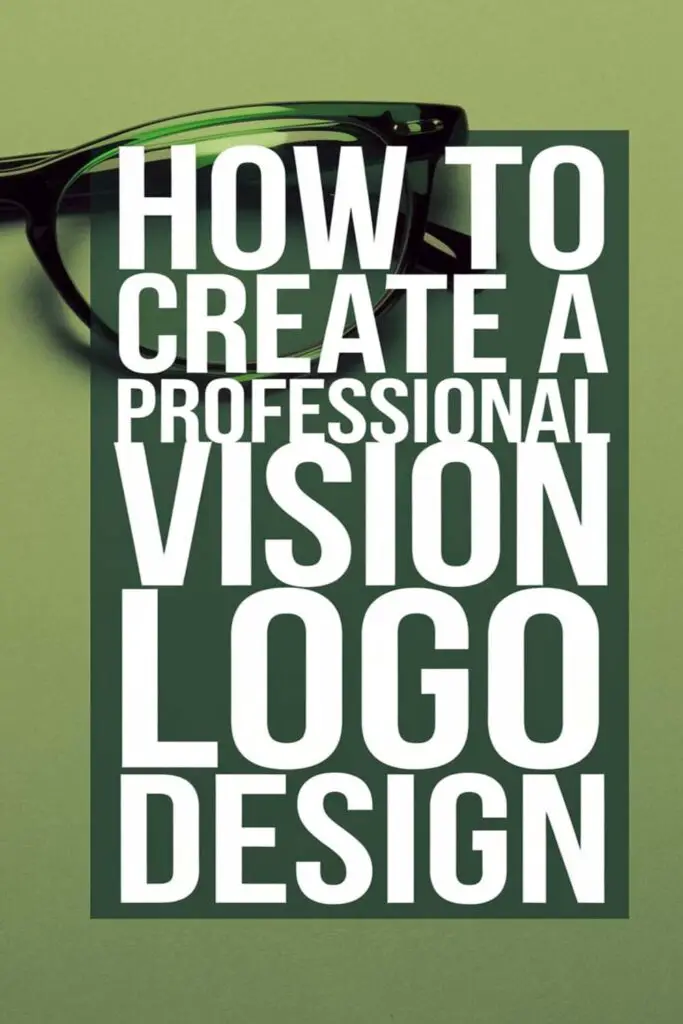
When I think about designing a vision-driven logo, it’s all about blending creativity with strategy. You want something that not only looks good but also communicates your message clearly. Whether you’re starting from scratch or refreshing an old design, the process can feel overwhelming. But trust me, with the right steps, it’s easier than you think.
Understand the Purpose of Your Vision Logo
A vision logo is more than just a graphic; it’s a symbol that encapsulates what your brand stands for. To design one that truly works, it’s essential to dig into its purpose and meaning.
Define the Message You Want to Communicate
I always start by asking: “What does this logo need to say?” Your logo should quickly communicate your brand’s core values and mission. For example, if sustainability is key, using natural elements like leaves or earthy tones might make sense. Clear messaging helps your audience resonate with your brand at first glance.
Identify Your Target Audience
Knowing who you’re speaking to is critical for a successful design. I think about who will see this logo—are they professionals, families, or maybe tech enthusiasts? If you’re targeting younger, trend-driven audiences, you’ll likely lean toward modern, fresh designs. For a more corporate demographic, you might favor clean, timeless elements.
Research Competitor Logos for Inspiration
I find researching competitor logos super helpful for avoiding clichés and spotting gaps in the market. Look at what works and what feels overdone. If everyone in your niche uses minimalist black-and-white designs, maybe a bold, colorful approach will help you stand out. This isn’t about copying—it’s about learning and innovating.
Choose the Right Design Elements
When designing your vision logo, picking the right design elements is key to ensuring it aligns with your brand’s identity. Here’s how to make those choices effectively:
Select Appropriate Colors That Represent Your Brand
Pick colors that align with your brand’s personality and message. For example, blue can convey trust and professionalism, while yellow adds energy and positivity. Stick to 2-3 main colors to avoid overwhelming the design. Use a color palette that speaks to your audience and complements your overall branding.
Use Fonts and Typography to Convey Your Vision
Choose fonts that reflect the tone of your brand. For instance, a bold sans-serif font feels modern, while a script font adds elegance. Make sure the typography is legible at all sizes, from business cards to billboards. Pair one or two font styles for consistency without making it too busy.
Incorporate Relevant Symbols or Icons
Add symbols or icons that visually embody your brand’s vision. For example, if your business promotes innovation, a lightbulb may work. Keep the icons simple and meaningful, avoiding generic or overly complex designs. Ensure they’re versatile for both digital and print use.
Sketch Initial Logo Ideas
Sketching ideas is a crucial step in creating a professional vision logo. This step gives me the freedom to explore creative possibilities before finalizing any design.
Brainstorm and Collect Inspiration
I start by gathering inspiration from various sources like competitor logos, design platforms, or even nature. Exploring websites like Behance or Dribbble helps me discover trends and creative patterns. I often make a list of emotions, words, or visuals that reflect the brand’s vision, ensuring these align with its identity.
Create Rough Sketches to Visualize Concepts
Once I have enough inspiration, I grab a pencil and paper to create rough sketches of potential logo ideas. These don’t have to be perfect—quick drawings help me translate abstract thoughts into something tangible. I focus on experimenting with symbols, letterforms, and shapes that represent the brand’s core values.
Experiment with Different Layouts and Styles
I play around with arrangements to see what works best. For instance, I try combining icons with text or aligning elements differently to test spacing and proportion. Switching between modern, minimalist, and traditional styles gives me an idea of what fits the brand’s personality. This step often uncovers unexpected combinations that elevate the design.
Use Professional Design Tools
I’ve found that using the right tools can make or break the process of creating a standout vision logo. Professional tools provide precision, flexibility, and quality that elevate your design.
Explore Design Software for Logo Creation
I always start with robust design software like Adobe Illustrator or CorelDRAW. These programs offer scalability, ensuring your logo looks sharp on anything from a business card to a billboard. They come with advanced features like vector editing, color palettes, and layering options. If you’re new to these, platforms like Canva or Affinity Designer are more beginner-friendly yet still packed with essential tools.
Utilize Online Logo Makers for Quick Prototypes
Sometimes, I need to whip up a prototype fast, and that’s where online logo makers come in handy. Platforms like Looka or Wix Logo Maker let you experiment with design ideas without needing technical skills. They’re perfect for testing color combinations, layouts, or icon ideas before diving into more complex software.
Work with a Professional Designer if Needed
When I’ve hit a creative block or need expert input, I collaborate with a professional designer. Freelance platforms like Fiverr and Upwork are great for finding qualified professionals. They bring a fresh perspective to your vision and can fine-tune your logo to perfection, ensuring it aligns with the brand identity.
Test and Refine Your Logo Design
Once I’ve crafted a solid draft of my logo, I focus on testing and refining it to make sure it hits the mark. This ensures the design is polished and effective for my brand.
Get Feedback from Your Target Audience
I start by sharing the logo with a sample of my target audience. Their opinions give me real insight into how the design resonates with the people who matter most. I might create mockups, like business cards or social media posts, and ask specific questions about clarity, appeal, and brand message. Platforms like SurveyMonkey or social media polls work great for gathering quick feedback.
Adjust the Design Based on Constructive Criticism
I carefully review every piece of constructive feedback, even if it’s tough to hear. If someone mentions confusing symbols or hard-to-read fonts, I revisit those elements and tweak them. Tools like Adobe Illustrator let me edit colors, shapes, or layouts easily to address any issues. I avoid overhauling the entire design unless there’s a major flaw, and I keep changes aligned with the brand vision.
Ensure Scalability and Versatility of the Logo
I test the logo across multiple sizes, from tiny social media icons to large posters, to confirm it remains sharp and legible. To ensure versatility, I resize it for various formats and check its appearance in black and white and color. Exporting it as vector files like SVG or EPS is key for maintaining quality no matter how it’s displayed. This step guarantees my logo looks professional everywhere.
Finalize and Save Your Vision Logo
At this stage, it’s all about securing and preparing your logo for real-world use. I’ll walk you through the final steps to ensure your design is polished, versatile, and protected.
Export the Logo in Multiple File Formats
I always export the logo in various file formats to cover every possible use. Vector files like SVG or AI are ideal for scaling without losing quality, while PNG files work best for digital platforms due to their transparency. For print materials, I’d save it in a high-resolution PDF or EPS format. Having these options ready ensures the logo looks flawless everywhere, from websites to business cards.
Save High-Quality Versions for Different Platforms
I make sure to save optimized versions of the logo tailored for specific platforms. For social media, I’d keep resized, compressed images (e.g., 1080×1080 pixels for Instagram). For websites, I save web-friendly compressed JPEG or PNG files to speed up loading times. Additionally, I’d ensure I have CMYK versions for print and RGB versions for digital use. Organizing these files in neatly labeled folders saves time when sharing or uploading the logo.
Protect Your Logo with a Trademark if Necessary
If the logo feels tied to the long-term identity of the brand, I’d seriously consider trademarking it. Registering the logo through platforms like the USPTO protects against unauthorized use and establishes legal ownership. I’d also check to ensure the design doesn’t unintentionally overlap with existing trademarks. It’s an extra step, but it gives peace of mind knowing the brand’s visual identity is secure.
Conclusion
Creating a professional vision logo takes time, creativity, and attention to detail, but it’s so worth the effort. A well-designed logo becomes the face of your brand and helps you connect with your audience on a deeper level.
Don’t rush the process—explore ideas, test designs, and gather feedback until you’re confident it truly represents your brand’s identity. With the right tools and a clear vision, you’ll end up with a logo that stands out and leaves a lasting impression.
Frequently Asked Questions
1. Why is a vision logo important for a brand?
A vision logo is essential because it visually represents your brand’s identity, values, and message. It helps create a strong first impression, promotes brand recognition, and builds trust with your audience.
2. How many colors should I use in my logo design?
Using 2-3 main colors is ideal for a cohesive and professional look. Choose colors that align with your brand’s personality and message to create a memorable impact.
3. What role do fonts play in a logo?
Fonts and typography convey your brand’s tone and personality. Ensure they are legible, consistent, and match the overall style of your logo design.
4. Why should logos include symbols or icons?
Symbols or icons make logos visually distinctive and meaningful. They should reflect your brand’s vision, remain simple, and work well across different applications.
5. How do I start designing a logo?
Start by sketching initial ideas and gathering inspiration from competitors, design platforms, or relevant visuals. Create rough sketches to explore concepts that align with your brand’s vision.
6. What are the best tools for creating logos?
Professional tools like Adobe Illustrator and CorelDRAW offer precision and scalability. Beginner-friendly options like Canva and Affinity Designer are also great for creating basic designs.
7. Should I hire a professional designer?
If you face creative blocks or need expert input, hiring a professional designer can help refine your logo. Platforms like Fiverr or Upwork are excellent for finding qualified designers.
8. How can I test if my logo works well?
Create mockups and gather feedback from your target audience using tools like SurveyMonkey. Use their constructive criticism to refine your design.
9. Why is logo scalability and versatility important?
A scalable and versatile logo looks professional on all platforms and formats, from social media to print. Save your logo as vector files like SVG or AI to maintain quality.
10. Which file formats should I use for my logo?
Export your logo in multiple formats: SVG or AI for scalability, PNG for digital platforms, and high-resolution PDFs or EPS for print purposes. Optimize formats for specific uses, like social media or websites.
11. Should I trademark my logo?
Trademarking your logo protects it legally and ensures ownership. If your logo is integral to your brand, securing a trademark prevents unauthorized use.