When it comes to financial analysis, having the right tools can make all the difference. I’ve learned that creating clear, professional reports doesn’t have to be a headache—templates can save time and help you focus on what really matters: the numbers. Whether you’re tracking expenses, forecasting revenue, or presenting data to stakeholders, a solid template keeps everything organized and easy to understand.
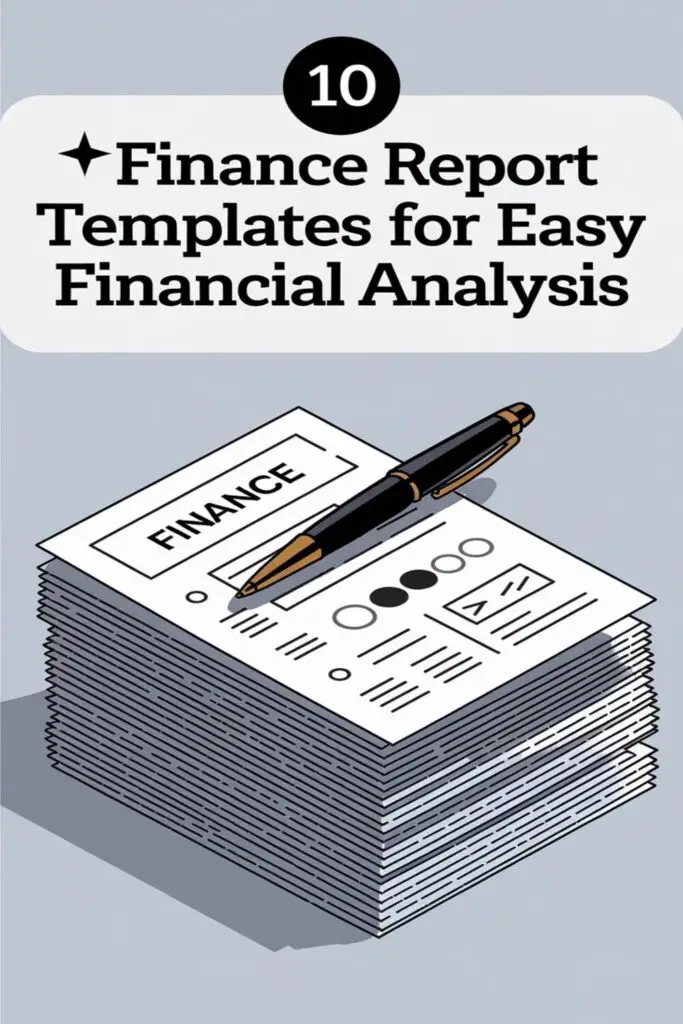
I get it, though—finding the perfect template can feel overwhelming with so many options out there. That’s why I’ve rounded up ten finance report templates that are not only effective but also super easy to use. These templates are designed to simplify your workflow and make financial analysis a breeze, no matter your level of expertise.
Overview Of Finance Report Templates
When it comes to financial analysis, having the right template can make all the difference. I’ve found that good templates provide clear structures for organizing data, making it easier to analyze trends and draw meaningful conclusions. Whether you’re managing budgets, preparing investor presentations, or tracking cash flow, templates save time while keeping everything professional.
The best finance report templates are designed to be versatile, helping with tasks like budgeting, income statements, balance sheets, and forecasts. They usually include pre-built sections for crucial metrics, like revenue, expenses, and profit margins, so you don’t have to start from scratch. Many templates also feature visual aids like charts and graphs, which simplify data interpretation and help communicate insights effectively.
Some templates are tailored for specific industries or business sizes, while others are general enough to suit various financial purposes. For instance, a small business might need a cash flow template, while a larger company might rely on a monthly financial overview. No matter the complexity, these templates act as a starting point to kick off analysis with clear, structured data.
Importance Of Financial Analysis
Understanding financial analysis is key to making informed decisions. It helps me evaluate a company’s performance, identify trends, and plan for the future. Whether it’s tracking cash flow or assessing profitability, financial analysis provides the clarity I need to improve outcomes.
Recognizing potential risks is another critical advantage. By analyzing financial data, I can spot red flags like declining revenues or increasing debts early. This empowers me to address issues before they become major problems.
Setting and achieving financial goals becomes easier with proper analysis. For example, I can use historical data to forecast future revenue, adjust budgets, or optimize costs. These insights keep me aligned with long-term objectives.
Communicating with stakeholders is seamless when backed by solid analysis. Using accurate reports, I can present data-driven insights to investors, managers, or partners. This transparency builds trust and improves collaboration.
Maximizing efficiency is also a benefit. By organizing data and leveraging reports, I can streamline processes and focus on initiatives that drive growth and profitability. A well-structured financial analysis saves both time and resources.
Template 1: Monthly Financial Report
A Monthly Financial Report template is perfect for tracking financial performance over a specific time frame. It provides a clear snapshot of revenue, expenses, and overall profitability.
Key Features
This template includes pre-built sections for critical financial data like income, expenses, and net profit. It highlights trends using tables and charts, making it easy to interpret. Customizable fields allow me to tailor the report to my business needs. It also supports automated calculations to save time and reduce errors.
Benefits For Businesses
Using this template helps businesses monitor financial health effectively. It ensures I always have up-to-date data for informed decision-making. By tracking monthly performance, I can identify patterns, spot potential issues early, and adjust strategies as needed. It’s also a professional tool for sharing with stakeholders, keeping everyone aligned on financial goals.
Template 2: Profit And Loss Statement
The Profit and Loss Statement template is essential for understanding your business’s financial performance over a specific period. It breaks down revenues, costs, and net profits to give clear insights into profitability.
Use Cases
I use this template to track income and expenses, helping me identify whether my business is operating at a profit or loss. It’s perfect for preparing monthly, quarterly, or annual financial reports. For example, small business owners can analyze how specific expenses, like marketing or payroll, impact their bottom line. Freelancers can use it to calculate their net income after deducting expenses like software subscriptions or travel costs. It’s also an excellent tool for startups seeking funding, as it provides clarity on financial health to investors.
How To Customize
Customizing this template is straightforward. I start by entering revenue sources, like sales or service income, in the dedicated fields. Then, I list all expenses by category, such as rent, utilities, or supplies. Most templates include formulas to automatically calculate totals and net profit, saving time and reducing errors. If my business has unique income streams or costs, I add those as custom rows. For visual clarity, I can use color coding to highlight major expense categories or include a chart that compares revenue to expenses over time.
Template 3: Balance Sheet
The balance sheet template is a must-have for monitoring a company’s financial position at a specific point in time. It provides a clear breakdown of assets, liabilities, and equity, giving you a complete snapshot of your organization’s financial health.
Key Components
This template includes three main sections: assets, liabilities, and equity. Assets are typically split into current (e.g., cash, accounts receivable) and non-current (e.g., equipment, property), offering insights into what the company owns. Liabilities are divided into short-term and long-term, showing what the company owes to others. Equity showcases the owner’s investment in the business, which is calculated as the difference between total assets and liabilities. With built-in formulas, this template ensures everything balances and delivers precise numbers every time.
Why It’s Essential
A balance sheet is crucial for understanding financial stability and evaluating resource allocation. It helps stakeholders assess liquidity, solvency, and capital structure quickly. Whether you’re pitching to investors, securing loans, or planning for growth, this template ensures your data is organized and professional-looking, making decision-making and risk evaluation much easier.
Template 4: Cash Flow Statement
The Cash Flow Statement template is perfect for monitoring how money moves in and out of a business. It’s a must-have for anyone who wants a clear snapshot of liquidity and cash management.
Tracking Cash Movements
This template helps me track operating, investing, and financing activities separately. With pre-structured sections for inflows (like sales revenue or dividends) and outflows (such as supplier payments or loan repayments), I can quickly identify where cash is coming from and where it’s going. Built-in formulas make it simple to calculate net cash flow, saving me the hassle of manual computation. Plus, it’s customizable, so adding specific line items for my business needs is easy.
Insights It Provides
Using this template gives me a solid understanding of my company’s liquidity, ensuring I know if there’s enough cash to cover expenses or invest in growth opportunities. It highlights trends, like whether cash is consistently tied up in operations or investments, and helps me predict future cash shortages. Investors and stakeholders also appreciate the clarity it provides on how well cash is being managed.
Template 5: Budget vs. Actual Report
Tracking how planned budgets stack up against actual performance is key for financial analysis. This template provides an easy way to compare projected figures with real outcomes, helping you stay on top of your financial goals.
Planning And Monitoring Financial Goals
Reviewing budgets versus actuals helps you see whether you’re meeting your financial targets. This template lays out planned and actual figures side by side for categories like revenue, operating costs, and other expenses. I like how it highlights variances to identify problem areas quickly. Whether you’re managing a personal budget or overseeing a business, this tool makes it easier to monitor trends and adjust plans for the future.
Benefits Of Comparing Budgets
Comparing budgets with actual results shows where you’re underperforming or exceeding expectations. For example, if actual costs are consistently higher than projected, this template can help spot inefficiencies. It’s especially useful for decision-making, as understanding these gaps lets me allocate resources better and refine strategies. With insights displayed in charts or tables, I can clearly convey financial progress to stakeholders, ensuring everyone’s on the same page.
Template 6: Expense Report
Tracking and managing expenses is a core part of financial analysis, and the Expense Report template ensures no detail slips through the cracks. It’s designed to help organize, monitor, and analyze operational costs effectively.
Managing Operational Costs
Managing operational costs starts with clear categorization, and this template delivers just that. It includes predefined sections for fixed and variable expenses, such as rent, utilities, and raw materials. Built-in formulas calculate total expenses automatically, making it easier to spot high-cost areas. I can use this template to ensure nothing is missed, whether I’m managing internal budgets or preparing reports for stakeholders. By having all business expenditures neatly arranged, reviews become faster, and cost-saving opportunities stand out.
Optimizing Expense Tracking
Optimizing expense tracking is simple with this template’s user-friendly features. It lets me input expenses across multiple periods, making it ideal for tracking trends. Customizable fields enable me to tailor it to specific business needs, like travel expenses or department-specific spending. Visual aids like summary charts or graphs bring clarity, showing patterns or spikes in costs instantly. With accurate tracking and at-a-glance insights, I can manage budgets confidently and make strategic adjustments.
Template 7: Income Statement
The Income Statement template lets me analyze a business’s financial performance over a specific period. It’s perfect for highlighting revenue and tracking expenses in detail, offering a clear snapshot of profitability.
Highlighting Revenue Streams
This template organizes revenue into distinct categories, like product sales or service income, so I can see where the money’s coming from. It includes pre-built fields for inputting gross revenue and any adjustments such as discounts or returns. With clear sections, it’s easy for me to track trends, analyze growth, and pinpoint which streams are thriving or underperforming. The automated calculations for total revenue save me tons of time.
Evaluating Financial Health
I rely on this template to examine net income by subtracting expenses from total revenue. It breaks down operating and non-operating costs, like rent, supplies, and taxes, for a detailed assessment. There are built-in formulas to calculate key metrics like profit margins, helping me quickly gauge the overall financial health of a business. It’s especially helpful when reviewing year-over-year performance, making informed decisions, or preparing data for stakeholders.
Template 8: Financial Dashboard
This template is perfect for getting a quick, comprehensive look at your financial data. It combines real-time insights with visually appealing layouts to make analysis a breeze.
Real-Time Financial Insights
This dashboard template provides up-to-date data at your fingertips. I love how it automatically syncs with accounting software or spreadsheets, so you don’t have to waste time manually entering numbers. It tracks essential metrics like revenue, expenses, and cash flow in real time, helping you spot issues or opportunities as they happen. Whether you’re monitoring daily sales trends or monthly progress, this template keeps you in the loop without the hassle.
Data Visualizations And Ease Of Use
The best part of this template is its clean, user-friendly design packed with visual tools. With charts, graphs, and performance indicators, it transforms raw data into insights you can understand at a glance. I’ve found that the drag-and-drop customization lets me create the exact layout I need, which is great for tailoring the dashboard to specific goals. Whether you’re presenting to stakeholders or simply reviewing your numbers, these visuals make everything clearer and more engaging.
Template 9: Break-Even Analysis Report
A Break-Even Analysis Report is a must-have for understanding when your business will cover its costs and start making a profit. This template simplifies the process by providing a clear framework to calculate and analyze profitability thresholds.
Identifying Profitability Thresholds
This part of the template helps pinpoint the sales volume your business needs to break even. It includes sections to input fixed costs, variable costs, and selling price per unit, automatically calculating the break-even point. For example, if you’ve got fixed costs like rent or salaries and variable costs like materials, the template figures out how many units you need to sell to recover those costs. Visual aids like charts or graphs help you quickly see the break-even point, making it easy to understand the relationship between costs, revenues, and profits.
How To Use The Template
Start by entering your fixed costs, such as office rent and insurance premiums, in the relevant fields. Next, add variable costs for each unit, like production materials or shipping expenses, along with the unit selling price. The template uses built-in formulas to calculate metrics such as the break-even volume and profit margin once these inputs are provided. You can customize the fields if your business has unique cost categories or pricing structures. Use the visual graphs to present your findings to stakeholders or simplify decision-making when considering price adjustments or cost reductions.
Template 10: KPI Metric Report
A KPI Metric Report template helps track critical performance indicators, offering a clear view of whether financial goals are being met. It’s ideal for businesses that want to monitor metrics efficiently and make data-driven decisions.
Monitoring Key Financial Indicators
This template focuses on tracking key financial indicators like revenue growth, profit margins, and expense ratios. It’s structured to streamline data entry and automate calculations, so there’s no need to stress over manual spreadsheets. Visual elements like graphs and bar charts make it easy to spot trends or discrepancies at a glance. For example, if profit margins drop below a set threshold, this report flags it, enabling faster corrective action. By keeping all critical KPIs in one place, I can ensure nothing important slips through the cracks.
Improving Decision Making
By presenting KPI data clearly, this template simplifies decision-making for businesses of any size. It highlights areas that need attention, such as declining revenue sectors or rising expenses, so I can focus on improving these outcomes. Built-in sections for forecasts and variance analysis allow me to compare actual performance against projections, which is a lifesaver for planning. Whether I’m optimizing budgets or tweaking strategies, this template gives me the insights I need to act confidently and effectively.
Conclusion
Using the right finance report templates can completely change how you approach financial analysis. They make it easier to focus on what really matters—your data—without getting lost in formatting or calculations. Whether you’re tracking expenses, forecasting revenue, or presenting to stakeholders, these templates help you stay organized and efficient.
With so many options available, there’s a template for every need and skill level. They simplify complex processes and give you the tools to make smarter financial decisions. By using these templates, you’re not just saving time; you’re setting yourself up for better insights and stronger financial outcomes.
Frequently Asked Questions
What are financial report templates, and why are they important?
Financial report templates are pre-designed formats for organizing financial data. They are important because they save time, provide structure, and help focus on key metrics like revenue, expenses, and cash flow. Templates assist with accurate data analysis, making financial reporting easier and more efficient.
How can financial report templates simplify financial analysis?
Templates streamline financial analysis by organizing data clearly and consistently. They often include visual aids like charts and graphs, making trends easier to interpret. Additionally, pre-built sections automate calculations and save time, enabling users to focus on decision-making.
What are the benefits of using templates for financial reporting?
Using templates improves efficiency, accuracy, and consistency in reporting. They save time, provide clear frameworks for presenting data, and enhance communication with stakeholders. Templates also help quickly identify trends, risks, and opportunities, aiding in better financial decision-making.
Which financial report templates are most commonly used?
Common templates include:
- Monthly Financial Report
- Profit and Loss Statement
- Balance Sheet
- Cash Flow Statement
- Budget vs. Actual Report
- Expense Report
- Income Statement
- Financial Dashboard
- Break-Even Analysis Report
- KPI Metric Report
Each serves unique purposes, from tracking performance to analyzing budget variances.
What is a KPI Metric Report, and how does it help?
A KPI Metric Report template tracks key performance indicators like revenue growth, profit margins, and expense ratios. It simplifies financial goal tracking with automated calculations, visual charts, and variance analysis sections, making decision-making faster and more precise.
Are these templates suitable for small businesses?
Yes, many financial templates are versatile enough for businesses of all sizes. For small businesses, they simplify tracking budgets, cash flow, and profitability. Customizable templates can cater to specific industries or business needs, ensuring accessibility and efficiency.
How do templates assist with stakeholder communication?
Templates provide clear and professional financial reports, making data easier to understand for stakeholders. They include visual elements like graphs and charts, ensuring alignment on financial goals and offering a concise view of financial health.
Can these templates help identify financial trends and risks?
Absolutely. By organizing data clearly and using visual aids, templates help highlight trends, discrepancies, or potential risks. This makes it easier to recognize problem areas and take corrective actions to improve financial performance.
Are budgeting templates part of this list?
Yes, budgeting templates like the Budget vs. Actual Report and Expense Reports are included. These templates track planned versus actual spending, helping manage finances and achieve better control over budgets.
Can templates be used for forecasting and planning?
Yes, many financial templates include sections for forecasting, such as the KPI Metric Report or Cash Flow Statement. They allow users to predict future performance, analyze variances, and create effective financial plans aligned with business goals.