Unveiling the Power of Su:
A Journey into Linux’s Command Realm
Introduction: In the sprawling landscape of Linux, a command reigns supreme, holding the keys to the kingdom of superuser privileges – ‘su.’ Short for “switch user” or “superuser,” this unassuming command is a linchpin in the realm of system administration. Dive with me into the depths of ‘su’ as we unravel its multifaceted nature, exploring its origins, syntax, security implications, and the subtle art of mastering this powerful directive.
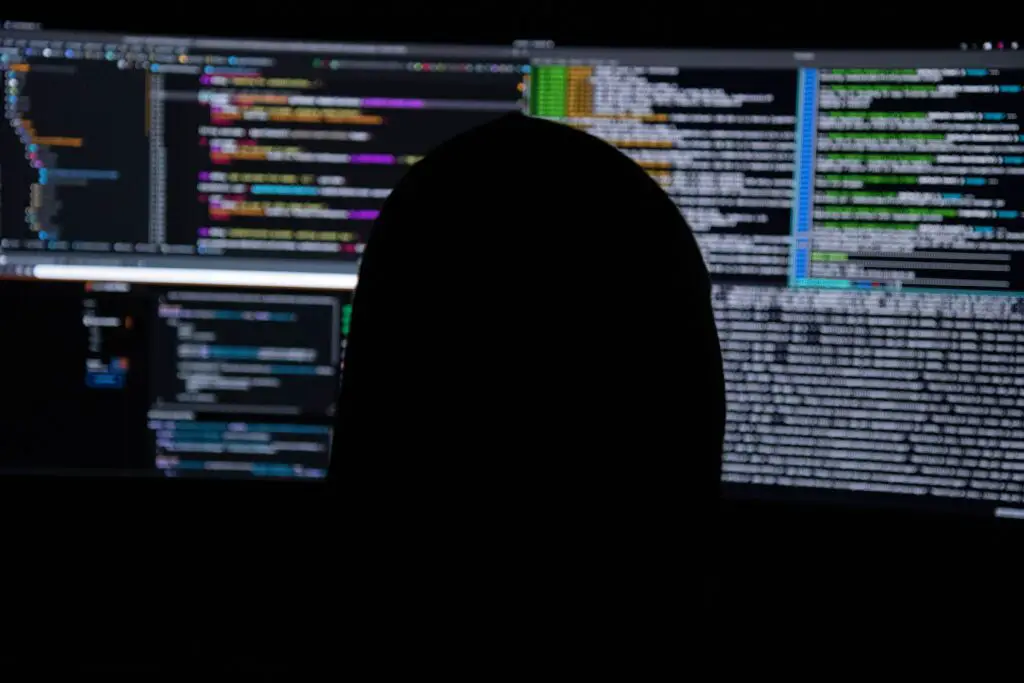
The Genesis:
A Peek into the Origins of ‘su’
The Dance of User Switching: In the vast expanse of Linux’s history, ‘su’ emerges as a command with humble beginnings. Born out of necessity, it allows users to transcend the boundaries of their own accounts and ascend into the realm of superuser privileges. The roots of ‘su’ delve into the early Unix days when multi-user systems necessitated a seamless transition between different accounts. The command embodies the ethos of flexibility and adaptability, enabling users to execute commands with elevated privileges. The simplicity of ‘su’ betrays its complexity, as it quietly enables the metamorphosis of user roles, fostering a dynamic and collaborative digital ecosystem.
Syntax Symphony: The syntax of ‘su’ is akin to a carefully orchestrated symphony, blending precision and conciseness. To initiate the ritual, one simply types ‘su’ into the terminal, prompting a password request. Herein lies the first layer of security, a gatekeeper challenging the intruder to prove their worthiness. The subsequent input of the superuser password opens a gateway to unlimited possibilities, transforming the user into a digital demigod. Yet, this symphony is not monotonous; its variations include ‘su -‘ for a complete environment switch, preserving the nuances of the superuser’s habitat. The dance of syntax in ‘su’ is a ballet of command-line elegance, a testament to the artistry embedded in the foundations of Linux.
Security Ballet:
Navigating the Precarious Landscape
Guardians of the Gate: As the curtains rise on the stage of security, ‘su’ assumes the role of a guardian, protecting the sanctity of the system. The password prompt is the initial sentinel, demanding authentication before relinquishing the coveted superuser powers. This dual-layered authentication is a balletic display, choreographing a delicate balance between accessibility and safeguarding the system’s integrity. Administrators wield ‘su’ judiciously, mindful of the responsibility it entails. The command’s unassuming nature belies its potential for havoc if mishandled, underscoring the critical need for a security mindset in the ballet of user switching.
Tightrope Walk: Navigating the security tightrope, ‘su’ introduces a precarious balancing act. On one hand, it provides a gateway to perform critical system operations, while on the other, it opens Pandora’s box of potential vulnerabilities. The judicious use of ‘su’ necessitates an acute awareness of the principle of least privilege. Administrators must tiptoe through the system, mindful of the potential pitfalls of omnipotence. The dance between empowerment and restraint is a delicate one, with the security ballet of ‘su’ demanding a virtuoso’s finesse to mitigate risks and fortify the system against unauthorized intrusions.
Mastering the Art:
Techniques and Best Practices
The Zen of User Switching: Mastering ‘su’ transcends mere syntax familiarity; it is an art form, a digital Zen that requires a profound understanding of the system’s architecture. Seasoned administrators recognize the nuanced interplay of permissions, environment variables, and command execution. The art lies in preserving the delicate balance between empowerment and control, seamlessly gliding between user roles without leaving a digital footprint. Adept practitioners of ‘su’ cultivate a Zen-like awareness, navigating the command’s landscape with poise and precision.
Scripting Symphony: Elevating the art of ‘su’ to a symphony of scripting adds another layer of mastery. Crafting scripts that incorporate ‘su’ commands requires a virtuoso’s touch, orchestrating a harmonious blend of automation and security. The symphony of scripting with ‘su’ involves composing scripts that gracefully switch users, execute commands, and gracefully exit, leaving behind a trail of automated efficiency. The adept scripter dances with ‘su’ as a partner, choreographing a seamless performance that enhances productivity while preserving the sanctity of the system.
The Uncharted Horizons:
Su and Beyond
Evolutionary Dance: As Linux continues its evolutionary dance, ‘su’ remains a stalwart companion, adapting to the changing landscapes of technology. The command has weathered the storms of time, evolving to accommodate the needs of contemporary computing. With the advent of sudo and other user switching mechanisms, ‘su’ has found itself in the midst of a dynamic digital dance, embracing new paradigms while retaining its timeless essence. The evolutionary dance of ‘su’ mirrors the perpetual evolution of Linux, a testament to the resilience of open-source principles.
Community Waltz: In the grand ballroom of Linux, ‘su’ is not merely a solitary dancer but a participant in a communal waltz. The Linux community, a vibrant confluence of minds, shares insights, best practices, and cautionary tales about ‘su.’ The communal dance involves a collective exploration of ‘su’s potential, its quirks, and the ever-expanding repertoire of techniques for secure user switching. As Linux enthusiasts waltz through forums, mailing lists, and collaborative platforms, the communal dance of ‘su’ enriches the collective knowledge of the Linux ecosystem.
Epilogue:
The Unfinished Symphony of Su
In the grand symphony of Linux commands, ‘su’ echoes with a timeless melody, a command that transcends the boundaries of user roles and privileges. From its modest origins to the intricacies of syntax, security ballet, and the art of mastery, ‘su’ weaves a narrative that resonates with the ethos of open-source collaboration and adaptability. As we conclude this exploration, the dance of ‘su’ continues, an unfinished symphony in the ever-evolving saga of Linux. Whether novice or virtuoso, each encounter with ‘su’ adds a note to this symphony, a harmonious blend of power, security, and the artistry of command-line mastery.
