Unveiling the Elegance:
A Deep Dive into the Linux Tee Command
In the grand symphony of Linux commands, there’s one that orchestrates a ballet of data streams, gracefully pirouetting through the intricacies of shell pipelines. Enter the enigmatic “tee” command, a maestro of redirection, splitting the current of data into rivulets that travel divergent paths. In this journey through the balletic tapestry of Linux’s command-line prowess, let’s unravel the veiled mystique of “tee” and explore how it elegantly captures and redirects the streams that traverse our digital landscapes.
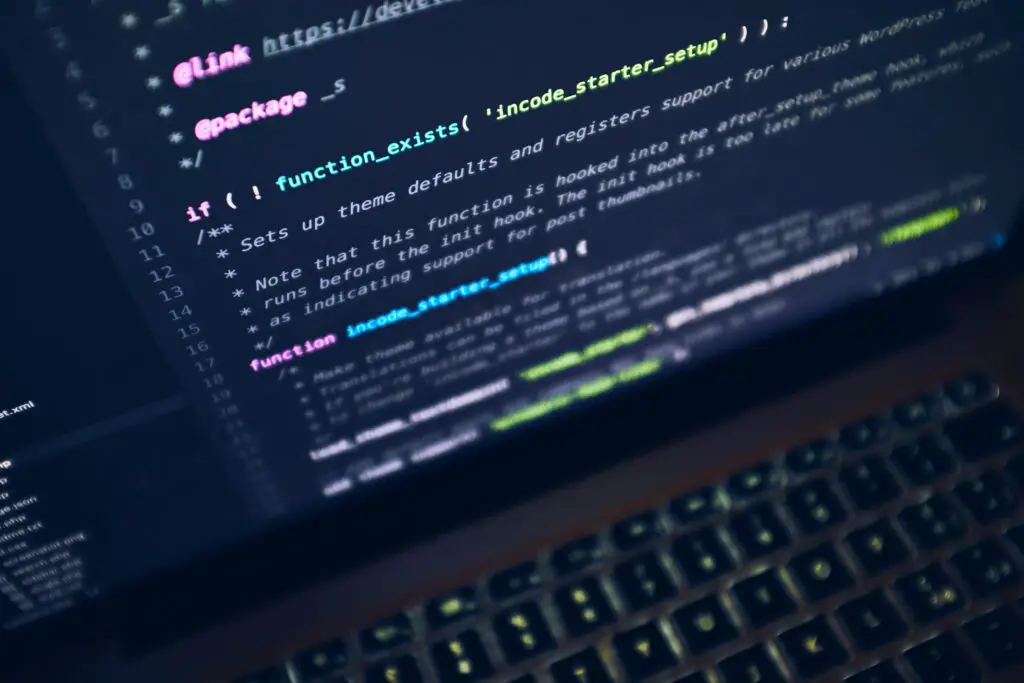
Act I:
The Prelude – Understanding the Essence of Tee
In the realm of data manipulation, the tee command dons the cloak of versatility, standing as a silent sentinel at the crossroads of streams. As a utility, tee holds the power to intercept, divert, and replicate, all with the flick of a command-line wand. When invoked, tee takes its cue from the standard input, mirroring the incoming data, and then gracefully dispatches it to both the standard output and specified files. This dual nature allows tee to capture the transient moments of data, immortalizing them in the annals of storage while permitting their seamless continuation down the pipeline. It’s a ballet of redirection, a mesmerizing interplay between input and output, where tee orchestrates the convergence of streams, crafting a narrative of data flow that is as complex as it is captivating.
Consider the following pas de deux with tee:
$ echo "Whispers in the Linux breeze" | tee linux_whispers.txtIn this elegant exchange, tee captures the ephemeral whisper and inscribes it into the sacred scroll of ‘linux_whispers.txt.’ The dance is subtle, a fleeting interaction between the command and the data, leaving an indelible mark on the digital parchment.
Act II:
The Unveiling – Tee as a Sentinel of Data
As the curtain rises on Act II, the spotlight shifts to tee’s role as a vigilant guardian, standing sentinel over the data streams that traverse the Linux landscape. Tee acts as a gateway, its nimble fingers sifting through the torrent of information, allowing only the chosen currents to pass through. This guardian of data pathways becomes particularly invaluable in complex command-line choreographies, where the seamless bifurcation of streams is paramount. By harnessing tee, one can insert it judiciously within a pipeline, creating forks in the data river, ensuring that no fragment is lost in the torrential flow.
Let’s witness this guardian spirit in action:
$ cat linux_poetry.txt | grep "kernel" | tee kernel_highlights.txt | wc -lIn this moment of revelation, tee stands as a watchful guardian, diverting the Linux verses that sing praises to the “kernel” into the sacred tome of ‘kernel_highlights.txt.’ Simultaneously, tee whispers to the ‘wc’ command, counting the lines with the word “kernel.” The ballet is intricate, a synchronized ballet between commands, each playing its part in the harmonious symphony of data manipulation.
Act III:
The Crescendo – Tee in Piping Harmony
As the crescendo builds, we delve into the harmonious duet of tee and pipes, where data cascades through the command-line orchestra in an intricate melody. Tee, with its graceful presence, inserts itself seamlessly into the pipeline, sculpting the data flow with finesse. The synergy between tee and pipes is akin to a well-choreographed dance, where each step is precise, and every movement contributes to the overarching rhythm of data transformation.
Consider the following dance of commands:
$ ps aux | grep "chrome" | tee chrome_processes.txt | awk '{print $2}' | xargs killHere, tee joins the ensemble, capturing the processes related to “chrome” and preserving them in ‘chrome_processes.txt.’ The data ballet continues as awk and xargs perform their solo acts, orchestrating a symphony that culminates in the cessation of Chrome-related processes. Tee, in this grand finale, plays the role of a data custodian, gracefully ensuring that the pertinent information is both preserved and propagated.
Act IV:
The Epiphany – Tee as a Creative Tool
In the final act, tee steps into the spotlight as a creative tool, allowing users to sculpt and mold the narrative of data streams according to their whims. Tee empowers the user with the ability to redirect, append, or even overwrite, breathing life into the mundane digits and characters that traverse the command-line canvas. This creative flexibility transforms tee into a brush, painting vivid strokes on the canvas of digital landscapes.
Witness this act of creative expression:
$ echo "The canvas of Linux awaits" | tee -a linux_art.txtHere, tee transcends its utilitarian role, becoming a conduit for creative expression. The “-a” option gracefully appends the poetic proclamation to the evolving masterpiece that is ‘linux_art.txt.’ Tee, in this moment of epiphany, becomes more than a command; it becomes a tool for weaving narratives and leaving an indelible mark on the digital tapestry.
Curtains Fall:
Tee’s Ongoing Overture
As we draw the curtains on this exploration of the Linux tee command, we find ourselves at the intersection of elegance and functionality. Tee, with its versatile choreography, seamlessly captures, redirects, and transforms the currents of data that course through the command-line veins. It is a silent performer, yet its impact reverberates through the intricate dance of pipes, filters, and commands. In this ongoing overture of Linux’s command-line symphony, tee stands as a timeless maestro, conducting the ballet of data flow with finesse and grace.
The Linux command-line, much like a grand stage, awaits further exploration, and tee remains an ever-present player in the ongoing drama of data manipulation. As we take our final bow, the echo of tee’s elegance lingers, an enduring melody in the symphony of command-line orchestration.
