Mastering the Art of Text Manipulation with Sed:
A Symphony of Search and Replace
Embark on a journey into the enchanting realm of text manipulation as we unveil the mystique behind the powerful sed command. In the digital tapestry of coding, where every line and character contribute to the intricate design of a program or document, sed emerges as the maestro, orchestrating a harmonious ballet of find and replace. In this odyssey, we will demystify the command’s prowess, exploring its syntax, delving into the intricacies of pattern matching, and unleashing its potential to transform strings within files. Brace yourself for a symphony of sed, where every keystroke echoes with the resonance of elegance and efficiency.
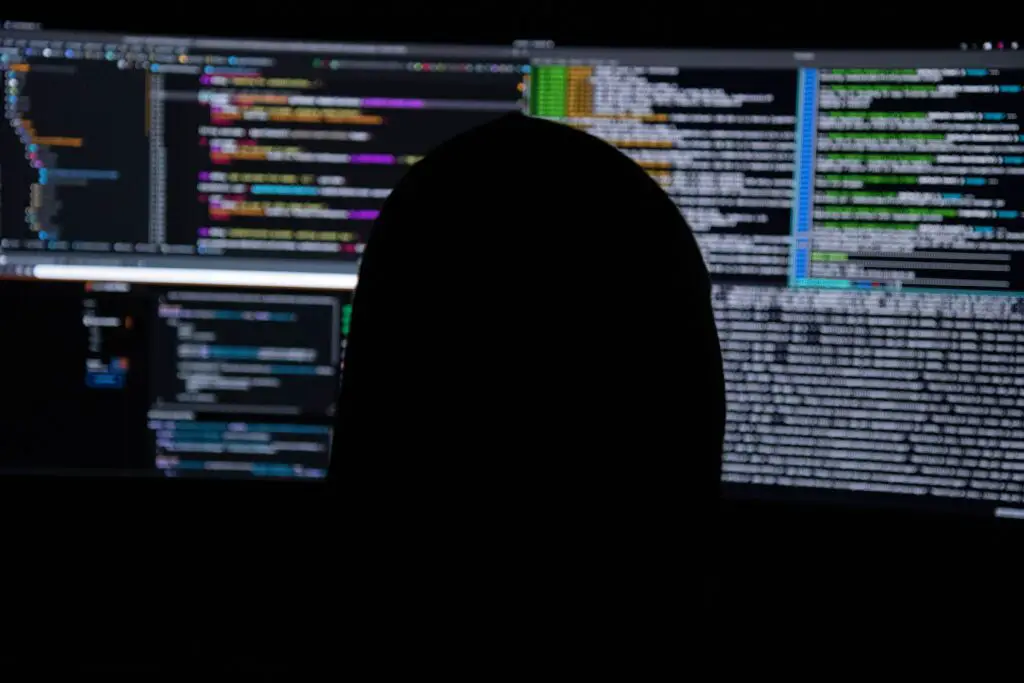
The Prelude:
Unveiling Sed’s Command Symphony
In the overture of our sed journey, let us first unravel the syntax that forms the backbone of this command’s concerto. Picture sed as a virtuoso conductor, directing its orchestra of characters with precision and finesse. At its core, the sed command follows a simple structure: ‘s/old_string/new_string/’. The ‘s’ signifies substitution, while ‘old_string’ and ‘new_string’ represent the strings you wish to replace and introduce, respectively. But the magic lies in the nuances and variations that can be woven into this syntax.
Delve into the symphony of sed by exploring the ‘g’ flag, which transforms a simple substitution into a grand, global performance. The ‘g’ flag instructs sed to replace all occurrences of ‘old_string’ within a line, not just the first encounter. Like a crescendo building through each repetition, the ‘g’ flag amplifies the impact of your sed command, resonating across the entire composition.
The Crescendo:
Patterns Unveiled in Sed’s Tapestry
As we ascend through the movements of our sed symphony, patterns emerge as the keynotes, adding depth and complexity to the composition. Sed’s prowess lies not just in replacing static strings but in navigating the vast tapestry of patterns that define a document. Enter the metacharacters, the unsung heroes of sed’s repertoire.
Metacharacters, like ‘^’ and ‘$’, conduct the orchestra of patterns with precision. The caret ‘^’ symbolizes the beginning of a line, while the dollar sign ‘$’ marks its triumphant end. Picture sed as a meticulous composer, using these metacharacters to sculpt the scope of its substitutions. When ‘^’ dances at the start of ‘old_string’, sed ensures the replacement occurs only at the beginning of a line. Conversely, when ‘$’ makes its graceful appearance at the end of ‘old_string’, sed orchestrates a grand finale, reserving the substitution for the line’s conclusive notes.
The Interlude:
Dance of Delimiters in Sed’s Choreography
In the interlude of our sed symphony, let us explore the delicate dance of delimiters, the invisible partners in this command’s choreography. While the default delimiter is the forward slash ‘/’, sed extends an invitation to explore alternative symbols, creating a dance of flexibility in its syntax. Enter the dance floor armed with a keen awareness of your text’s content, for choosing the right delimiter ensures a seamless waltz through your document.
Picture the tilde ‘~’ and the hash ‘#’ symbolizing alternative delimiters, each bringing a unique flair to sed’s choreography. The tilde ‘~’, with its sinuous curves, may elegantly replace the forward slash ‘/’, providing a distinct rhythm to your sed command. Meanwhile, the sharp angles of the hash ‘#’ add a bold, staccato beat, infusing a sense of urgency to your text manipulation. Let the choice of delimiter become your artistic expression, guiding sed through a dance that aligns with the cadence of your creative vision.
The Finale:
Embracing Sed’s Legacy with Flags Unfurled
As we approach the grand finale of our sed symphony, unfurl the flags that flutter atop sed’s legacy, each adding a flourish to the command’s final crescendo. The ‘i’ flag, a regal banner, transforms sed into a case-insensitive virtuoso, liberating your searches from the constraints of letter case. No longer bound by the tyranny of upper and lower, sed weaves its magic with an egalitarian grace, ensuring every ‘old_string’ meets its match, regardless of its lettering.
In contrast, the ‘n’ flag steps forth as a sentinel, guarding the gates of sed’s realm. With the ‘n’ flag in place, sed patrols each line with a vigilant eye, ensuring only the chosen instances of ‘old_string’ succumb to the power of substitution. Picture it as a meticulous curator, allowing only the most deserving strings to be immortalized in the grand tapestry of your document.
The Coda:
Mastering the Symphony, Unleashing Sed’s Elegance
As we reach the coda of our sed symphony, stand amidst the echoes of substituted strings and transformed documents, basking in the elegance of sed’s command. Through the overture of syntax, the crescendo of patterns, the interlude of delimiters, and the finale of flags, sed emerges not just as a command but as a conductor of text manipulation.
Mastering the art of sed is an invitation to wield a baton of elegance, to compose and recompose the textual narratives that define our digital landscape. With each stroke of the keyboard, let the sed command be your guide through the melodic labyrinth of coding, turning the mundane into the magnificent, and the ordinary into the extraordinary. As you unravel the secrets of sed, remember that within the syntax and subtleties lies the power to shape the narrative, creating a symphony of text where every note resonates with the brilliance of your creative vision.
