Mastering Data Harmony:
A Comprehensive Guide to Rsync for Local and Remote Synchronization
In the ever-evolving landscape of data management, the quest for seamless synchronization and efficient transfer stands as a perennial challenge. Enter rsync, the unassuming yet powerful utility that has become the unsung hero of data synchronization, transcending the boundaries of local and remote environments. This blog post aims to unravel the intricacies of rsync, providing a roadmap for both the novice and the seasoned user, as we embark on a journey to harness the true potential of this data synchronization powerhouse.
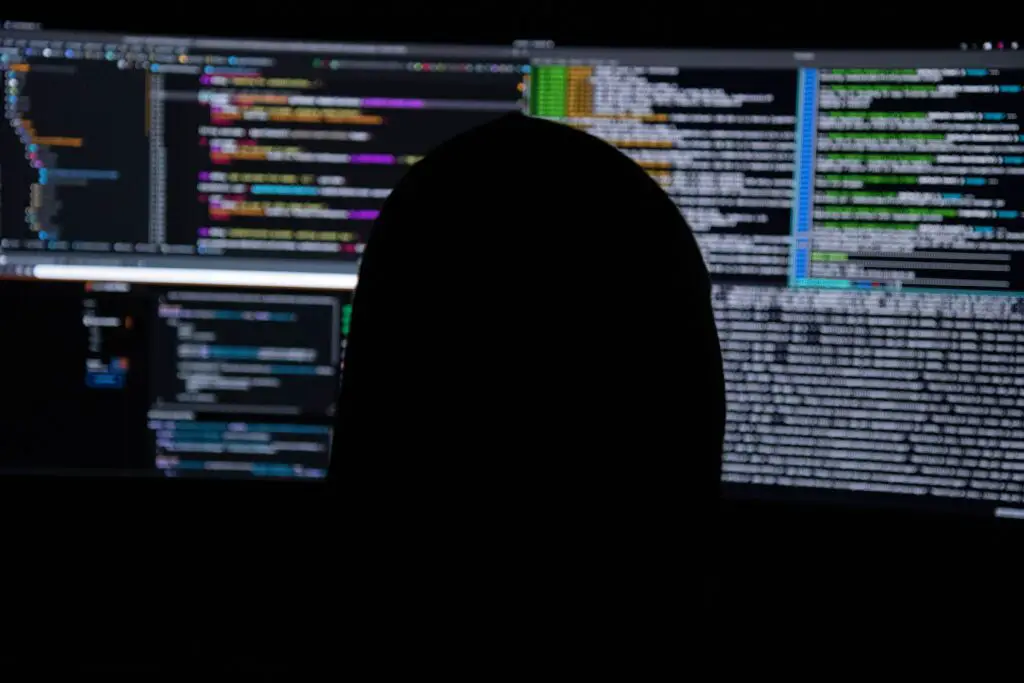
Unveiling the Basics of Rsync:
A Symphony of Options
In the grand orchestra of data transfer, rsync is the virtuoso conductor, orchestrating a symphony of options that cater to every conceivable need. The basics lie in its ability to perform both local and remote transfers with equal finesse. Locally, rsync becomes the master choreographer, effortlessly synchronizing files and directories within the same machine. The command structure is elegantly simple; a humble “rsync source destination” sets the stage for a performance where every file, modification, and deletion pirouettes in harmony. The real magic, however, lies in the remote capabilities of rsync, where it transcends the boundaries of physical machines.
In remote synchronization, rsync’s versatility truly shines. A dance of cryptographic keys initiates the ballet, ensuring a secure and authenticated connection between the source and destination. The command metamorphoses into a global navigator as the user specifies a remote host, and the stage is set for data to traverse networks. The ‘-e’ flag becomes a conductor’s wand, allowing users to specify the remote shell, whether it’s the stalwart SSH or a custom solution. With rsync’s ability to traverse firewalls and the flexibility to define bandwidth limits, the symphony unfolds seamlessly, echoing across the digital realms.
Crafting the Perfect Synchronization Tango:
Options and Filters
In the intricate dance of data synchronization, rsync dons its dancing shoes, offering a plethora of options and filters to tailor the synchronization tango to perfection. At its core, rsync is a differential synchronizer, intelligently transferring only the changes between source and destination. The ‘-a’ flag assumes the role of the choreographer, preserving permissions, timestamps, and ownership in a meticulous dance of data fidelity.
The elegance of rsync reveals itself in the form of exclusion and inclusion filters. Here, the ‘-exclude’ flag becomes the brushstroke of an artist, allowing users to paint a canvas where specific files or directories gracefully step aside from the synchronized waltz. The ‘-include’ counterpart offers a contrasting stroke, pulling selected elements into the limelight. The synergy of these filters creates a masterpiece of synchronization tailored to the user’s whims, ensuring that only the desired data pirouettes across the stage.
On the remote front, the ‘-L’ flag performs a pirouette of its own, following symbolic links with grace, ensuring that the dance extends across the entire network of interconnected files. The ‘-c’ flag, akin to a vigilant sentinel, guards the performance by confirming file checksums, assuring that data integrity remains paramount. In the realm of bandwidth control, the ‘–bwlimit’ flag is the tempo setter, allowing users to conduct the synchronization symphony at a pace that suits the nuances of their network.
Rsync in Action:
The Choreography Unveiled
As the curtain rises on the stage of practical application, rsync takes center stage, revealing the artistry of its choreography in action. Locally, the simple act of mirroring directories becomes an eloquent pas de deux. With a nuanced command like “rsync -av –delete source/ destination/”, the dance unfolds, gracefully mirroring every nuance of the source directory onto its destination counterpart. The ‘-n’ flag, a dress rehearsal in the world of rsync, previews the impending performance, showcasing the changes without executing the dance, ensuring that the synchronization spectacle aligns with the user’s vision.
In the remote arena, rsync ascends to new heights, transcending geographical constraints. The ‘-P’ flag, akin to a passport for data, resumes interrupted transfers, ensuring that the synchronization waltz remains uninterrupted, even in the face of network hiccups. A mere “rsync -avP -e ssh source/ user@remote:/destination/” sets the stage for a performance that spans the digital expanse. The ‘–dry-run’ counterpart, a preview of the global dance, allows users to peek into the synchronized future without committing to the actual performance.
Rsync and Scripting:
Automating the Ballet
In the grand tapestry of data management, automation emerges as the maestro, and rsync seamlessly integrates into this symphony through the art of scripting. The ‘-z’ flag, a silent conductor in the background, compresses data during transit, orchestrating a performance where efficiency meets elegance. Scripting with rsync introduces the concept of cron, the scheduler that transforms the synchronization ballet into a recurring masterpiece.
The ‘-u’ flag, an unsung hero, updates only files that have changed, ensuring that the symphony remains efficient and nimble. The ‘-i’ flag, akin to musical notation, generates a detailed log, providing users with a score that narrates the intricacies of the synchronization performance. The culmination of scripting and rsync harmonizes into an automated ballet, where the dance of data unfolds rhythmically and reliably, conducted by the invisible hands of scheduled scripts.
In conclusion, rsync stands as the maestro in the symphony of data synchronization, seamlessly conducting performances in both local and remote arenas. With its nuanced command structure, a plethora of options, and the ability to integrate into scripting workflows, rsync becomes the virtuoso that transforms data transfer into an art form. As we delve into the elegance and power of rsync, we unlock the doors to a world where data synchronization becomes not just a process but a choreographed dance, harmonizing files and directories with the finesse of a timeless masterpiece.
