Mastering the Symphony of Linux:
A Melodic Guide to Setting and Listing Environment Variables
Embarking on a journey through the intricate world of Linux, we find ourselves dancing on the stage of command lines and configurations, orchestrating the symphony of our digital environment. Amidst the harmonious chaos, one key element takes center stage – environment variables. These elusive entities wield the power to shape the behavior of our Linux systems, dictating the melody of applications and processes. In this melodic guide, we will unveil the artistry of setting and listing environment variables, exploring the intricate dance between the terminal and the Linux environment.
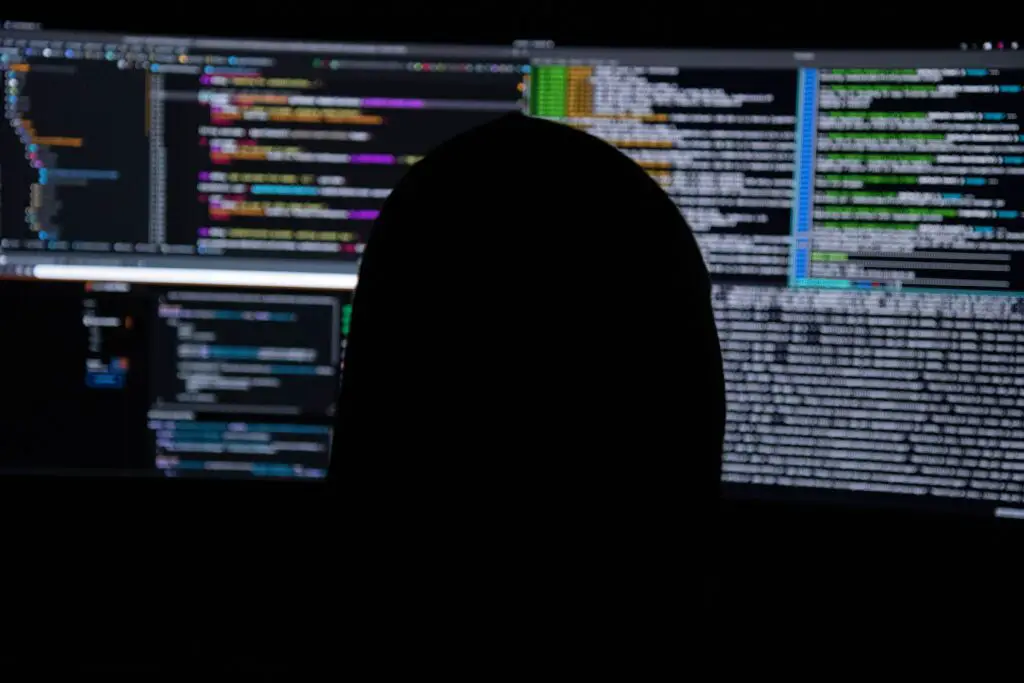
Prelude:
Understanding the Symphony of Environment Variables
In the overture of our Linux symphony, it is crucial to grasp the fundamental essence of environment variables. These variables serve as the maestros of our system, conducting the harmony between applications and the operating system. Each variable carries a unique note, influencing how processes interpret and execute commands. In the realm of Linux, understanding this symphonic interplay is akin to decoding a musical score – an intricate language that directs the flow of data and the ambiance of our digital orchestra.
As we delve into the nuances of environment variables, it’s imperative to recognize their hierarchical nature. Just as a conductor guides an orchestra, the Linux environment has a primary conductor known as the ‘shell.’ The shell oversees the execution of commands and orchestrates the variables that shape the performance of applications. With this understanding as our foundation, let us embark on a journey into the heart of Linux’s musical composition.
Movement I:
Setting the Tempo – Defining Environment Variables
In the grand theater of Linux, setting the tempo requires a deft touch on the keys of the command line. To introduce a new variable into the symphony, we engage in the ritual of exportation. The ‘export’ command, akin to an orchestrator lifting their baton, raises the prominence of a variable, allowing it to echo through the corridors of our system.
As we set the tempo, the syntax of our command becomes crucial. Like composing a sonnet, precision is key. To create a variable named ‘MY_VARIABLE’ with the value ‘melody,’ our command resonates with elegance:
export MY_VARIABLE=melodyWith this single line, we infuse the Linux atmosphere with a new note – ‘melody.’ As our variable joins the ranks, the symphony evolves, adapting to the rhythm we’ve introduced. It is in these moments that we, as digital conductors, shape the character and ambiance of our Linux environment.
Movement II:
A Harmonious Ensemble – Listing Environment Variables
In the next movement of our symphony, we turn our attention to the art of listing, a serenade that reveals the composition of our digital ensemble. The ‘env’ command emerges as our virtuoso, unfurling a cascade of variables in a harmonious display. Executing this command conjures a choir of environment variables, each with its own distinctive voice and contribution to the Linux sonata.
Delving deeper into the ensemble, we encounter the ‘echo’ command as our second instrumentalist. By wielding the power of ‘echo,’ we can unveil the melody of a specific variable, extracting its unique resonance from the symphony. For instance, to unveil the cadence of ‘MY_VARIABLE’:
echo $MY_VARIABLEIn this echoic revelation, we transcend the collective hum of variables, honing in on the individual expressions within our Linux ensemble. The ability to list and echo variables not only unveils the composition of our orchestra but also provides insights into the dynamic interplay that defines our digital symphony.
Movement III:
Crescendo and Diminuendo – Modifying Environment Variables
In the crescendo and diminuendo of our Linux symphony, the ability to modify variables adds a dynamic layer to our composition. The ‘export’ command, once again wielding its baton, enables us to redefine the tempo and reshape the character of existing variables. Like a skilled composer tweaking a musical phrase, we can alter the values of variables on the fly, influencing the evolving narrative of our Linux performance.
Consider a scenario where we elevate the pitch of ‘MY_VARIABLE’ from ‘melody’ to ‘harmony’:
export MY_VARIABLE=harmonyIn this fluid transformation, our Linux environment adapts, seamlessly transitioning from one musical motif to another. The concept of modifying variables is a powerful tool in the hands of a digital conductor, allowing us to craft an ever-evolving composition that mirrors the dynamic nature of our computing experience.
Coda:
Navigating the Labyrinth – Scope and Persistence of Environment Variables
As our Linux symphony reaches its coda, we confront the intricacies of scope and persistence within the labyrinth of environment variables. Variables, like echoes in a vast cavern, possess distinct scopes – some resonate only within specific sessions, while others reverberate across the entire system.
To imbue a variable with enduring persistence, we delve into the composition of shell configuration files. By adding our export command to files like ‘.bashrc’ or ‘.bash_profile,’ we ensure that our variables endure beyond the transient cadence of a single session, echoing through the corridors of every subsequent encounter with the Linux terminal.
In navigating this labyrinth, we strike a balance between the ephemeral and the eternal, sculpting an environment that harmonizes with the rhythm of our computing journey. The scope and persistence of environment variables, like the final notes of a musical piece, leave an indelible mark on the Linux symphony we craft.
Encore:
A Symphony in Flux – Unsetting Environment Variables
As our curtain call approaches, we explore the encore of unsetting environment variables – a final act of our Linux symphony. The ‘unset’ command, akin to a conductor lowering their baton for the last time, gracefully removes a variable from the stage, allowing it to gracefully exit the composition.
To bid adieu to ‘MY_VARIABLE,’ we execute:
unset MY_VARIABLEIn this act of unsetting, we witness the ephemeral nature of our Linux symphony. Variables, once vibrant contributors to our digital orchestra, gracefully exit the stage, leaving space for new melodies to emerge. The ability to unset variables bestows upon us the power to shape a perpetually evolving Linux environment, a symphony in perpetual flux.
In the vast expanse of the Linux landscape, environment variables emerge as the silent conductors, shaping the harmony of our digital orchestra. Through the rituals of setting, listing, modifying, and unsetting, we, as digital maestros, guide the crescendos and diminuendos of our computing symphony. As we navigate the labyrinth of scope and persistence, our Linux journey unfolds as a melodic masterpiece, echoing the artistry of those who wield the command line with finesse. In this ever-evolving symphony, the dance between the terminal and environment variables remains a timeless composition, awaiting the virtuoso touch of those who dare to orchestrate the Linux experience.
