Unveiling the Gateway to Coding Bliss:
Installing Visual Studio Code on Ubuntu 20.04
In the vast symphony of the coding world, finding the right conductor is essential, and Visual Studio Code stands as a virtuoso maestro, orchestrating your coding endeavors with finesse. For the Linux virtuosos reveling in the Ubuntu 20.04 landscape, the journey to embrace this coding maestro begins with a harmonious installation process. In this poetic guide, let’s traverse the melodious path of installing Visual Studio Code on Ubuntu 20.04, turning code into a poetic sonnet.
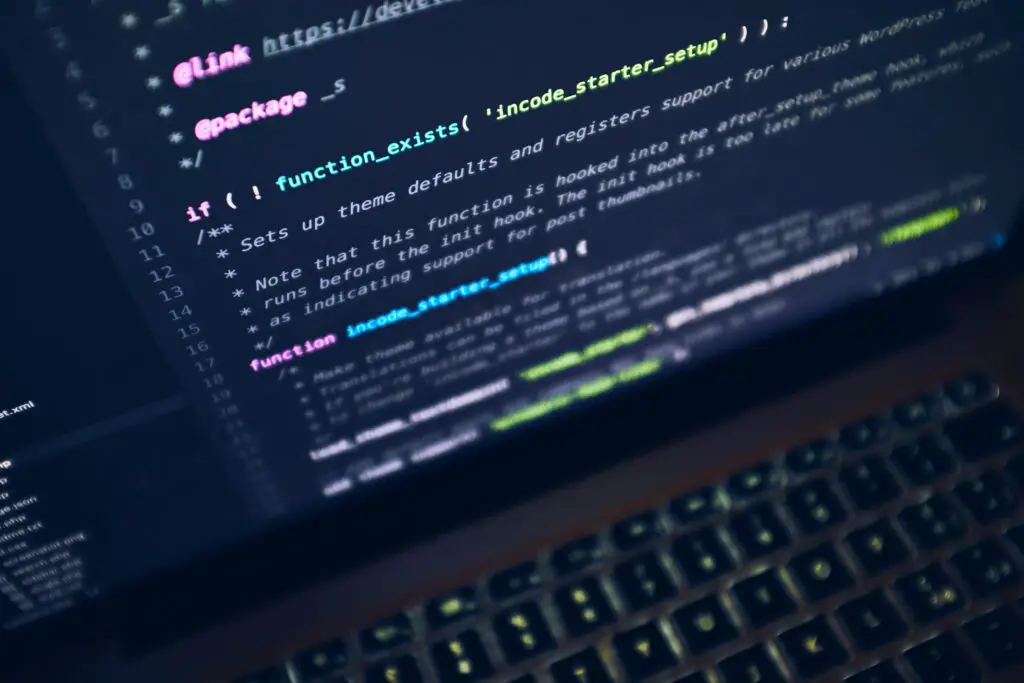
Prelude:
Unraveling the Ubuntu Ecosystem
Before we embark on this lyrical journey, it’s crucial to attune ourselves to the Ubuntu ecosystem. Ubuntu 20.04, with its cosmic charm, provides a playground for coding aficionados. Our first movement involves updating this cosmic dance floor, ensuring it’s ready to waltz with Visual Studio Code. Open your terminal, the gateway to the Ubuntu symphony, and invoke the powers of the update command:
sudo apt update && sudo apt upgradeThis ensures your Ubuntu is attuned to the latest rhythms, ready to pirouette with the upcoming coding maestro. Like a choreographer setting the stage, this step ensures a seamless dance between the operating system and Visual Studio Code.
Overture:
The Ephemeral Art of Dependency Installation
With our Ubuntu tuned, the next movement unveils the ephemeral art of dependencies. Visual Studio Code, akin to a complex orchestral piece, requires a myriad of instruments harmonizing together. Our orchestra, however, is not comprised of musical instruments but rather dependencies that form the backbone of Visual Studio Code. Invoke the conductor within your terminal:
sudo apt install software-properties-common apt-transport-https wgetLike a maestro collecting the instruments for a symphony, this command gathers the necessary dependencies, setting the stage for our coding concerto. This dance with dependencies ensures the fluidity and coherence of the Visual Studio Code performance on the Ubuntu stage.
Crescendo:
Acquiring the Key to the Coding Maestro’s Kingdom
As the Ubuntu stage is set, the crescendo of our symphony emerges with the acquisition of the key to the coding maestro’s kingdom – the GPG key. Like a secret code granting access to a hidden musical realm, this key authenticates the source of Visual Studio Code. Run the following enchanting commands in your terminal:
wget -qO- https://packages.microsoft.com/keys/microsoft.asc | gpg --dearmor > microsoft.gpg
sudo install -o root -g root -m 644 microsoft.gpg /etc/apt/trusted.gpg.d/These commands are the magical incantations, summoning the mystical GPG key that opens the doors to the kingdom of Visual Studio Code. With this key in our possession, the symphony of coding awaits, poised for an enchanting performance on our Ubuntu stage.
Allegro:
Dance of the Repository Installation
The dance intensifies as we transition into the allegro, a lively movement embodying the repository installation. This repository, the nexus of Visual Studio Code, is a sanctuary for the coding maestro’s binaries. Invoke the magic spell in your terminal:
sudo sh -c 'echo "deb [arch=amd64] https://packages.microsoft.com/repos/vscode stable main" > /etc/apt/sources.list.d/vscode.list'This command inscribes the repository into the Ubuntu scrolls, marking the beginning of a harmonious partnership between the operating system and Visual Studio Code. The allegro, swift and graceful, paves the way for the climax of our symphony.
Finale:
The Culmination – Visual Studio Code’s Grand Entrance
As our symphony approaches its grand finale, the installation of Visual Studio Code takes center stage. The terminal, our conductor’s baton, is once again raised to initiate the crescendo of coding bliss:
sudo apt update && sudo apt install codeIn this final movement, the terminal conducts the installation symphony, and Visual Studio Code gracefully pirouettes onto the Ubuntu stage. With a flourish, our coding maestro is now ready to serenade your scripts and dance with your code.
In this poetic journey through the installation of Visual Studio Code on Ubuntu 20.04, we’ve orchestrated a symphony of commands, dependencies, and keys, creating a harmonious dance between the Ubuntu operating system and the coding maestro. May your coding endeavors be as melodious as this installation process, and may your scripts resonate with the euphony of error-free execution. Until then, let the coding symphony continue, and may your Ubuntu stage be forever illuminated with the brilliance of Visual Studio Code.
