Embracing Statistical Power:
A Guide to Installing R on Ubuntu 20.04
In the ever-evolving landscape of data science and statistical analysis, R stands tall as a stalwart companion, wielding its prowess in number crunching and visualization. If you find yourself navigating the sophisticated terrain of Ubuntu 20.04 and yearning to harness the statistical magic of R, you’ve stumbled upon the right guide. In this journey, we shall unravel the enigmatic process of installing R on Ubuntu 20.04, forging a symbiotic relationship between the robust operating system and the statistical language that breathes life into data.
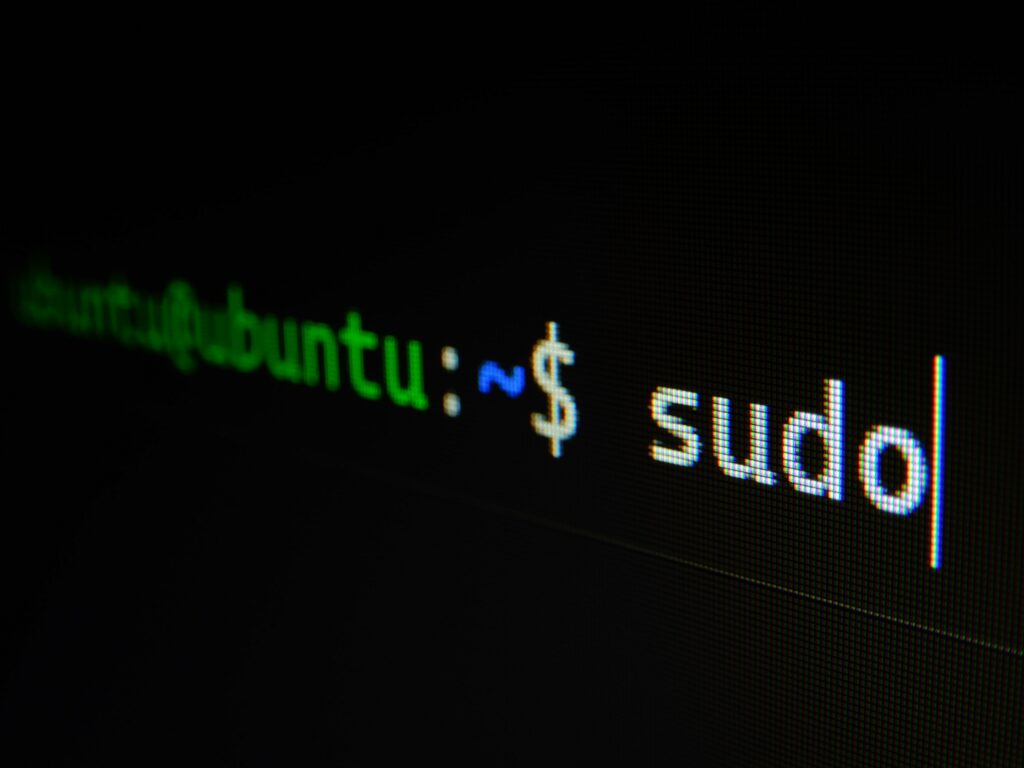
Setting the Stage:
Prerequisites for the Symphony
Before we dive into the intricate steps of installing R, let’s ensure our stage is set for a seamless performance. Ubuntu 20.04, with its streamlined interface and powerful underpinnings, beckons us. Open your terminal, the gateway to the digital realm, and type in the harmonious command ‘sudo apt update && sudo apt upgrade.’ This symphony of commands orchestrates the synchronization of your system with the latest repositories, ensuring you’re equipped with the latest instruments for the R concerto.
Once the update waltz concludes, it’s time to lay the groundwork with the installation of some essentials. Execute the melody ‘sudo apt install software-properties-common’ to fortify your system. This ensures that we can seamlessly add external repositories, setting the tone for the R installation symphony.
Tuning In:
Adding the R Repository
Our Ubuntu canvas yearns for the strokes of R, and to grant this wish, we must add the repository that harbors the essence of statistical brilliance. The maestro command ‘sudo add-apt-repository ‘deb https://cloud.r-project.org/bin/linux/ubuntu focal-cran40/’ effortlessly extends our repository repertoire, paving the way for the R language to pirouette onto our system stage.
But, dear reader, our journey doesn’t end here. Once the repository is serenely added, we’re not done orchestrating the Ubuntu-R symphony. Execute the resounding ‘sudo apt-key adv –keyserver keyserver.ubuntu.com –recv-keys E298A3A825C0D65DFD57CBB651716619E084DAB9,’ and watch as the cryptographic keys unlock the gateway to R’s melodic universe.
Harmonizing:
Executing the Installation Overture
With the prerequisites elegantly arranged and the R repository resonating within our Ubuntu realm, it’s time for the grand installation overture. The command ‘sudo apt install r-base’ acts as the conductor, summoning the R binaries onto your system with a flourish. As the bits and bytes pirouette across your terminal, envision the birth of a symbiotic connection between Ubuntu and R, laying the foundation for statistical symphonies yet to be composed.
But, my fellow digital voyager, our journey doesn’t conclude here. To amplify the harmonious collaboration between Ubuntu and R, grace your terminal with ‘sudo apt install r-base-dev,’ and witness the augmentation of your statistical arsenal. This step, akin to tuning an instrument before a performance, ensures that your Ubuntu 20.04 system resonates flawlessly with the intricacies of R, setting the stage for an opulent data exploration experience.
A Visual Crescendo:
Installing RStudio
As we bask in the afterglow of a successful R installation, let’s elevate our experience by ushering in RStudio, the virtuoso IDE that transforms coding into a visual symphony. Execute ‘sudo apt install gdebi-core’ to prepare your system for the grand entrance of RStudio. Following this, embark on the final crescendo with ‘wget https://download1.rstudio.org/desktop/bionic/amd64/rstudio-1.4.1103-amd64.deb && sudo gdebi rstudio-1.4.1103-amd64.deb.’ Witness the installation unfold as RStudio gracefully pirouettes onto your Ubuntu 20.04 stage, providing an enchanting interface for your statistical endeavors.
In the grand tapestry of data exploration, installing R on Ubuntu 20.04 emerges as a pivotal chapter. As the final lines of code echo in your terminal, envision the synergy between the robust Ubuntu foundation and the statistical wizardry of R. The curtains rise on a stage where data unfolds its narrative, and you, equipped with R on Ubuntu 20.04, stand as the conductor of this digital symphony, ready to compose tales untold.