Embracing R on Ubuntu 18.04
In the world of data science and statistical computing, R stands tall as a powerhouse. Ubuntu 18.04, a stalwart in the realm of Linux distributions, provides a versatile platform for R installation. Mastering this harmonious union unlocks a gateway to a plethora of data analytics, visualization, and statistical wizardry. Delving into the installation process of R on Ubuntu 18.04 unveils a canvas of possibilities, empowering enthusiasts and professionals alike to harness the prowess of this statistical language seamlessly.
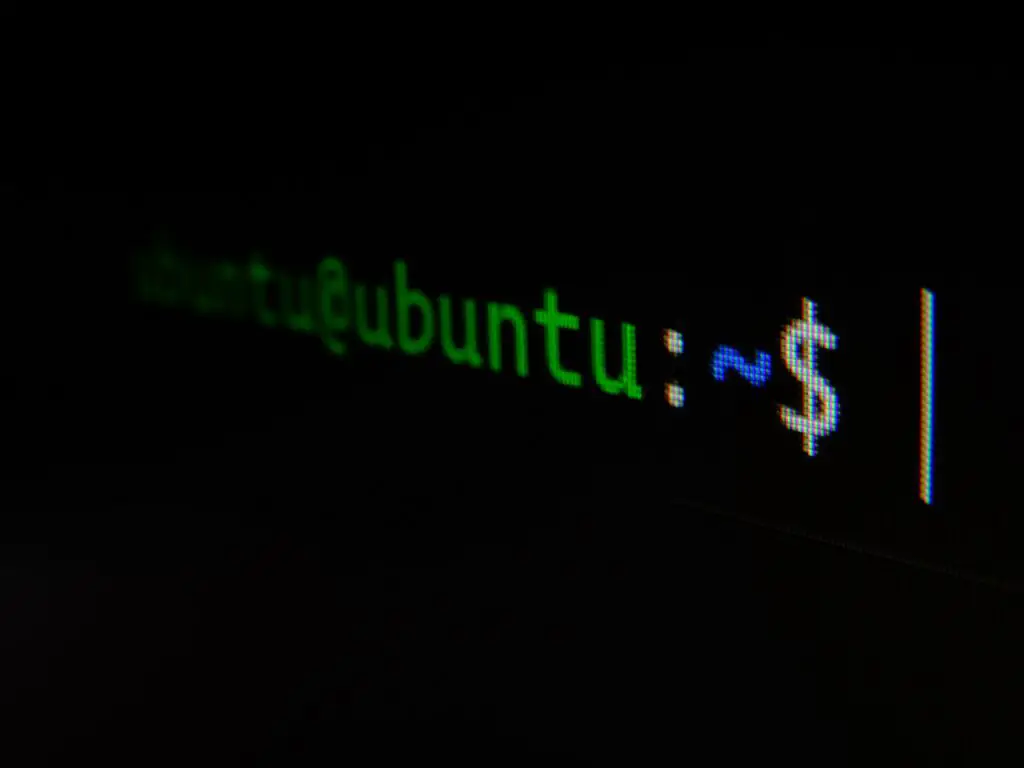
Understanding the Pre-Requisites
Before embarking on the journey to install R on Ubuntu 18.04, it’s essential to lay the groundwork. Start by ensuring your system is updated to the latest version. The command-line prowess of Ubuntu comes to the fore here. Launch the terminal and execute sudo apt update && sudo apt upgrade to ensure your system is armed with the latest updates and patches, fortifying it for the installation ahead. Additionally, confirming the presence of essential packages such as software-properties-common is pivotal. This package arms the system with necessary utilities, laying the groundwork for a smooth R installation process.
Adding the CRAN Repository
Central to the installation of R on Ubuntu 18.04 is the integration of the Comprehensive R Archive Network (CRAN) repository. This repository acts as a central hub housing various R packages and releases, ensuring an accessible and up-to-date resource pool. Adding the CRAN repository to the system sources involves executing a series of commands in the terminal. Start by adding the GPG key to authenticate the CRAN repository, ensuring the integrity and security of the packages retrieved. Subsequently, append the CRAN repository to the system’s sources list, enabling Ubuntu to access the treasure trove of R packages seamlessly.
Installation of R
With the CRAN repository seamlessly integrated into the system, the stage is set for the actual installation of R. The terminal assumes the role of the conduit through which this installation process unfolds. Execute sudo apt install r-base to beckon the installation of R to your Ubuntu 18.04 system. This command prompts the system to fetch the necessary files from the CRAN repository and initiate the installation process. Upon completion, R stands resolute on your system, ready to transmute your data into meaningful insights and visualizations.
Validating the Installation
Ensuring the successful integration of R into Ubuntu 18.04 culminates in a validation phase. The terminal, once again, becomes the stage for this verification ritual. Type R in the terminal and press Enter, initiating the R console. This action unfurls the interface to the R environment, presenting a prompt, denoted by >. This emblematic prompt signifies the successful installation of R on Ubuntu 18.04. Further, employing basic commands within this console, such as print("Hello, R!") and observing the expected output affirms the functional deployment of R, validating its presence and functionality within the Ubuntu environment.
