Unveiling the Art of Installing Python 3.7 on Debian 9
Python, the versatile programming language, evolves ceaselessly, introducing enhancements and features with each iteration. Debian 9, known as “Stretch,” harbors Python 3.5 by default, a sturdy foundation but lacking the advancements and utilities of the newer Python 3.7 release. Embracing Python 3.7 on Debian 9 unfurls a tapestry of capabilities, offering access to improved syntax, performance enhancements, and an array of innovative libraries. Unravel the steps to infuse your Debian 9 system with the prowess of Python 3.7 and relish the boundless opportunities it brings.
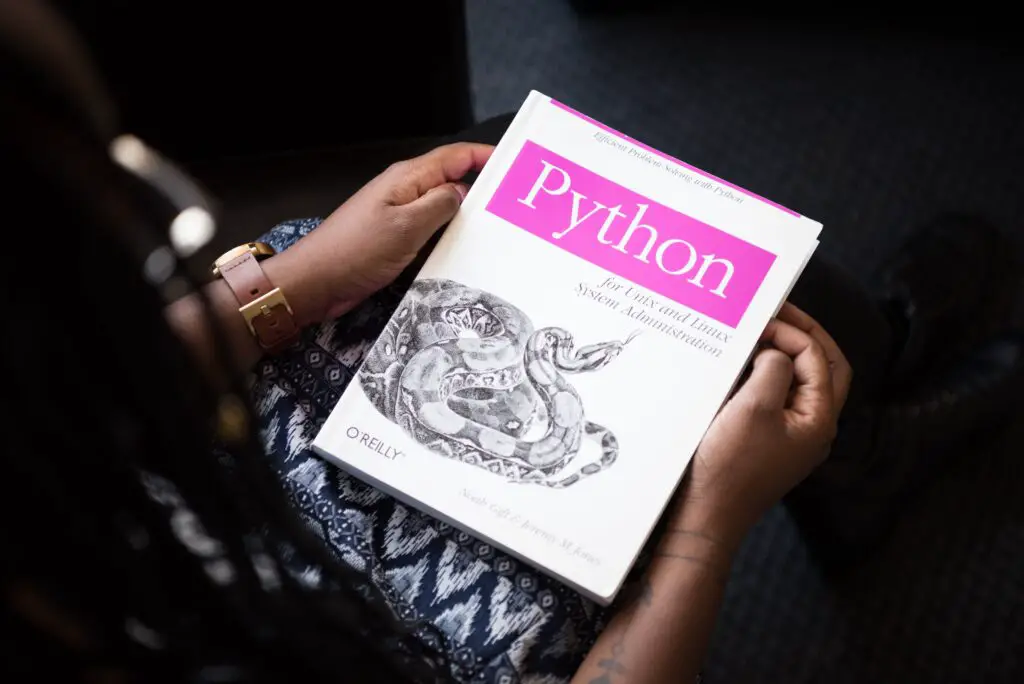
Preparing the Groundwork:
Update and Upgrade
Before embarking on the Python 3.7 installation journey, it’s paramount to ensure your Debian 9 system is primed and ready. Open the terminal, that gateway to the system’s soul, and execute the following commands:
sudo apt update
sudo apt upgradeUpdating the package lists and upgrading the existing packages lay the groundwork for a seamless installation process. This ensures that your system is equipped with the latest improvements and bug fixes, fortifying it for the Python 3.7 integration.
Navigating the Terrains:
Obtaining Essential Tools
Python 3.7 beckons, but preparation involves acquiring the necessary tools for its installation. Debian 9, like a well-versed host, expects certain packages to accompany Python’s arrival. Invoke the terminal once more and install the prerequisites using the following command:
sudo apt install build-essential zlib1g-dev libncurses5-dev libgdbm-dev libnss3-dev libssl-dev libreadline-dev libffi-dev wgetThese essential tools, akin to provisions for an expedition, encompass development libraries and dependencies vital for Python 3.7’s seamless integration into the Debian 9 ecosystem.
Crafting the Pathway:
Downloading Python 3.7
With the groundwork laid and tools amassed, it’s time to procure Python 3.7 itself. Navigate to the Python official website using the trusty ‘wget’ command:
wget https://www.python.org/ftp/python/3.7.12/Python-3.7.12.tgzThis command fetches the Python 3.7 source code, encapsulated within a compressed tarball, ready to be unfurled and embraced within your Debian 9 system.
Sculpting the Marvel:
Unpacking and Preparing Python 3.7
The downloaded tarball is a cocoon holding the essence of Python 3.7. Unwrap its contents using the ‘tar’ command:
tar -xzvf Python-3.7.12.tgzOnce unwrapped, navigate into the Python directory:
cd Python-3.7.12Now, it’s time to configure Python, ensuring it harmonizes flawlessly with your Debian 9 system:
./configure --enable-optimizationsThis step configures Python 3.7 with optimizations, enhancing its performance and compatibility within the Debian 9 environment.
Fashioning the Tapestry:
Compiling and Installing Python 3.7
Python 3.7, in its raw form, requires transformation into an executable entity. Invoke the magic of compilation:
make -j 8This command orchestrates the compilation process, utilizing the available cores (‘-j’) for expedited construction. Once the compilation crescendo concludes, install Python 3.7 with reverence:
sudo make altinstallThe ‘altinstall’ parameter delineates Python 3.7 from the system’s default Python, ensuring a harmonious coexistence without disruption.
Embracing the Transition:
Verifying Python 3.7’s Presence
The installation finale beckons verification. Invoke the command of revelation:
python3.7 --versionBehold the proclamation of Python 3.7’s presence on your Debian 9 system, a testament to the successful installation and integration.
