Unleashing the Power of Postman:
A Seamless Installation Guide for Ubuntu 20.04
Embarking on the journey of software development requires an arsenal of tools that can streamline the testing and debugging process. Postman, a robust API testing and development platform, stands tall among the crowd. As developers, we understand the essence of efficiency and precision in our workflows. In this blog post, we will unravel the mystique surrounding the installation of Postman on Ubuntu 20.04, ensuring you can harness its power effortlessly.
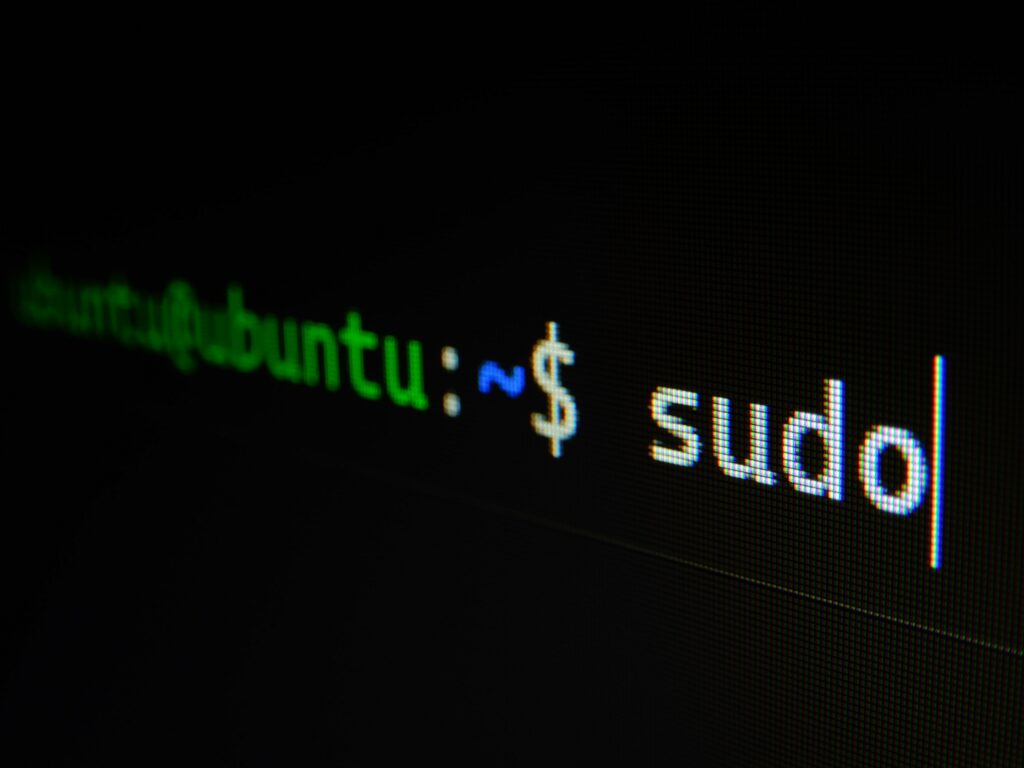
Decoding the Prerequisites
Before diving into the installation process, let’s lay the groundwork by deciphering the prerequisites. Ubuntu, a stalwart in the realm of Linux distributions, demands a few preparations to seamlessly integrate Postman into its ecosystem.
To kick things off, ensure your Ubuntu 20.04 system is up-to-date. Open the terminal and execute the ballet of commands – sudo apt update && sudo apt upgrade. This choreographed performance updates the package lists and upgrades the existing packages, laying the foundation for a smooth installation.
Next, harmonize the symphony by verifying the presence of the libgconf-2-4 package. This package, akin to the silent conductor in an orchestra, ensures the compatibility of Postman with the GNOME desktop environment. If it’s not there, introduce it to the ensemble with the command sudo apt-get install libgconf-2-4.
Prerequisites aligned, we stand at the threshold, ready to usher Postman into the symphony of your development environment.
Unwrapping the Package
With the prerequisites orchestrated, it’s time to unwrap the Postman package and let its features dazzle your Ubuntu 20.04 system.
Begin by navigating to the official Postman website and snatch the link to the latest version of the app. Once armed with this link, initiate the download ballet using the wget command. Picture this command as a wizard summoning Postman from the digital realm to your Ubuntu abode.
Now, with Postman’s essence encapsulated in a compressed tarball, unshackle it with the ritualistic tar command. The terminal, akin to a magician’s wand, executes the incantation – tar -xvzf Postman-linux-x64-{version}.tar.gz – revealing the treasure trove of Postman files.
But Postman, being the ethereal entity it is, yearns for freedom. Liberate it from the confines of your home directory by invoking the sudo mv command. Relocate the Postman directory to the sacred grounds of /opt, the haven where applications bask in the Ubuntu sunlight.
With Postman now stationed in /opt, it’s time to sculpt the final touch—a symbolic link. This symbolic link, like an arcane portal, allows you to summon Postman from any corner of your Ubuntu kingdom with a mere command. Execute sudo ln -s /opt/Postman/Postman /usr/local/bin/postman, and witness the magic unfold.
Crafting the Entry Point
Postman, now a resident of your Ubuntu citadel, yearns for an entry point—a desktop shortcut. But Ubuntu, in its enigmatic ways, requires a .desktop file to comprehend Postman’s presence. Fear not, for we shall create this mystical file with a few deft strokes.
Invoke your favorite text editor, whether it be Vim, Nano, or the sublime Gedit, and begin composing the symphony of Postman’s .desktop file. Let the content flow like poetry, encapsulating the essence of Postman’s glory. Remember, each line is a brushstroke, crafting the visual masterpiece that will be your desktop shortcut.
With the .desktop file meticulously crafted, usher it into the Ubuntu registry using the sudo desktop-file-install command. This step is akin to inviting Postman into the grand gala of Ubuntu applications, ensuring its presence is acknowledged and revered.
Sealing the Covenant:
Permissions and Updates
As we near the finale of our installation saga, there are two pivotal acts left—granting Postman the keys to your kingdom and keeping its essence perennially fresh.
Begin by extending the privilege of execution to Postman through the chmod +x command. This command, a digital knighting ceremony, ensures Postman can wield its powers without restraint. Execute sudo chmod +x /usr/local/bin/postman to anoint Postman as a noble application in your Ubuntu realm.
The curtain descends with the final act—a system-wide update. Ensure Postman is synchronized with the Ubuntu orchestra by issuing sudo apt update. This command, the grand conductor’s baton, orchestrates the harmonious coexistence of Postman with the myriad components of your Ubuntu symphony.
Reveling in Postman’s Glory
With Postman now an integral part of your Ubuntu 20.04 development haven, you stand at the precipice of a new era in API testing and development. Invoke Postman from the terminal with a mere postman command or revel in the elegance of its desktop shortcut. Let the journey of seamless API testing and development commence, guided by the ethereal aura of Postman.
In this installation odyssey, we’ve unfurled the steps with poetic precision, ensuring your encounter with Postman on Ubuntu 20.04 is nothing short of a digital ballet. May your APIs be robust, your requests swift, and your development endeavors resonate with the symphony of efficiency—courtesy of Postman, your newfound ally in the developer’s arsenal.