Unleashing the Power of Node
js on Ubuntu 22.04: A Step-by-Step Guide
In the ever-evolving landscape of web development, Node.js stands tall as a powerhouse, empowering developers to create scalable and high-performance applications. If you’re venturing into the world of Ubuntu 22.04, a robust installation of Node.js is your gateway to crafting dynamic and responsive web solutions. This guide aims to navigate you through the intricate process of installing Node.js on this cutting-edge Ubuntu version, ensuring you harness the full potential of this JavaScript runtime.
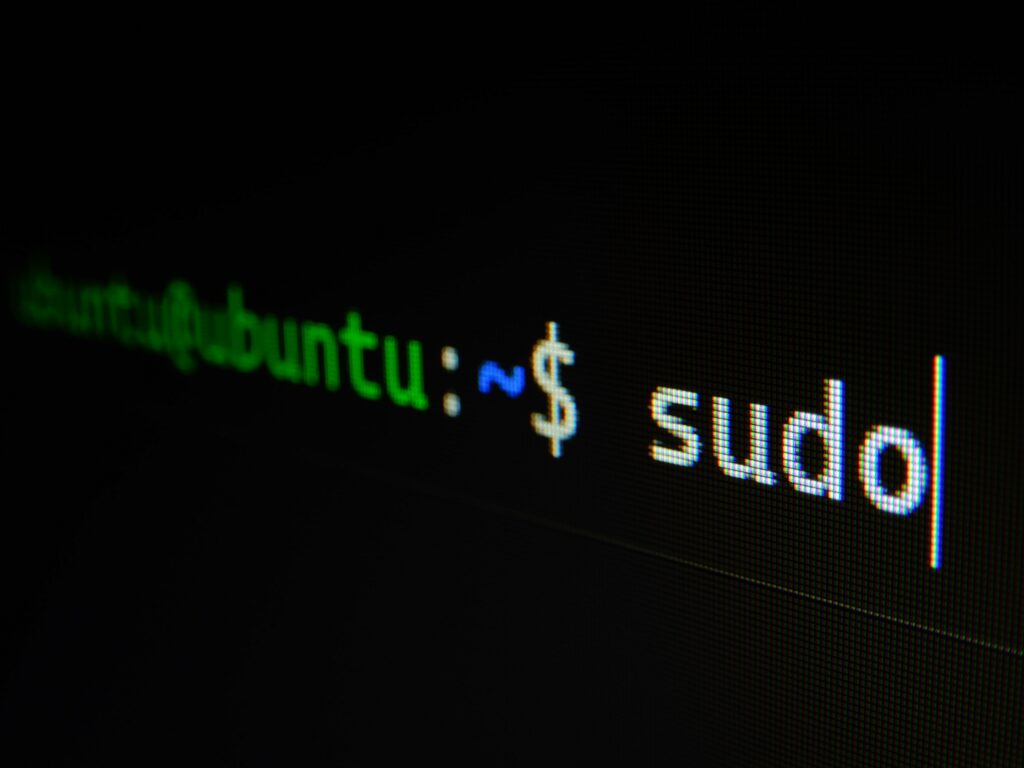
The Prelude of Prerequisites
Before diving into the enchanting world of Node.js, let’s lay the foundation by ensuring your Ubuntu 22.04 environment is well-prepared. Open your terminal, the gateway to the digital realm, and execute commands with the precision of a maestro crafting a symphony. Update your package list with the rhythmic “sudo apt update” command, harmonizing your system with the latest software repositories. Next, synchronize your system’s internal compass with the “sudo apt upgrade” command, a dance with the ethereal forces of updates that ensures your Ubuntu version is primed for the Node.js installation.
As you traverse the digital corridors, don’t forget to equip your system with essential tools. The “sudo apt install build-essential” command is your magical incantation, summoning compilers and libraries that will later orchestrate the seamless installation of Node.js. With these preparations as your prelude, your Ubuntu stage is set for the grand entrance of Node.js.
Node.js Unveiled – The Installation Waltz
Now that the prelude has cast its spell, it’s time to welcome Node.js onto the stage. Brace yourself for the installation waltz, a graceful sequence of commands that will echo through the digital ballet. Type “curl -fsSL https://deb.nodesource.com/setup_16.x | sudo -E bash -” and let the graceful tendrils of the internet weave Node.js into the fabric of your Ubuntu environment. A carefully choreographed script from the NodeSource repository sets the stage, ensuring the correct version, as you anticipate the mesmerizing embrace of Node.js.
As the script concludes its performance, the time has come to execute the final pirouette. Execute “sudo apt install -y nodejs” with the finesse of a seasoned dancer, and behold as Node.js pirouettes onto your system, gracefully pirating through the binary constellations. Check the alignment of the stars with “node -v” and “npm -v” commands, ensuring that Node.js and its trusty companion, npm, have seamlessly waltzed into your Ubuntu 22.04 environment.
The Crescendo of Verification
In the symphony of Node.js installation, verification is the crescendo that solidifies the harmony between your system and this JavaScript runtime. Create a simple script, a sonnet in the language of JavaScript, with the “touch hello.js && echo ‘console.log(\”Hello, Node.js!\”)’ > hello.js” command. Now, let the terminal resonate with the sonorous command “node hello.js,” and witness the manifestation of your creation. The terminal, now a stage, echoes the greeting, confirming that Node.js is not a mere illusion but a tangible force in your Ubuntu 22.04 environment.
With npm, the trusty companion, forge a connection to the vast ecosystem of Node.js packages. Execute “npm init -y” to birth a package.json file, a manifesto for your Node.js projects. This initiation grants you the passport to explore the expansive world of Node.js modules and libraries. As you traverse this vibrant ecosystem, the verification process becomes the rhapsody that binds your creations with the essence of Node.js.
Node.js and NPM – A Synchronized Symphony
In the grand orchestra of web development, Node.js and npm perform a synchronized symphony. Node.js, the conductor, orchestrates the runtime environment, while npm, the virtuoso, manages packages and dependencies with unparalleled finesse. Understand this symbiotic relationship by exploring npm commands that harmonize with Node.js. Use “npm install ” to summon the muses of external packages, seamlessly integrating them into your projects.
Delve into the nuances of version management with “npm install @” and witness the finesse with which Node.js and npm synchronize their melodies. As you compose your digital sonatas, the collaboration between Node.js and npm becomes the backbone of your web development opus, ensuring a harmonious flow of creativity in your Ubuntu 22.04 environment.
The Coda of Continuous Learning
In the ever-evolving symphony of technology, the journey of Node.js installation on Ubuntu 22.04 is not the end but a coda, a transition to continuous learning. Explore the vast expanses of Node.js documentation, participate in the polyphonic conversations of the developer community, and let your knowledge crescendo with each passing day. The terminal is your stage, and Node.js is your muse—let the coda be the beginning of an everlasting symphony of web development on Ubuntu 22.04.
Embrace the journey with the curiosity of an explorer, for the world of Node.js is vast and ever-expanding. As you master the installation process, remember that each line of code is a note in your digital composition, and Ubuntu 22.04 is the canvas on which your symphony unfolds. Let the coda be a prelude to a lifelong melody of coding mastery, where Node.js is your eternal companion in the enchanting realm of web development.
