Welcoming Nginx to Ubuntu 16.04
Venturing into the world of web servers often initiates a quest for performance, efficiency, and reliability. Enter Nginx, a stalwart in the realm of web-serving technology, renowned for its swiftness and flexibility. This guide will unravel the elegant process of installing this robust server on the venerable Ubuntu 16.04, ushering you into a domain where digital landscapes are crafted with finesse.
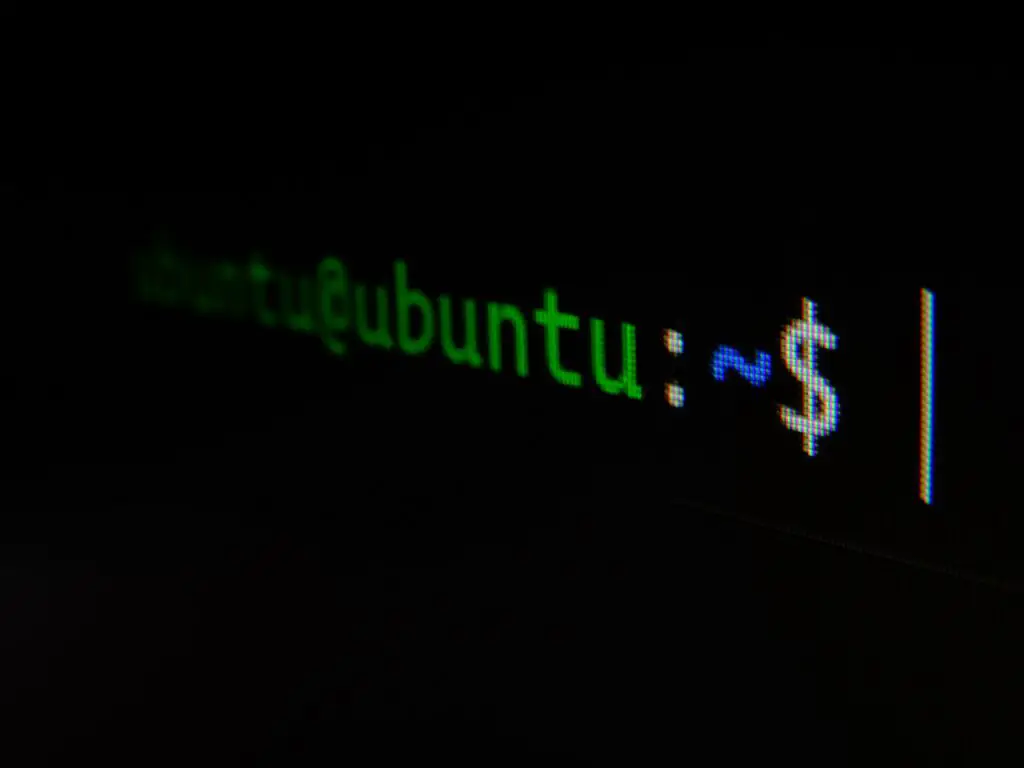
Prerequisites:
Preparing the Canvas
Before commencing the journey toward Nginx’s installation, let’s fortify the groundwork. Ensure your Ubuntu 16.04 system is up-to-date by invoking the graceful command: sudo apt update && sudo apt upgrade. This harmonizes your system with the latest tune-ups, laying the bedrock for a seamless installation voyage.
Next, ascertain that the universe repository is accessible on your Ubuntu system. This celestial repository offers a treasure trove of software. Confirm its presence through the ethereal command: sudo add-apt-repository universe. With this ethereal repository unveiled, our stage is set for the enchanting installation of Nginx.
Installation:
Embracing Nginx’s Presence
The moment arrives to beckon Nginx into our digital realm. With poise and precision, execute the ceremonious command: sudo apt install nginx. This invocation prompts Ubuntu’s adept package manager, APT, to embark on the quest for Nginx’s essence. As the package manager diligently orchestrates the installation, witness the ethereal manifestation of Nginx’s core within your system.
With the installation completed, Nginx orchestrates its ethereal dance within your Ubuntu domain. To ensure its spectral presence, invoke the mystical command: systemctl status nginx. Behold the serene status report, affirming Nginx’s residency within your system, standing poised to weave its web-serving magic.
Verification:
Unveiling Nginx’s Grace
In the pursuit of assurance, one must confirm Nginx’s proficiency. Open your favored web browser and summon the spirit of connectivity by entering your server’s IP address in the address bar. Lo and behold! If Nginx’s elegant welcome page graces your screen, your installation stands as a testament to harmony and success.
Should Nginx’s tranquil welcome page elude your gaze, fear not, for troubleshooting beckons. Ensure Nginx’s wondrous spell is invoked by checking its service status: sudo systemctl status nginx. Equipped with this incantation, delve into logs to decipher potential mysteries: sudo less /var/log/nginx/error.log.
