Unveiling the Symphony of Code:
A Melodious Guide to Installing GCC on Ubuntu 20.04
Embarking on a coding odyssey within the digital realms of Ubuntu 20.04, one cannot help but marvel at the harmonic convergence of technology and creativity. As we endeavor to compose our code symphony, the need for a conductor arises—a conductor in the form of the GNU Compiler Collection (GCC). In this melodic journey, we shall unravel the intricacies of installing GCC on Ubuntu 20.04, casting a spotlight on the key movements that lead to a crescendo of coding capabilities.
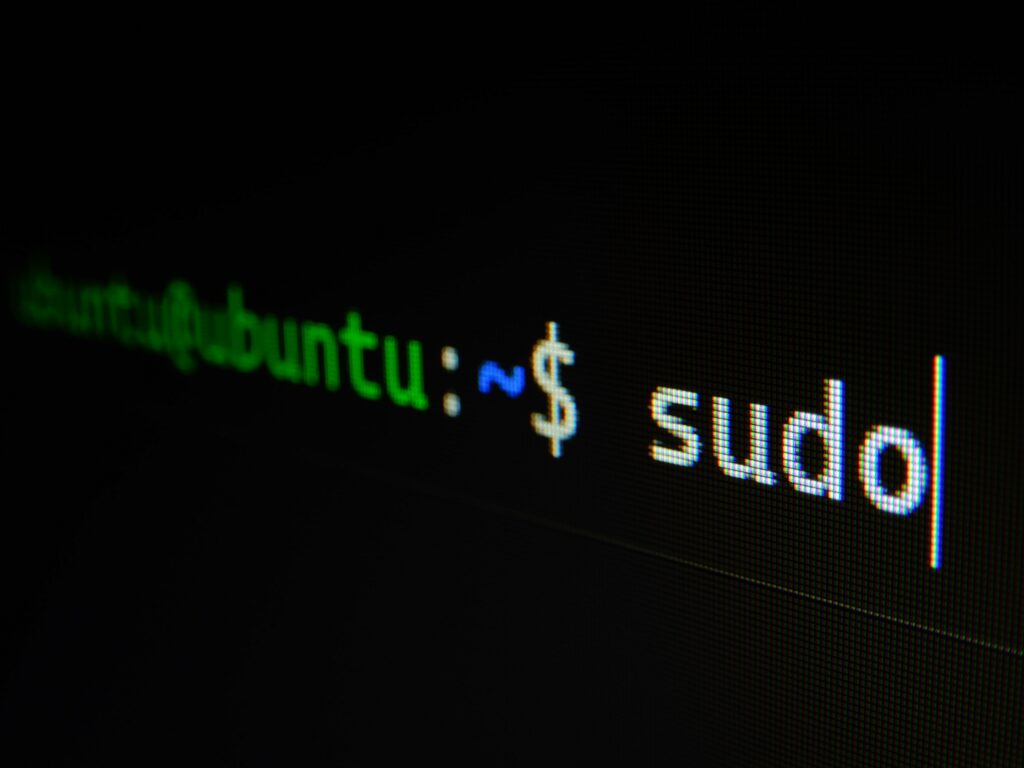
The Prelude:
Understanding the Overture of GCC
Before we immerse ourselves in the installation symphony, let’s take a moment to appreciate the overture of GCC. The GNU Compiler Collection is a symphony of compilers, each playing a unique instrument in the grand orchestra of code creation. From C to C++, Fortran to Ada, the versatility of GCC allows us to explore diverse programming languages. To commence our installation sonata, let’s open the terminal—a gateway to the command-line symphony—and embrace the power it bestows upon us.
As we tap the keys of our terminal, the first movement begins. Enter the command sudo apt update to refresh the repositories, harmonizing our system with the latest available scores. This ensures that our installation journey commences with the most up-to-date composition.
Next, we unfurl the conductor’s baton with the command sudo apt install build-essential. Here, we invite the essential instruments, forging a foundation for the GCC orchestra. This ensemble includes compilers, make tools, and other prerequisites, ensuring a harmonious coexistence of components in our musical code creation.
The Allegro:
Unveiling the GCC Installation Waltz
As we transition to the allegro section of our installation symphony, the tempo quickens, and the melodies of command lines dance with precision. A pas de deux begins with the command sudo apt install gcc, inviting the core of the GCC ensemble to take center stage. This introduces the C compiler, a virtuoso in translating our human-readable code into machine-executable opuses.
But our symphony is not limited to the language of C alone. To extend the repertoire, we invite the C++ compiler with the command sudo apt install g++. This virtuoso expands our musical horizons, allowing us to compose in the rich and expressive language of C++.
As our installation waltz gains momentum, we may feel the need for a percussion section—enter the command sudo apt install make. The make tool orchestrates the compilation process, ensuring a rhythmic execution of our code movements. With these commands, we’ve choreographed a dance of dependencies, a synchronized ballet of software components that sets the stage for our coding opus.
The Crescendo:
Conducting Tests and Tuning the Instruments
As our symphony approaches its crescendo, it’s time to validate the harmony of our installation. We conduct a test ensemble with the command gcc --version, a delightful sonnet revealing the version of our C compiler. A similar test follows for the C++ compiler with g++ --version, allowing us to savor the flavors of our expanded linguistic palette.
In the spirit of fine-tuning our instruments, we employ the make --version command, ensuring that our percussion section is in perfect rhythm. These tests, akin to tuning a musical instrument, guarantee that our code symphony resonates with precision and grace.
With GCC now elegantly woven into the fabric of our Ubuntu 20.04 system, we stand at the precipice of creative exploration. The installation symphony, from its prelude to the crescendo, has equipped us with the tools to compose digital sonatas and lyrical algorithms. As we gaze upon the blank canvas of the code editor, we hear the echoes of our installation journey—a harmonious prelude to the countless code symphonies awaiting creation.