Embracing Docker Compose on Ubuntu 20.04
In the realm of containerization, Docker has emerged as a titan, revolutionizing the deployment of applications with its efficiency and versatility. Docker Compose, its faithful companion, extends this prowess by orchestrating multiple containers effortlessly. For Ubuntu 20.04 enthusiasts seeking a streamlined journey into container orchestration, Docker Compose is an indispensable tool. This guide aims not only to unveil the installation process but also to provide a comprehensive roadmap for harnessing the immense power of Docker Compose on Ubuntu 20.04.
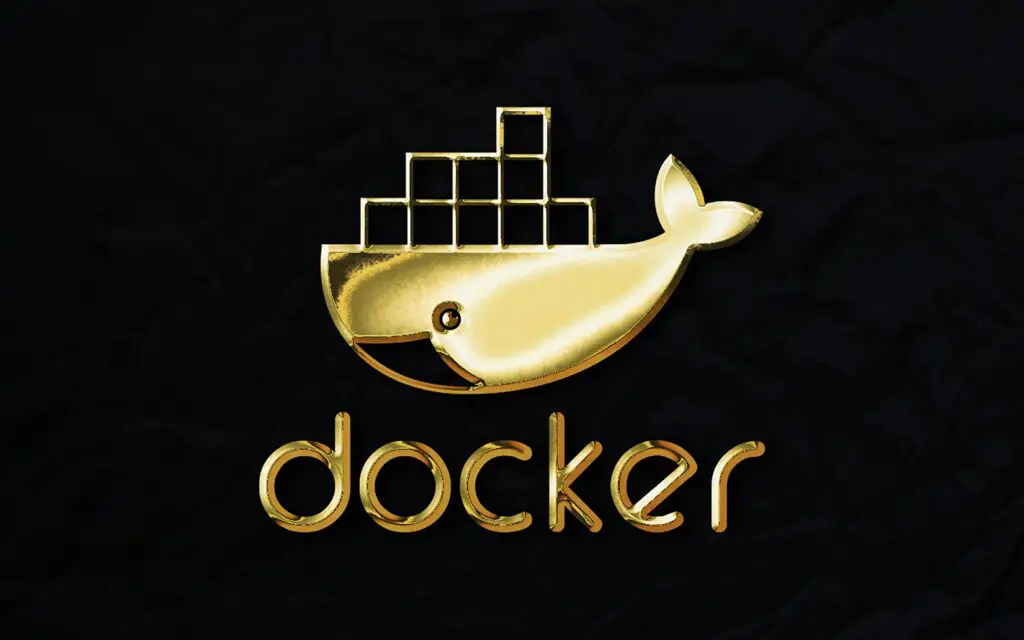
Understanding Docker and Docker Compose
At the core of Docker’s brilliance lies the concept of containerization—a method to encapsulate applications and their dependencies into lightweight, portable units known as containers. Docker, the engine behind this innovation, empowers developers to build, ship, and run applications across various environments seamlessly. Docker Compose, an extension of Docker, takes the orchestration of these containers to new heights. It allows the definition of multi-container applications through a YAML file, enabling the effortless configuration and management of interconnected services.
Installation of Docker on Ubuntu 20.04
The initial step towards harnessing the capabilities of Docker Compose is to install Docker itself. Ubuntu 20.04 offers a straightforward method to accomplish this feat. Begin by updating the system’s package index to ensure access to the latest available versions of software packages. Following this, install a few prerequisite packages that allow apt to use repositories over HTTPS. Subsequently, add the Docker repository, followed by the official Docker GPG key, ensuring secure access to the Docker repositories. Once the key is added, verify its fingerprint, confirming its authenticity, before finally installing Docker.
Configuring Docker for Non-root Users
Upon successful installation, configuring Docker to enable non-root users to execute Docker commands is crucial. By default, Docker requires superuser privileges, which can be circumvented by adding the intended user to the ‘docker’ group. Execute the command to create the ‘docker’ group if it doesn’t exist, then add the user to this group. However, to ensure changes take effect, it might be necessary to log out and log back in or restart the system.
Acquiring Docker Compose on Ubuntu 20.04
With Docker in place, the path to integrating Docker Compose becomes clearer. Installation of Docker Compose involves fetching the binary from the official GitHub repository. Begin by ensuring the availability of the ‘curl’ command-line tool to download the Docker Compose binary. Using curl, retrieve the latest stable release of Docker Compose, making it executable and relocating it to the ‘/usr/local/bin’ directory, granting system-wide access.
Verifying the Installation of Docker Compose
After the installation process, verifying the successful integration of Docker Compose is pivotal. Execute the command to display the installed version of Docker Compose, validating its presence and functionality. Additionally, ensure that the installation is operational by querying Docker Compose for its version information and confirming no errors or inconsistencies.
Comprehending Docker Compose YAML Configuration
Central to the utilization of Docker Compose is the YAML configuration file. Understanding its structure and syntax is paramount. The YAML file encapsulates service definitions, networks, volumes, and other configurations necessary for orchestrating the containers. Familiarize yourself with the various sections within the YAML file, such as ‘services,’ ‘networks,’ and ‘volumes,’ comprehending their roles in defining and interlinking containers.
Building and Managing Multi-container Applications
Armed with a profound understanding of Docker Compose’s YAML configuration, diving into the creation and management of multi-container applications beckons. Leverage the knowledge acquired to craft a YAML file outlining the specifications of interconnected services. Execute Docker Compose commands to build, start, stop, and manage the lifecycle of the orchestrated containers, witnessing the seamless integration of disparate services into a unified application environment.
Expanding Horizons with Docker Compose
The journey into the world of Docker Compose on Ubuntu 20.04 is but a prelude to its boundless possibilities. Harness its potential to facilitate the deployment of complex applications, explore additional features such as scaling services, integrating with external networks, and integrating with other Docker tools. Embrace the continuous exploration of Docker Compose’s capabilities, paving the way for innovative and efficient container orchestration.
