Embracing Composer on Ubuntu 18.04
In the realm of modern web development, efficiency and ease intertwine, fostering a harmonious workflow. Composer, a dependency manager for PHP, stands as a vanguard, streamlining package management within Ubuntu 18.04. Embracing its prowess empowers developers to orchestrate PHP dependencies effortlessly. This blog unveils the symphony of steps, guiding you through the installation and utilization of Composer on your Ubuntu 18.04 system, harmonizing the cacophony of package management into a melodious ensemble.
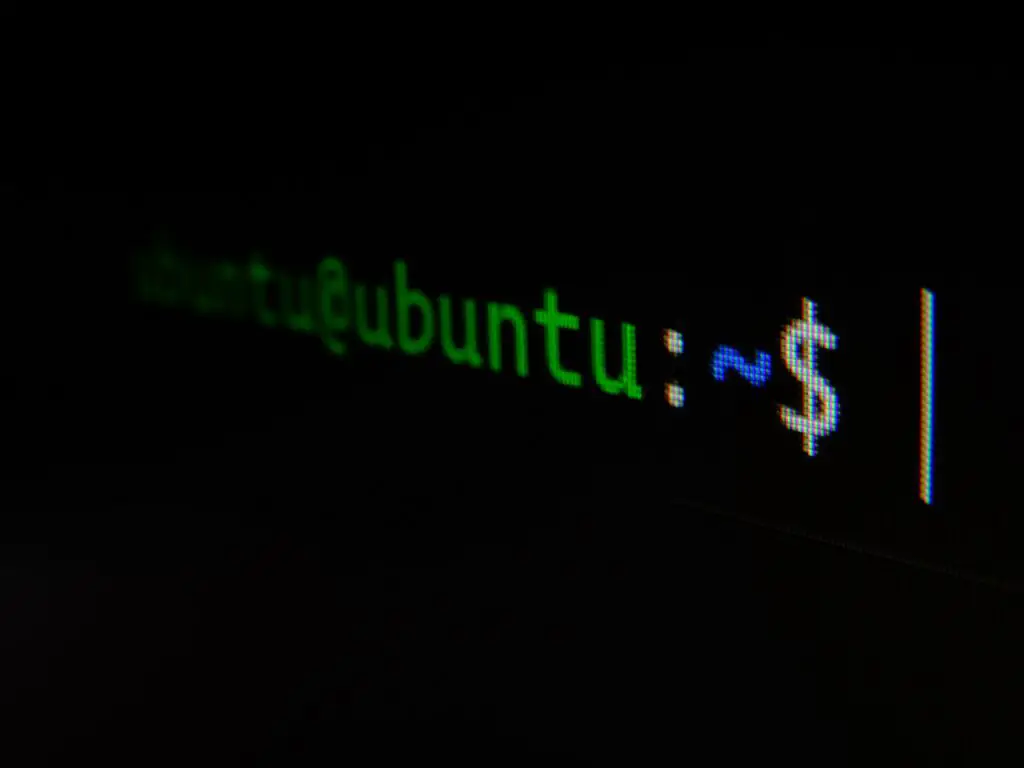
Unveiling the Installation Process
Initiating this Composer symphony requires a nuanced installation, ensuring a seamless integration into the Ubuntu 18.04 ecosystem. Begin the overture by updating your system’s repository index. Invoke the commanding prowess of the terminal, commanding it to partake in the ballet of system updates:
sudo apt updateNow, traverse the landscape of dependencies, beckoning forth the installation of prerequisites for Composer. PHP, the bedrock upon which Composer thrives, beckons for its own embrace:
sudo apt install php-cli php-zip unzipOnce the stage is set, the finale beckons, birthing Composer into existence within your Ubuntu 18.04 realm. With the precision of a maestro’s baton, execute the following script:
php -r "copy('https://getcomposer.org/installer', 'composer-setup.php');"
php -r "if (hash_file('sha384', 'composer-setup.php') === 'c31c7c04d3b16d3e7e107be47245b78b3f1a2e3d6351858607984c4b950f746c07f9f5a76c0165e6efa3e3251b1d5a81') { echo 'Installer verified'; } else { echo 'Installer corrupt'; unlink('composer-setup.php'); } echo PHP_EOL;"
php composer-setup.php
php -r "unlink('composer-setup.php');"
sudo mv composer.phar /usr/local/bin/composerThe curtains rise, unveiling Composer’s presence within your Ubuntu 18.04 dominion, heralding a new era of package management prowess.
Mastering the Usage of Composer
With Composer poised upon the Ubuntu 18.04 stage, wield its mastery to orchestrate the installation of PHP packages. Through the terminal’s command canvas, navigate to your project directory, invoking the composer command followed by the ‘require’ directive, and the package name you wish to install:
cd your_project_directory
composer require vendor/package_nameWitness Composer’s artistry as it conducts a symphony of package installation, fetching the requested dependencies with unparalleled grace.
Delve deeper into Composer’s repertoire, tapping into its autoloading capabilities. Through the ‘autoload’ directive within the composer.json file, compose an autoloading configuration, harmonizing the inclusion of classes:
{
"autoload": {
"psr-4": {
"Namespace\\": "src/"
}
}
}Composer, akin to a virtuoso, seamlessly incorporates this autoloading, enabling effortless inclusion of classes within your project’s architecture.
Epilogue
Embark on this symphonic journey with Composer, elevating your Ubuntu 18.04 development experience to transcendental heights. The installation, a mesmerizing overture, sets the stage for Composer’s masterful orchestration of package management. Unveil its prowess, embrace its nuances, and let Composer conduct the harmonious arrangement of your PHP dependencies, fostering a development landscape resonant with efficiency and elegance.
