Unveiling the Art of NFS Server Installation on CentOS 8
In the ethereal realm of networking, NFS (Network File System) stands as a beacon, illuminating the path to seamless data sharing and access across interconnected systems. CentOS 8, a venerable member of the Linux family, provides a robust platform to orchestrate the symphony of an NFS server. This elegant guide aims to unravel the enigmatic process, painting a vivid canvas where CentOS 8 transforms into a nurturing home for your NFS aspirations. Brace yourself for an odyssey through configuration and installation, as we navigate the intricate web of commands and directives to sculpt a sanctuary of file sharing.
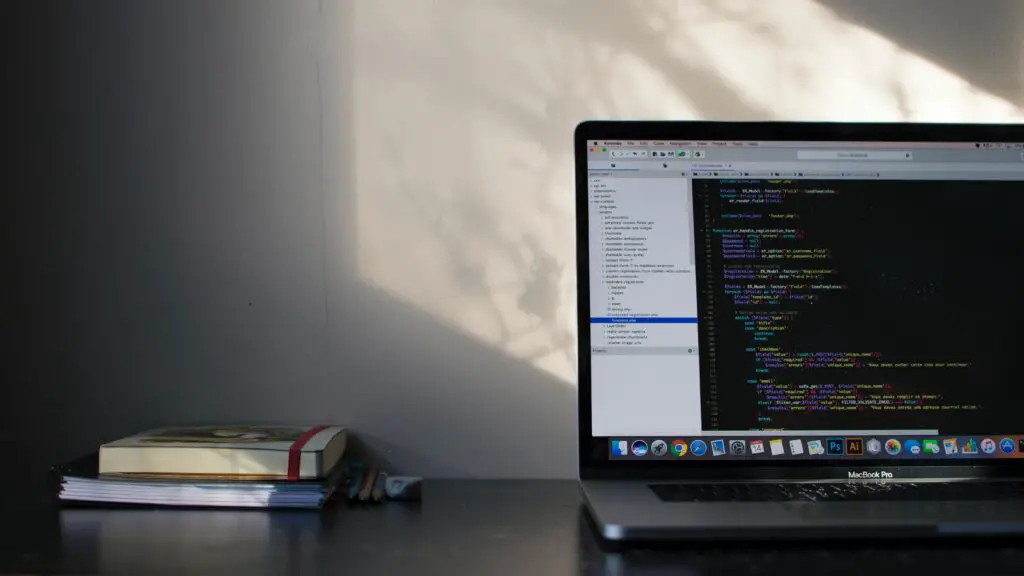
Preparing the Ground:
Update and Installation
Before embarking on our NFS odyssey, ensuring the soil is fertile for our endeavor is paramount. Start the journey by updating CentOS 8, invoking the arcane spells of ‘sudo yum update’ to summon the latest incantations from the repository. This ritual ensures your system is fortified against vulnerabilities, ready to embrace the forthcoming NFS blessings. Once the updates weave their magic, commence the NFS installation ballet with ‘sudo yum install nfs-utils’—a pivotal step that brings forth the tools essential for NFS wizardry. This process arms your system with the arcane instruments required to shape the NFS landscape, laying the foundation for seamless file sharing.
Crafting the Expanse:
Creating and Exporting Directories
Akin to an artisan fashioning a masterpiece, carving the directories destined for NFS sharing demands finesse. Choose the hallowed ground where your NFS dreams shall flourish and use the chisel of command ‘sudo mkdir -p /mnt/nfs_share’ to craft a repository for your shared treasures. Post this creation, sculpt permissions with ‘sudo chmod -R 755 /mnt/nfs_share’, bestowing the gift of access to the initiated few. With the fertile ground prepared, sow the seeds of sharing by opening the gates with ‘sudo vi /etc/exports’. Within this sanctum, etch the sacred incantation ‘ /mnt/nfs_share *(rw,sync,no_root_squash,no_all_squash)’ to bless this directory for sharing, allowing the whispers of its contents to transcend boundaries.
Invoking the Spirits:
NFS Service Activation and Configuration
To awaken the dormant energies of NFS, beckon the spirits with the command ‘sudo systemctl enable nfs-server && sudo systemctl start nfs-server’. This ritualistic summoning of services sets the stage, breathing life into the NFS infrastructure. Invoke the powers of ‘/etc/exports’ once more to ensure the incantations resonate, heralding the dawn of shared access. Should the need arise to summon specific protocols, the ‘sudo firewall-cmd –permanent –zone=public –add-service=nfs’ incantation beckons the fiery spirits of the firewall to embrace NFS, ensuring safe passage for your shared entities through the network’s guarded gates.
Reveling in Connectivity:
Firewall Configuration and Port Invocation
As our NFS realm yearns to traverse boundaries, ensuring unhindered connectivity stands as the pinnacle. The ‘sudo firewall-cmd –reload’ invocation reignites the flames of the firewall, imprinting the rules upon its core. For those traversing the celestial realm of multiple subnets, the ‘sudo firewall-cmd –permanent –zone=public –add-service=rpc-bind’ and ‘sudo firewall-cmd –permanent –zone=public –add-service=mountd’ commands beckon the stars to align, permitting entry to NFS through the ethereal gates. These invocations establish a network paradise where NFS gracefully traverses the divides, fostering an interconnected utopia for file sharing.
Embracing the Conquest:
Verification and Client Connection
With the stage set and the network tuned to the NFS symphony, it’s time for the moment of truth. Validate the sanctified sharing grounds by invoking ‘sudo exportfs -v’—a divination revealing the exported directories, confirming their readiness for interconnection. Embrace the communion of systems by summoning a client device, invoking ‘sudo mount -t nfs :/mnt/nfs_share /mnt/client_nfs_share’. This ritual establishes a bridge between the heavens, allowing the client to bask in the shared bounty of the NFS server, savoring the fruits of interconnectedness.
As the veil lifts on the intricate ritual of NFS server installation and configuration on CentOS 8, the gateway to seamless file sharing emerges. May this guide stand as a guiding beacon, illuminating the path toward creating an NFS sanctuary where data flows freely, transcending the boundaries of individual systems, weaving a tapestry of interconnectedness across your networked cosmos.