Unveiling the Veil:
Navigating the Linux Landscape
In the ethereal realm of operating systems, Linux stands tall as an emblem of freedom, versatility, and relentless innovation. Whether you’re a seasoned tech sorcerer or a neophyte explorer, the first step into the Linux cosmos often begins with a simple question: “What version am I running?” This seemingly trivial query unveils a cosmic tapestry of possibilities, a journey through the epochs of Linux’s evolution. Let us embark upon this odyssey, demystifying the arcane and learning how to discern the version that shapes our digital destiny.
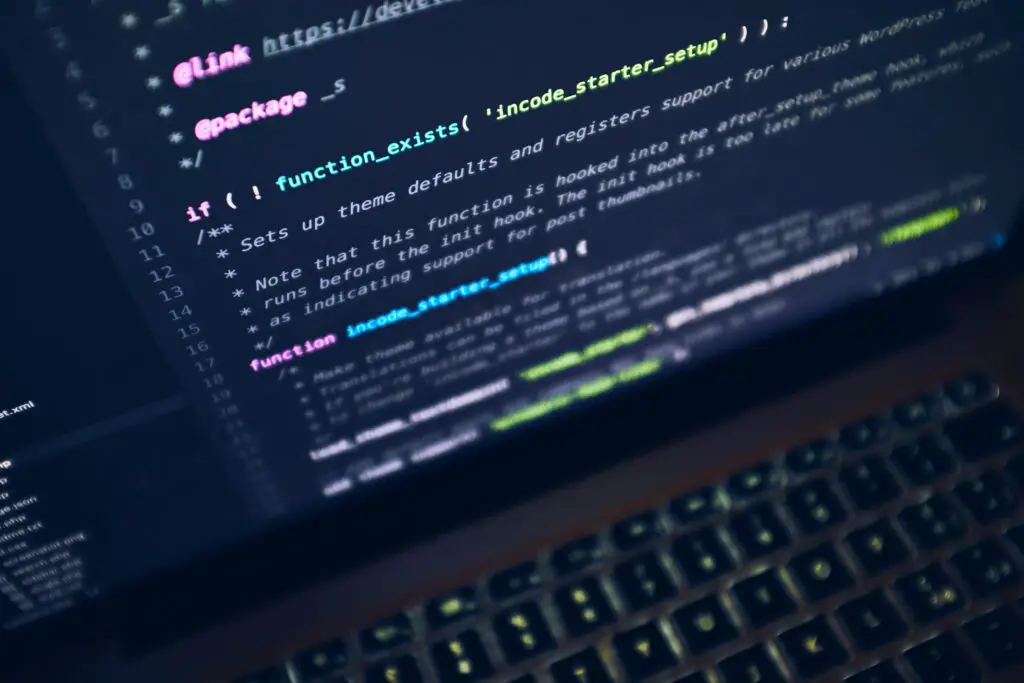
Peering into the Abyss:
Command-Line Revelations
The command line, that cryptic conduit of power, unveils the secret incantations to discern your Linux version. In this dimly lit corridor of the digital realm, type “lsb_release -a” and witness the revelation unfold. The terse incantation yields a cascade of information, from distributor ID to release numbers, leaving no room for ambiguity. With the artful use of flags, you can hone in on specific details, crafting an intricate map of your Linux terrain.
As the terminal echoes your command, the distributor ID, description, release, and codename dance before your eyes like cosmic hieroglyphs. It’s an initiation into the arcane language of Linux versions, a rite of passage for those who seek to fathom the depths of their digital domain. In this realm, precision is the key, and the command line is your wand – each stroke revealing a layer of the Linux enigma.
GUI Alchemy:
Navigating the Graphical Maze
For those uninitiated or seeking a more visually indulgent experience, the graphical user interface (GUI) becomes the enchanted gateway to ascertain Linux’s version. Venture into the realms of “System Settings,” “About,” or “Details,” depending on your chosen distribution. Here, the interface metamorphoses into a tableau of version numbers, release names, and perhaps a snippet of the kernel’s mystique.
As you traverse this graphical maze, each click unravels a thread of Linux’s narrative. Ubuntu flaunts its version proudly, with release names like musical notes in a cosmic symphony. Fedora, with its penchant for the cutting edge, reveals a snapshot of the bleeding edge technologies defining its essence. In this GUI ballet, enlightenment is a series of clicks away, a dance through pixels that brings you face to face with the soul of your Linux incarnation.
File System Oracle:
The /etc/ Issue
The Linux filesystem, a labyrinth of directories and files, harbors the secrets of your system’s identity. Journey into the heart of “/etc” and seek the oracle known as “issue” or “os-release.” This sacred parchment, when unfurled, unfolds the saga of your Linux version with a succinct elegance that rivals the wisdom of ancient scrolls.
As you gaze upon the cryptic lines inscribed within these files, the kernel version, distribution name, and release number emerge like constellations in the night sky. It’s a communion with the very essence of your Linux, an intimate encounter with the fragments that compose its digital DNA. In the sanctum of “/etc,” the code speaks, and you, the seeker, become the interpreter of Linux’s silent hymn.
Kernel Whispers:
Unveiling the Heartbeat
The kernel, that pulsating heart of the Linux ecosystem, beats with a rhythm that reveals your system’s version. In the sacred space of the command line, type “uname -r” and witness the kernel’s heartbeat echoing through the void. This terse command, a mantra in the Linux lexicon, discloses the version with a brevity that borders on poetic.
The kernel version, a numerical anthem, speaks volumes about your system’s evolution. Each digit and dot carries the weight of countless innovations, bug fixes, and the tireless efforts of the Linux community. In the kernel’s whispers, you discern the cadence of progress, an ever-evolving saga etched in the annals of open-source history. As you listen to the kernel’s heartbeat, you become attuned to the vitality coursing through the veins of your Linux existence.
Bibliomancy of Package Managers:
Unearthing Clues
The package manager, that bibliomantic oracle of software repositories, holds within its digital tomes the clues to your Linux version. Invoke the incantation tailored to your distribution – “apt list,” “yum list,” or “pacman -Qi” – and witness the scroll of installed packages unfurling before your eyes. Amidst this digital library, the version numbers of core components whisper the tale of your Linux epoch.
In the world of package managers, dependencies and versions entwine in a dance of binary symbiosis. As you sift through the packages, you unravel the genetic code of your Linux distribution – a strand of numbers and names that narrates the story of its evolution. In this bibliomancy of bits and bytes, you become the sage, deciphering the digital runes that chronicle the versioned legacy of your Linux realm.
Epilogue:
In the tapestry of Linux versions, we find a narrative woven with the threads of code, collaboration, and ceaseless innovation. Whether you tread the command line’s esoteric path, dance through GUI mazes, consult filesystem oracles, listen to kernel whispers, or perform bibliomancy with package managers, each revelation adds a stroke to the masterpiece of your Linux journey. So, fellow explorer, armed with the knowledge bestowed upon you, venture forth into the digital cosmos and unravel the versioned enigma that is Linux – a realm where the past, present, and future converge in harmonious code.
