Unveiling the Elegance of Expanding Swap Space in Debian 10
Understanding the Essence of Swap Space
Swapping, an integral facet of a system’s memory management, comes into play when physical memory (RAM) is depleted. It’s akin to an overflow parking lot for data, temporarily housing less frequently accessed information from RAM onto the hard disk. Debian 10, a venerable Linux distribution, harmonizes this process by providing the means to expand swap space, ensuring seamless system operation.
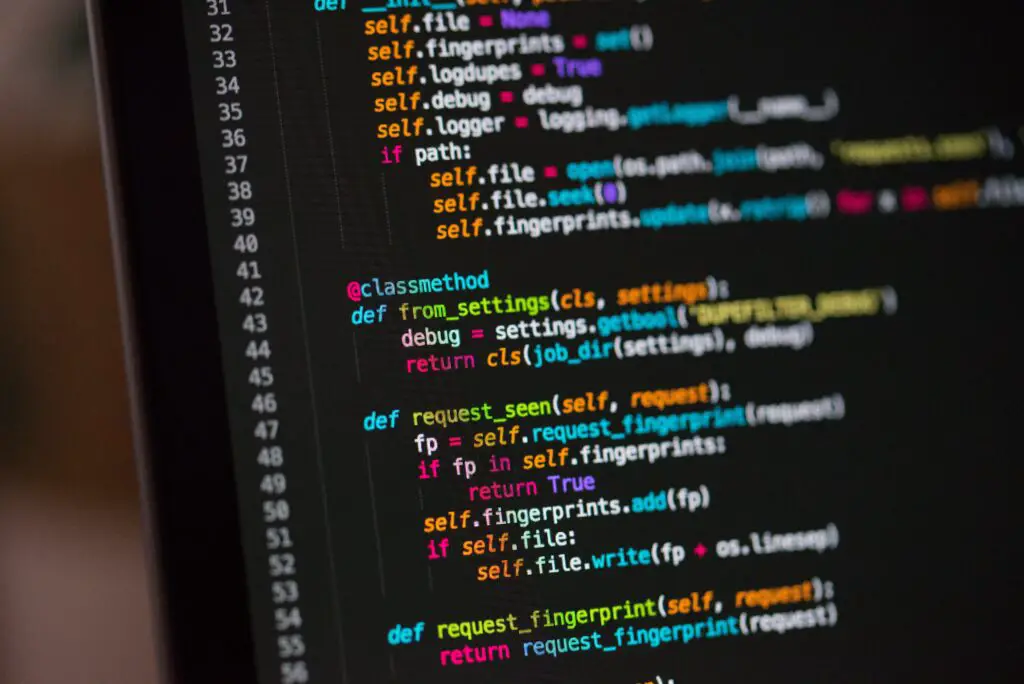
Evaluating Current Swap Space
Before delving into the augmentation of swap space, it’s crucial to evaluate the existing configuration. The command swapon reveals the currently active swap partitions or files. To inspect the system’s overall memory and swap usage, free -h provides a comprehensive snapshot. This insight serves as a compass, guiding decisions regarding additional swap allocation.
Unveiling Partition or File Allocation
Expanding swap space in Debian 10 necessitates determining whether to create a new swap partition or opt for a swap file within an existing filesystem. Creating a new partition via tools like fdisk or parted involves allocating disk space specifically for swap usage, while a swap file can be crafted within the filesystem itself, offering flexibility without altering disk partitions.
Crafting a Swap File
Should the choice favor a swap file, Debian 10 presents a graceful process to fashion it. The initial step entails allocating space for the file using fallocate or dd. Subsequently, utilizing the mkswap command transforms the file into a designated swap area, while swapon activates it for immediate use.
Implementing a Swap Partition
Alternatively, opting for a dedicated swap partition exudes its own elegance. Utilizing tools like fdisk or parted, one can carve out a partition, designating it as a swap area using mkswap. Activating the partition for swapping requires appending an entry in /etc/fstab, ensuring its mounting at system boot.
Fine-tuning Swappiness
Fine-tuning the swappiness parameter underscores Debian 10’s adaptability in managing swap usage. This parameter, configurable via /etc/sysctl.conf or /etc/sysctl.d/, defines the kernel’s propensity to swap data to disk. Adjusting this value allows customization, tailoring system responsiveness based on specific requirements.
Verifying the Augmented Swap Space
Post-expansion, verification validates the seamless integration of the augmented swap space. The command swapon -s exhibits the current swap summary, showcasing the newly incorporated space. Additionally, revisiting free -h portrays the augmented total swap, affirming the successful enlargement.
The Harmonious Expansion
In the symphony of Debian 10’s functionalities lies the harmonious expansion of swap space, a testament to its adaptability and user-centric approach. By traversing the meticulous steps elucidated above, the augmentation of swap space transforms into an artful endeavor, ensuring the system’s seamless performance and unfettered operation.
