Unearthing Disk Space Treasures:
A Journey into the Depths of Linux
In the vast and intricate realm of Linux, where commands dance like code poetry, there lies a treasure trove of files, some lurking in the shadows, consuming precious disk space. Navigating this digital landscape demands a keen eye and a masterful command of the terminal. Join us on a quest to uncover the secrets of the Linux file system, as we embark on a journey to find and unveil the large files that quietly inhabit the storage realms.
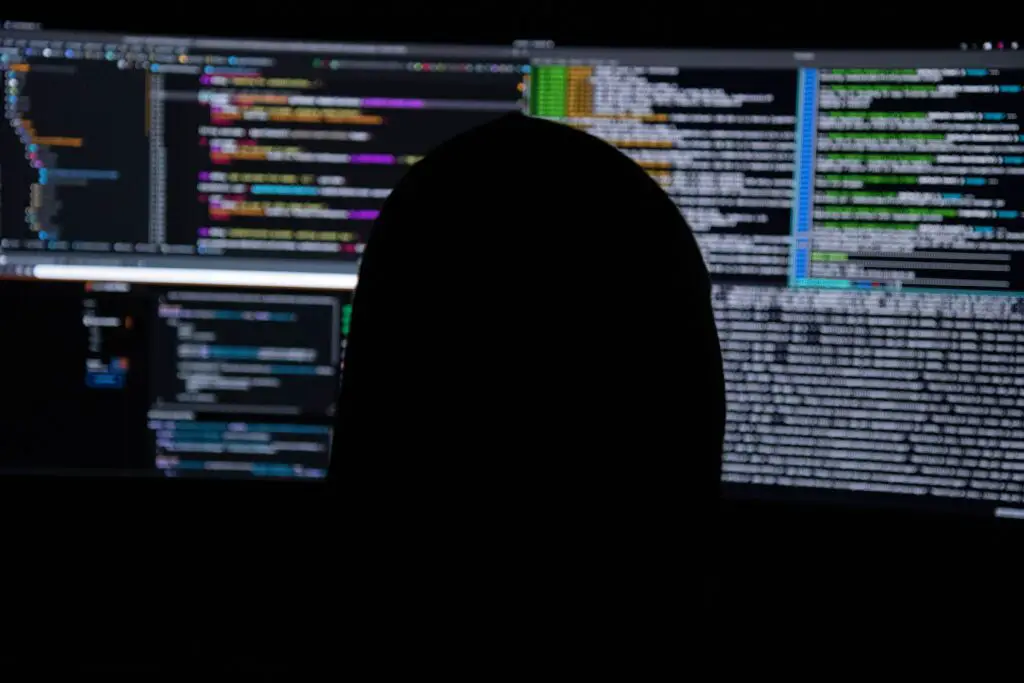
Command Chronicles:
The Art of ls and find
In the artistry of Linux commands, the stalwart ‘ls’ and ‘find’ stand as the wielders of insight, revealing the hidden artifacts scattered across directories. The ‘ls’ command, a humble yet powerful tool, unveils the surface, presenting a glimpse of the files that reside within a directory. However, to truly fathom the depths, we must enlist the prowess of ‘find.’ This versatile command, akin to a seasoned tracker, navigates through the labyrinth of directories, unraveling the enigma of large files.
Executing a ballet of syntax, the ‘ls’ command, when adorned with the ‘-l’ flag, unveils a detailed panorama of the files, adorned with metadata. Size, the silent protagonist in our tale, emerges from the shadows, laying bare the dimensions of each file. A simple command like ‘ls -lS’ arranges the files in descending order of size, presenting a visual symphony where the larger files gracefully take center stage. Yet, our journey transcends the surface; it beckons us to delve deeper.
Enter the maestro, ‘find,’ orchestrating a symphony of discovery across the file system. With parameters finely tuned, ‘find’ elegantly seeks out the elusive large files, traversing directories with the grace of a digital ballet. The command ‘find / -type f -size +100M’ becomes our beacon, casting light into the darkness, revealing files that surpass the 100 megabyte threshold. The result is a curated collection of substantial files, identified and laid bare for our discerning gaze.
Dueling Giants:
du and ncdu
In the realm of disk space exploration, two titans emerge – ‘du’ and its interactive counterpart, ‘ncdu.’ ‘du,’ standing for disk usage, is the unsung hero, quietly calculating the size of directories with mathematical precision. It scales the directory hierarchy, offering a quantitative perspective on storage consumption. Employing ‘du -h –max-depth=1’ showcases the top-level directories, unveiling the primary contenders in the quest for storage dominance.
However, as the quest for large files intensifies, ‘ncdu’ steps onto the stage with an interactive spectacle. An interface sculpted for human interaction, ‘ncdu’ transforms the exploration into a visual feast. With an elegant blend of colors and an intuitive interface, ‘ncdu’ ranks directories by size, allowing users to descend into the labyrinth with a simple keystroke. The visual prowess of ‘ncdu’ presents a narrative of storage consumption that transcends the monotony of numbers, adding a layer of visual finesse to our exploration.
Data Archaeology:
Unearthing Temporal Relics
As we delve into the archives of Linux systems, we discover that time leaves its mark on files, often rendering them forgotten relics of a bygone era. Our exploration extends beyond size, as we unravel the temporal mysteries of files using the ‘find’ command. The ‘-mtime’ flag becomes our temporal compass, guiding us through the annals of time. ‘find / -type f -size +1G -mtime +365’ unearths files larger than one gigabyte that have stood the test of a year, invoking a sense of data archaeology.
In this digital excavation, we witness the evolution of files, each bearing the imprint of time. The grandiose, once crucial, may now stand as a relic, preserved in the annals of digital history. The elegant synergy of size and age becomes our guide in separating the ephemeral from the enduring, revealing a narrative woven through the fabric of storage.
Conclusion of the Prologue:
Beyond the Horizon of Disk Space
As we conclude this prologue to the saga of Linux disk space exploration, our journey has just begun. The commands, like characters in an unfolding narrative, stand ready to guide us through the intricacies of storage realms. The elegant prose of Linux commands, akin to a symphony of code, beckons us to unravel the mysteries that lie beyond the surface. Join us as we continue this odyssey, seeking not just large files but the stories they tell, in the vast expanse of Linux.