Mastering File Manipulation with the Elegant cp Command in Linux
In the sprawling landscape of Linux commands, where each instruction holds the power to mold digital landscapes, the ‘cp’ command stands as a subtle yet indispensable artisan of file manipulation. With a simplicity that belies its versatility, ‘cp’ silently weaves the fabric of file movement and duplication, a command that bridges the realms of directories with a grace that only seasoned Linux users truly appreciate. In this exploration, we embark on a journey to unravel the layers of ‘cp,’ uncovering its nuances, mastering its syntax, and delving into the intricate dance it performs behind the scenes.
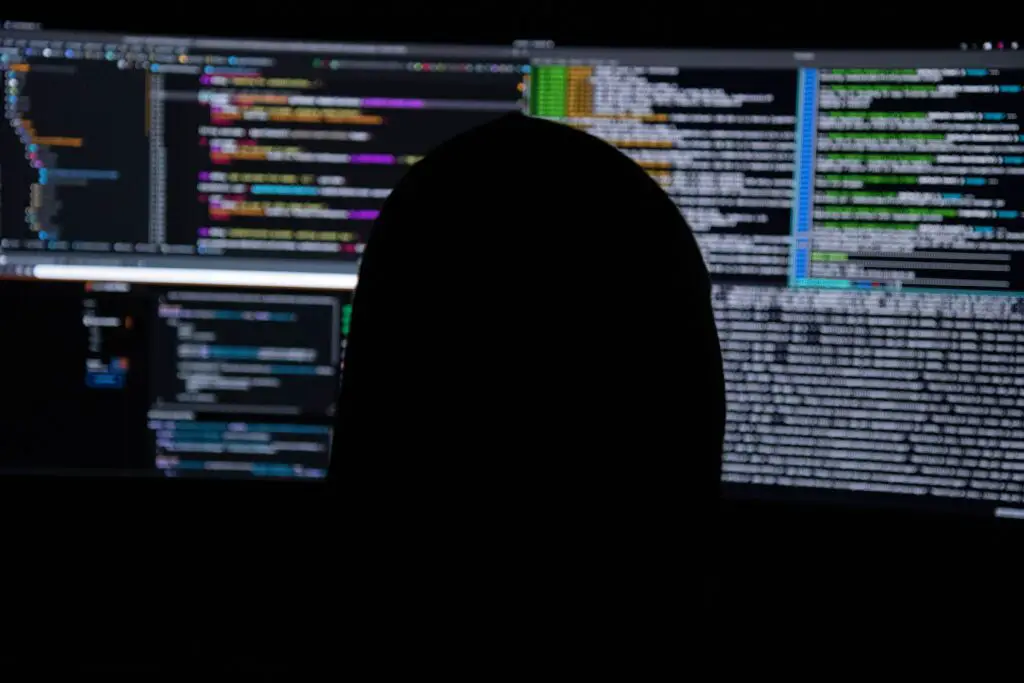
The Basics:
Unleashing the Power of ‘cp’
At its core, ‘cp’ is the maestro of file copying, a task so fundamental that it forms the heartbeat of data management in the Linux environment. With a syntax as crisp as the mountain air, ‘cp’ beckons the user into its realm: cp [options] source destination. Here, the source is the genesis of our file, and the destination is its destiny, an elegant ballet where data pirouettes from one location to another. Simple, yes, but the mastery lies in the options that orchestrate this symphony. ‘-r’ whispers tales of recursion, allowing entire directories to metamorphose seamlessly, while ‘-i’ stands sentinel, a guardian of overwrite prevention. As the novice treads this path, the rhythm of ‘cp’ becomes a silent heartbeat, guiding the hand with finesse through the labyrinth of files and directories.
Within this seemingly straightforward dance, there lurks the grace of a craftsman; the ‘cp’ command unveils its prowess in handling various scenarios. When paths intertwine, and a directory metamorphoses into a mirrored twin, ‘cp -r’ becomes the incantation, replicating the entire essence of the source with a single stroke. In the ephemeral ballet of file manipulation, ‘cp’ elegantly wears the cloak of universality, transcending the mundane to sculpt a masterpiece of digital choreography.
The Symphony of Options:
A Conductor’s Baton in the Hands of the User
As we delve deeper into the repertoire of ‘cp,’ we uncover an array of options that transform a simple command into a symphony of possibilities. The ‘-u’ flag, a herald of update, whispers to the command, ensuring that only files with a newer timestamp shall pirouette across the stage, a dance of efficiency in the realm of data duplication. Meanwhile, the ‘-n’ option emerges as a guardian against accidental overwrites, a sentinel that questions before erasing, adding a layer of cautious elegance to the ballet.
In the grand theater of file manipulation, ‘cp’ exhibits a dynamic prowess. The ‘-a’ flag, a sorcerer’s wand, invokes the essence of preservation, ensuring that ownership, permissions, and timestamps cascade from the source to the destination. This meticulous attention to detail elevates ‘cp’ beyond a mere copy-paste artisan; it becomes a custodian of data integrity, a maestro that conducts a symphony of fidelity.
Yet, amidst the crescendo of options, the ‘-l’ flag emerges as a silent virtuoso. With a single stroke, it transforms the ballet into a harmonious duet, creating symbolic links instead of physical copies. In this dance of efficiency, ‘cp’ dons the mask of resource conservation, echoing the ethos of Linux itself — a system where frugality and precision coalesce into a digital masterpiece.
The Hidden Dancers:
‘cp’ and Its Lesser-Known Companions
Beneath the spotlight of ‘cp,’ a corps de ballet of auxiliary commands pirouettes, complementing its every move. The ‘rsync’ command, a partner in synchronization, twirls alongside ‘cp,’ offering a nuanced approach to file copying. With its incremental transfers and bandwidth-thrifty algorithms, ‘rsync’ complements ‘cp,’ transforming the stage into a dynamic landscape of efficiency.
Enter ‘scp,’ a celestial partner that extends the grace of ‘cp’ beyond local precincts. As ‘cp’ elegantly graces the local stage, ‘scp’ transcends boundaries, allowing the ballet to unfold across the vast expanse of networks. With cryptographic elegance, ‘scp’ pirouettes through secure channels, extending the reach of ‘cp’ to distant realms without compromising on the finesse of file transfer.
In the clandestine world of archives, ‘tar’ becomes the masked vigilante, wrapping files in digital tapestries, ready to be transported by the gentle hand of ‘cp.’ In this synergy, the elegance of ‘cp’ extends beyond mere duplication; it becomes the facilitator, the conductor, seamlessly orchestrating the movements of files across the intricate tapestry of Linux.
Troubleshooting Elegance:
Navigating Common Hurdles with ‘cp’
No ballet is without its occasional stumble, and ‘cp’ is no exception. As the neophyte navigates the dance floor, the prospect of insufficient permissions or non-existent sources may cast a shadow on the elegance of ‘cp.’ Fear not, for Linux offers its troubleshooters. The ‘sudo’ command, the benevolent guardian of escalated privileges, extends a helping hand when permissions become an insurmountable barrier. With a touch of ‘sudo,’ ‘cp’ regains its stride, gracefully navigating the obstacles that may threaten the fluidity of its dance.
In moments of uncertainty, the ‘-v’ flag becomes the narrator, the voice that whispers the details of each step, revealing the files in transit and dispelling the veil of ambiguity. With verbosity as its ally, ‘cp -v’ transforms the command line into a narrative, a story where each file finds its purpose, and the user gains insight into the balletic movements of ‘cp.’
In the labyrinth of Linux commands, ‘cp’ stands as a beacon of elegance, a command that transcends the mundane to become the choreographer of digital movements. From the basic steps of file copying to the nuanced dance of options and companions, ‘cp’ orchestrates a symphony of data manipulation, painting a canvas where files pirouette with grace. As Linux users waltz through directories and across networks, ‘cp’ remains the steadfast partner, a silent artisan in the grand ballet of file manipulation.
