Roblox is an online video game infrastructure and game creation program built by Roblox Corporation. If you are interested in programming games, this platform by Roblox allows users to make their own video games and play video games that were created by other users. It makes it possible for you to program and play video games created by other users. The games are created using a programming language called Lua that is used for creating games in Roblox.
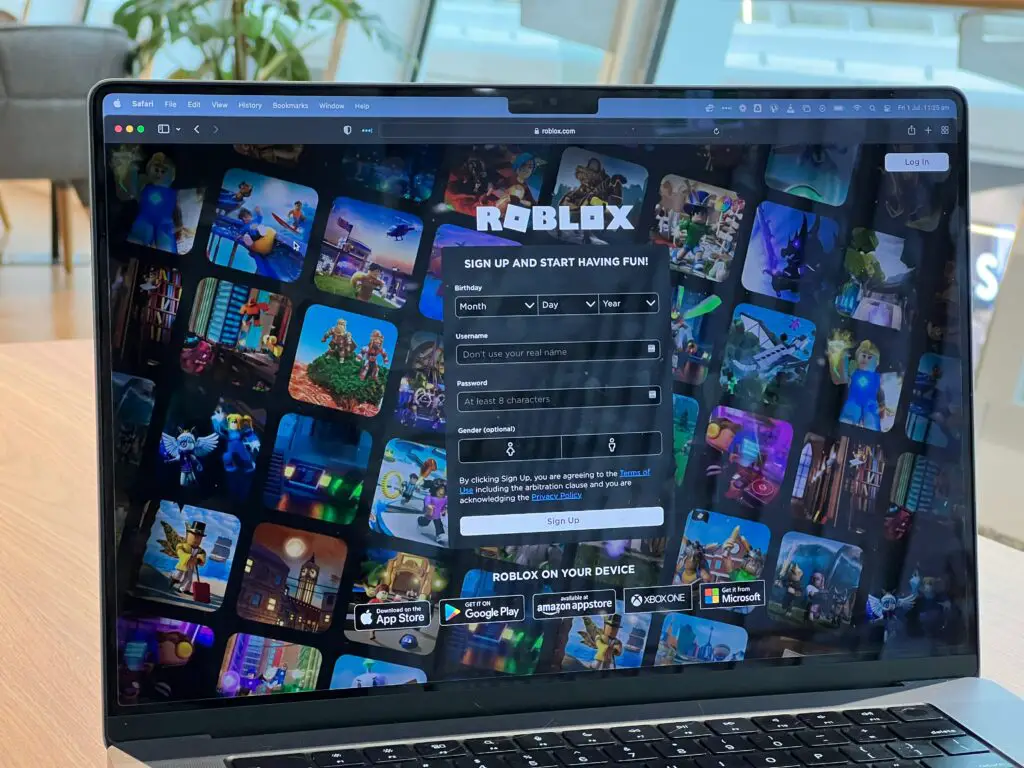
David Baszucki and Erik Cassel founded and established Roblox in 2004, which was then released in 2006. Roblox was a relatively small company and platform for most of the time. Roblox’s fast expansion started after July 2010, and the COVID-19 pandemic has ramped it up. Roblox is a free-to-play video game in which in-game items can be purchased using a virtual currency widely recognized as Robux. Roblox has around 164 million active monthly users as of August 2020, along with more than 50 percent of all American children below the age of 16. Although critics have given Roblox generally positive reviews, it has been chastised for its moderate amounts, subscription fees, and exploitative practices aimed at children.
If you’re making an obby, the process is quite simple, and if you’re attempting to make a longer one with fine-tuned code and such, the game can be finished in a month or so. Congratulations if you’re already an average-to-exceptionally good builder. If not, that’s fine. Devote a year or two, like most people, to perfecting the creation of all types of nouns.
Following that, you must learn the Roblox coding language Lua through free or paid tutorials. You can use the readymade character designs as a beginner, but eventually, you’ll need/want more advanced designs, such as a dog or a spider. With enough study and devotion, you’ll be a Roblox studio guru in a matter of years. If someone asked you how and where to change the size of the sun or add a trail to a block, you should really have done so much research that you could answer the questions off the top of your head.
Creating your own game
To begin creating your game, first of all, you would have to launch Roblox studio, which you can do either by visiting Roblox.com or downloading Roblox Studio on your computer. Now click on All templates and enter line runner. A Line Runner is a side-scrolling video game like Super Mario Brothers. Yeah, sure, you can choose another style of game that corresponds to your vision. Locate and launch the Line Runner framework. Congratulations! You’ve successfully created your very first game! Seriously. This match layout is ready to play right away. To begin the game, tap the Start button or F5. Your character would appear in the game, along with the text “Press Space to Begin.” If you do this, your character will start running across the screen. To climb over monsters and obstacles, press Space. If you end up dying, your points, coins collected, and progression tier are presented on the monitor.
Customizing the Roblox game
We’ll only change a few artifacts and properties to keep things simple. You can take a glance through the game scripts that are under the ServerScriptService heading if you wish to go down the Lua programming blind alley. For the time being, we’ll change our game’s greenery, mud, and day duration. On the right side of the monitor, find the Explorer window. There you can locate the file hierarchy. Navigate to Workspace, which is where you can change the game world. If it is not in Workspace, it will not showcase in the live game. Select a grassy area. When the grass is ready for modification, a colored box will emerge around it. Just underneath the Content heading, tap the drop-down button. Choose the style “Grass” and the hue “Bright Green.” Swap the substance of a mud blotch for “Slate” and the shade to “Reddish Brown.” Hold the CTRL key (CMD on Mac) and click every part you want to change to customize multiple grass or dirt areas at once.
Remember that you can cancel changes by simply Pressing Ctrl + Z (CMD+Z on Mac). Navigate to Lighting to alter the game space from day to night. Scroll to the bottom to Clock Time in the Properties window. Modify it to 20, which also corresponds to 8 p.m. It lends the game world a gloomy, shadowy appearance. You must now add the Begin section to your game and modify it to coincide with the rest of the scene. This is the initial platform you see when you begin the match and it isn’t visible in the Workspace. To find it, navigate to StartModule in PathModules, which you can access via ReplicatedStorage. By clicking Start, you can drag Start from the StartModule folder file. There are two customizable Walkway files inside the Start. The top is for grass, and the bottom is for dirt. Make the necessary changes. Once you’ve edited it, return it to its previous destination—Click F5 to start testing your game.
Publishing the game
Follow these simple steps to showcase your video game formation with the rest of the world. Navigate to File and then to Publish to Roblox. Make an appealing title tag for your game. Your version will be released for PC, smartphones, and touch tablets by default. If you want it to be accessible on Xbox, make sure to check the Console box. Unfortunately, Roblox is not available for the PlayStation 4 or Nintendo Switch. Click the Create button. The game has become readily accessible, but only you can play it. To alter the game privileges from Private to Public, go to Game Settings from File. That’s all! You finished and released your first game.
Conclusion
Following these simple steps, you can easily create your own game in a relatively shorter time. All you need to do is learn the programming language Lau used to program games at Roblox Studio. First, you would have to choose the template style, such as the line runner, a Mario brothers-style game. Next, you can customize the environment according to yourself. Such as, you can change the color of the grass, mud, and even the day’s duration. All you need to do now is follow some simple steps to publish your game and let the world enjoy your game.