
We need to type several things in our day-to-day life. There is some complicated stuff that we see written in books that we find necessary to type on our computer. They may be as complicated as some Greek symbols, or something simple, like a fractional number. Typing a half symbol is sometimes very important, even if you are not a mathematics teacher. You will be relieved to know that there is a dedicated keyboard shortcut for this. It is different for Windows and Mac devices, and it is also different (but simpler) on phones.
In Windows, make sure NumLock is deactivated. Then hold Alt and press 0,1,8,9 in order using the Numpad. For Mac devices, use Option + 00BD. For mobile keyboards, press and hold the number 1 until you see several fractional values pop up. Tap on the required fraction to insert it.
Inserting Symbolic Fractional Values and its Uses
Many a time we want or need to write something that is not present directly in a typical keyboard. It can be a Greek symbol (like alpha, beta, etc.), or a specific sign (like degrees or radians), or some simple fractional values. The latter one is the most common, as it is used widely across every profession. The most popular fractional value is perhaps the ½ symbol. It is not present on a keyboard, but you will be happy to know that it can be typed.
In this article, we will discuss how to type the half symbol in Windows, Mac, and Android phones. Of course, you can write the conventional 1/2, but you cannot deny that the real fraction looks and feels way better in a sentence.
How to Type the Half Symbol in Windows

To type the ½ symbol in Windows, you need to hit some keys fast. No, not lightning-fast, but they should be hit one after the other. Here is the combination to insert the half symbol:
- Check whether NumLock is disabled
- Hold Alt key
- Press 0189 using the Numpad of the keyboard
- You have successfully entered a half sign!
There, it was that simple! This is a hidden shortcut for Windows devices.
If you are running the latest version of Microsoft Word or Excel, you don’t have to do anything! Just write ‘1/2’, and watch your writing convert into a fraction automatically after you hit the space! Make sure you have the autocorrect turned on for this.
How to Type the Half Symbol in MacOS
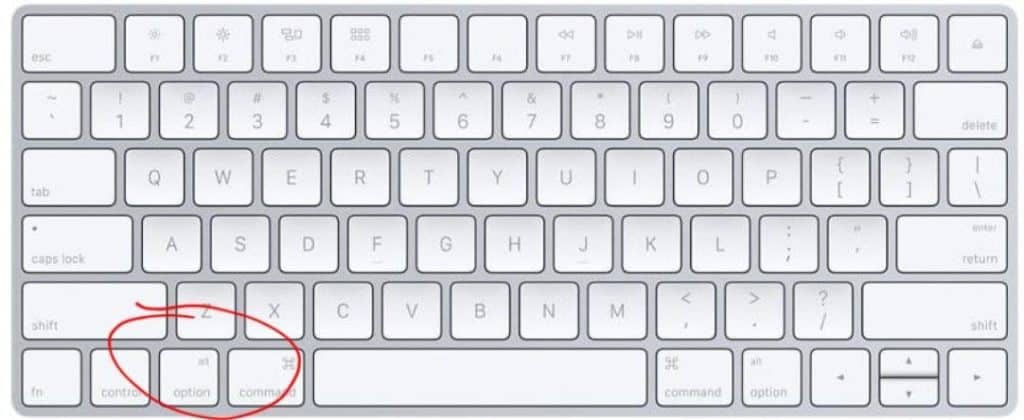
The process is similar in macOS devices. To type the half symbol in MacOS, use the following combination:
- Hold Option key
- Press 00BD
- You have the fraction on your screen!
Hence, the process is similar in Mac and Windows devices. This shortcut works in any application, from Word to Excel.
How to Type the Half Symbol in Android
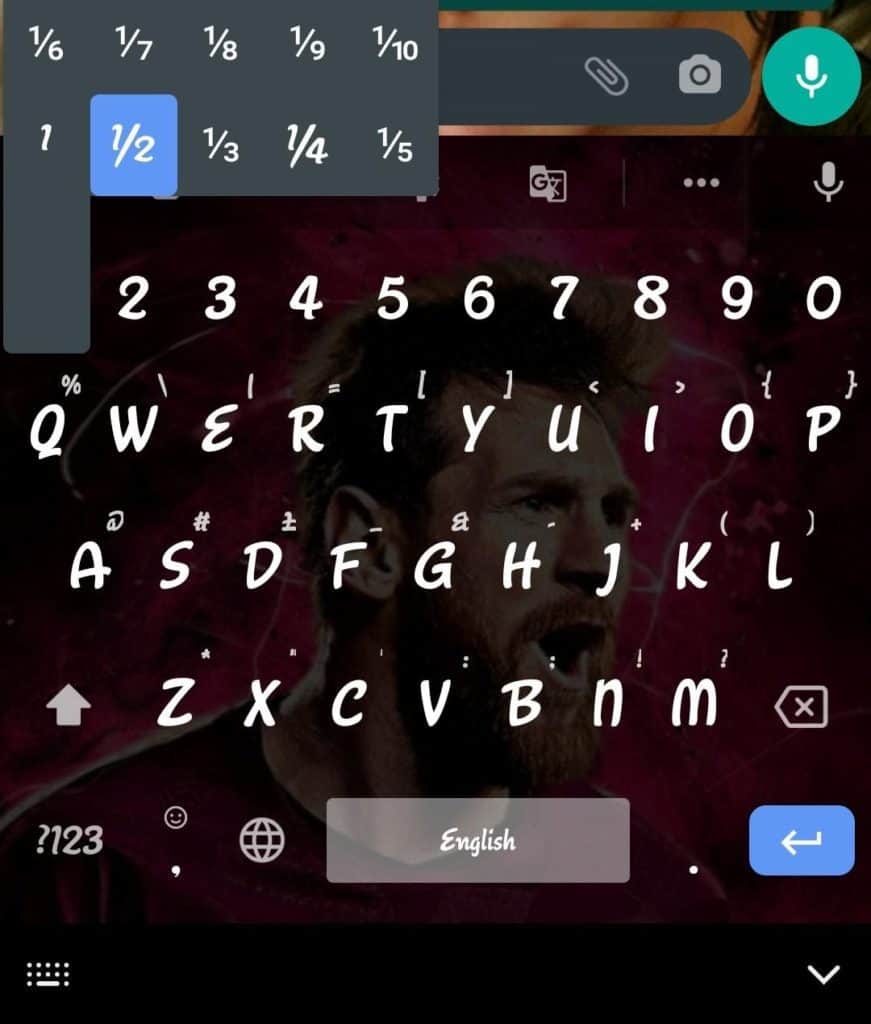
Typing the half symbol in Android phones is easier than on computers. As we know, there are lots of keyboard applications, and each one works differently. Hence, we will go with the most popular keyboard application, Google Keyboard. If you don’t have the Google Keyboard app, you can download it from the Google Play Store. It is super convenient and super customizable.
Typing the half symbol in Google Keyboard is simple. Follow these steps:
- Go to the numbers page
- Tap and hold the key for number 1
- A new pop up will appear, containing many fractions
- You can drag your finger up to the fraction you want to insert.
- In some versions where drag does not work, you have to tap on the fractional value you want to insert.
- You have inserted the half symbol.
This method also lets you use other fractions besides the half symbol. You can use 1/3 symbol and ¼ symbol too with this method. You can tap and hold other number keys to find out what fractional value options they give.
How to Type Other Fractional Values in Word
We have seen that there is a special shortcut key combination for the half symbol. But this isn’t true for all the fractional values. Yet, you will be glad to know that you can still type them. In Microsoft Word, head to the Insert tab. Click on the Symbols option and go to More Symbols. You can choose the mathematical fraction symbol you want to insert. Autocorrect does not rectify all the fractions, so this is the best way to do it. This guide is applicable for Microsoft Word 2016 and newer versions.
A Different Way to Type Symbols
If you want to try something new and ‘modern’, you can try connecting your phone to your computer and use the WiFi keyboard app to type symbols on your PC. This will need some app installations, but they are worth it if you use symbols a lot. Head to the Google Play Store, and you will find lots of applications if you search ‘WiFi keyboard for PC’. The same application needs to be installed on your computer too.
The process is pretty simple. The two apps get connected through WiFi (or Bluetooth), and you can use your phone to type in your computer. The reverse is also possible and is widely preferred. WiFi keyboards for mobiles are applications that let you use your computer to type in your mobile. Handy, isn’t it?
Conclusion
It is easy to type the half symbol in computers and mobiles. All you need to remember is the combination of the shortcut. There are numerous such shortcuts for Windows and macOS, and they are really fun to know about. For Android users, it is recommended that you use Google Keyboard if you use a lot of signs and symbols in your writings. There are many good keyboard apps out there besides it too, you can check them out.
Stock Android users will have Google Keyboard pre-installed on their devices. Computer keyboards still face issues regarding new symbols, like currency symbols of many countries. They require special applications to be installed. You can search for such applications if you require them a lot.