Mastering Git:
Effortless Ways to Bid Farewell to Unwanted Remotes
Embarking on the ethereal journey of version control with Git is akin to navigating a vast cosmic sea of collaboration and code. In this digital odyssey, remotes stand as celestial beacons connecting developers across the coding cosmos. Yet, like fleeting stars, not all remotes are meant to shine eternally in your repository’s firmament. In this guide, we unravel the art of cosmic decluttering—gracefully parting ways with Git remotes that have served their purpose or overstayed their welcome.
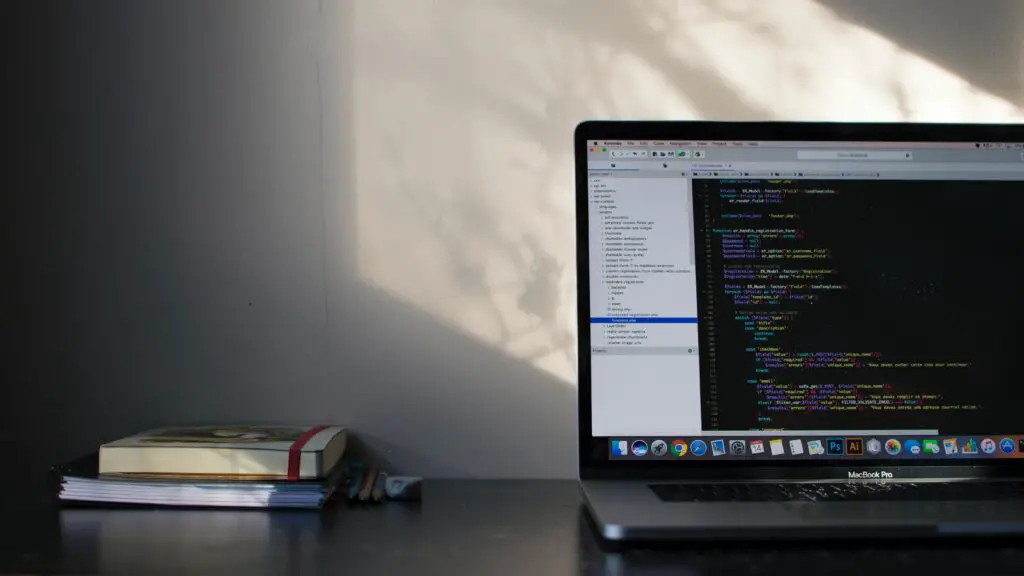
Unveiling the Galactic Landscape of Git Remotes:
In the vast expanse of version control, Git remotes materialize as interstellar links, bridging the gap between local repositories and their distant counterparts. Before embarking on the removal odyssey, it’s vital to grasp the stellar cartography of your Git project. Navigate to the heart of your repository by typing git remote -v into your terminal—a cosmic map unveiling the connections and destinations of your remotes. Each entry, a testament to collaboration and shared aspirations. Now, with the cosmic map spread before you, identify the remote you wish to sever ties with, for every stellar journey must encounter a fork in the cosmic road.
With the knowledge of your Git galaxy, initiate the removal ritual by typing git remote rm <remote_name>. Feel the gravitational pull shift as the unwanted remote gracefully exits the stage. You’ve sculpted the celestial landscape, bidding farewell to a remote that served its purpose or met its cosmic twilight.
The Dance of Stars:
Renaming Git Remotes with Finesse:
In the symphony of version control, the names we bestow upon our remotes echo through the cosmic corridors. Renaming a remote isn’t merely an act of nomenclature; it’s a dance of stars in the celestial ballet of collaboration. To embark on this cosmic waltz, gracefully type git remote rename <old_name> <new_name> into your terminal, and witness the stardust rearrange itself.
Consider this a cosmic metamorphosis, where the essence of collaboration remains intact while the remote undergoes a celestial name change. The terminal becomes your cosmic dance floor, and with each keystroke, you choreograph a cosmic ballet, renaming remotes with the finesse of celestial beings. As you exit the dance floor, your repository now resonates with a harmonious rhythm, and the once-known remote assumes a new name—a cosmic entity reborn.
Exiling Remotes into the Galactic Abyss:
Sometimes, the cosmic journey demands more than a mere renaming or gentle removal; it calls for exile into the galactic abyss. Git, being the benevolent cosmic entity it is, facilitates this transcendental act through the git remote remove <remote_name> command. Here, the unwanted remote doesn’t merely bid adieu but ventures into a cosmic limbo—a state of suspended animation within the galactic abyss.
This act of exile is a profound cosmic gesture, a declaration that the remote, once an integral part of the collaborative cosmic dance, is now consigned to the annals of celestial history. The galactic abyss becomes a repository of remotes past, a testament to the ebb and flow of collaboration. With a single command, you’ve sent a remote into cosmic exile, allowing the repository to breathe anew in the cosmic winds of change.
Navigating the Galactic Winds:
Fetch, Pull, and Push with Finesse:
In the cosmic dance of version control, the winds of collaboration blow strong. To ensure your journey remains seamless even after the removal ritual, it’s imperative to navigate the galactic winds with finesse. After parting ways with a remote, redirect the cosmic currents with git fetch, ensuring your local repository synchronizes with the ever-evolving cosmic tides.
The dance continues with a celestial pull—git pull—invoking the essence of collaboration from other repositories. Embrace the incoming cosmic changes with open arms, for in the world of Git, the flow of collaboration is a perpetual cosmic waltz. As you feel the rhythm, complete the dance with a cosmic push—git push—propelling your local changes into the repository, a harmonious contribution to the universal code symphony.
The Cosmic Tapestry:
Documenting Git Remotes for Posterity:
In the annals of cosmic collaboration, documentation stands as the celestial tapestry weaving together the threads of every remote, every pull request, and every collaboration. As you bid adieu to a remote, don’t forget to update the cosmic tapestry. Open the ethereal README file and, with the quill of your keyboard, record the departure in a section dedicated to Git remotes.
This act of documentation is not a mere record-keeping task; it’s a cosmic acknowledgment of the repository’s ever-changing nature. Inscribe the departure elegantly, for every line of code carries the weight of cosmic history. Your README file becomes a cosmic tome, narrating the saga of collaboration, evolution, and the departure of remotes into the cosmic void.
In the cosmic ballet of Git, the removal of remotes is a dance of collaboration and code—a choreography where each command is a step, each remote a partner, and each repository a stage. As you master the art of cosmic decluttering, remember that the repository is not merely a collection of code; it’s a cosmic symphony where every element plays a part in the eternal dance of version control. May your journey through the celestial realms of Git be harmonious, collaborative, and, above all, elegantly orchestrated.
