Navigating the Depths of File Directories
In the intricate realm of Linux, where commands and terminals converge, lies a fundamental need: understanding the size of directories. Whether you’re a seasoned Linux aficionado or a novice exploring the command-line labyrinth, comprehending how to determine the size of a file directory is a crucial skill. This blog post unveils the methods, intricacies, and nuances of gauging directory sizes in Linux. Dive into this exploration to wield the power of commands, unravel the mysteries of file storage, and gain insights into the disk space your directories occupy.
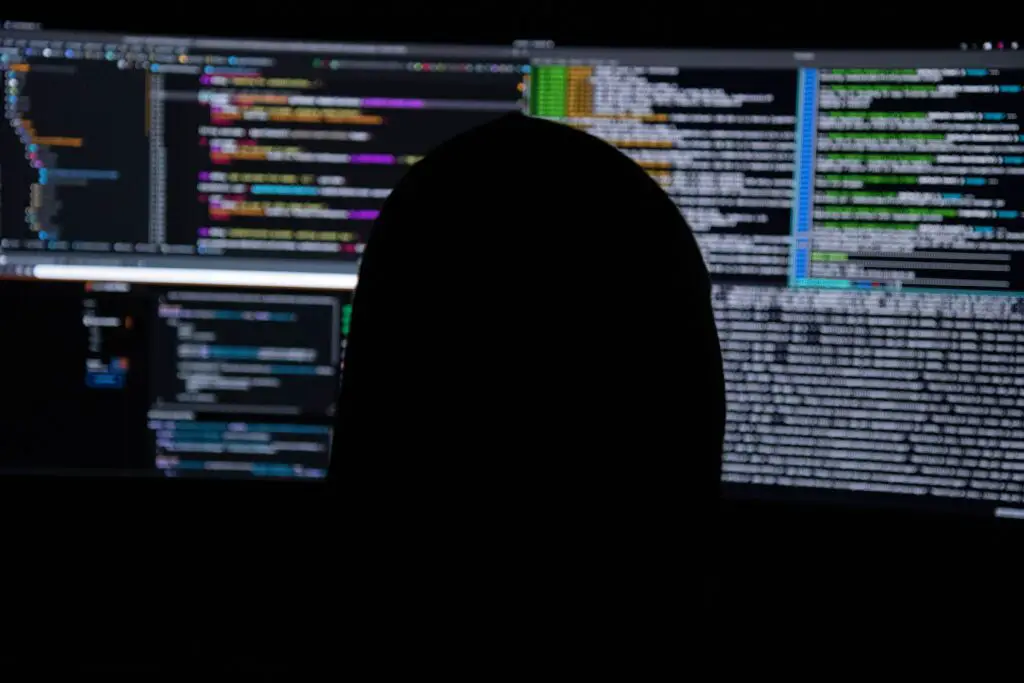
Command-Line Chronicles:
The Basics of ‘du’
At the heart of measuring directory sizes in Linux lies the command ‘du,’ short for ‘disk usage.’ This versatile command serves as the cornerstone for evaluating the space utilization of directories. The basic syntax involves typing ‘du’ followed by options and the directory path you wish to assess. For instance, ‘du -sh /path/to/directory’ displays a human-readable summary (‘-h’) of the specified directory’s size, while ‘-s’ provides a summary for the directory itself rather than individual files within it.
The ‘du’ command’s power extends beyond mere directory size calculation. Employing variations like ‘du -h –max-depth=1′ limits the depth of the displayed directory hierarchy, providing a concise overview of the top-level folders’ sizes within the specified directory. Mastery of these nuances empowers Linux users to swiftly and accurately gauge the storage footprint of directories, facilitating efficient disk space management and optimization.
Sorting Strategies:
Utilizing ‘du’ with ‘sort’ and ‘grep’
Delving deeper into the intricacies of directory size determination in Linux, combining ‘du’ with other commands like ‘sort’ and ‘grep’ unlocks a treasure trove of organizational insights. Employing ‘du -h | sort -hr’ sorts the output in human-readable format (‘-h’) and in descending order of size (‘-r’), allowing users to identify the most space-consuming directories at a glance. This amalgamation of commands enables a hierarchical view of directory sizes, streamlining the identification of storage-intensive areas.
Furthermore, integrating ‘grep’ with ‘du’ enables targeted analysis of specific directories or file types within a larger directory structure. For instance, ‘du -h | grep “.txt”‘ filters and displays the sizes of all ‘.txt’ files, aiding in isolating and assessing the space allocation of particular file types. By harnessing the synergy between ‘du,’ ‘sort,’ and ‘grep,’ Linux enthusiasts can unravel the complexities of directory sizes with precision and finesse, optimizing storage utilization effortlessly.
Graphical Frontiers:
Graphical Interfaces for Directory Size Evaluation
While the command line serves as the stalwart ally for Linux enthusiasts, graphical interfaces provide an intuitive alternative for comprehending directory sizes. Various Linux distributions offer graphical tools that visually represent directory sizes, catering to users preferring a more user-friendly approach. Applications like Baobab (Disk Usage Analyzer) present an interactive graphical representation of disk space utilization, allowing users to navigate and analyze directory sizes with ease.
Baobab displays a tree map visualization that visualizes directory sizes proportionally, enabling users to identify and explore storage-intensive areas effortlessly. Additionally, tools like QDirStat offer a graphical representation of disk usage, allowing users to drill down into specific directories and swiftly comprehend their space utilization. Integrating these graphical interfaces with traditional command-line methods provides Linux users with a comprehensive toolkit for comprehending directory sizes, catering to diverse preferences and proficiency levels.
Automation Avenues:
Scripting for Directory Size Tracking
For Linux users seeking to streamline and automate directory size evaluations, scripting emerges as a potent ally. Bash scripting, in particular, facilitates the creation of custom scripts that automate directory size calculations, enabling scheduled or periodic assessments of storage utilization. By leveraging commands like ‘du’ within scripts and incorporating functionalities like emailing reports or triggering alerts based on specified thresholds, users can proactively manage disk space allocation.
Creating bash scripts that utilize ‘du’ commands can generate comprehensive reports, facilitating a bird’s-eye view of directory sizes across multiple locations or servers. These scripts can be tailored to suit specific organizational needs, making them indispensable tools for system administrators and power users navigating Linux environments. The fusion of scripting prowess with ‘du’ command functionalities elevates directory size tracking to a realm of seamless automation and proactive management.
Advanced Analysis:
Understanding Filesystem Allocation
Beneath the surface of directory size evaluation lies a deeper understanding of filesystem allocation and its impact on storage utilization in Linux. The ‘df’ command emerges as a pivotal tool for comprehending filesystem-level disk space allocation. By typing ‘df -h,’ users gain insights into filesystem sizes, usage, and available space, providing context to directory size evaluations.
Understanding filesystem types and their inherent characteristics, such as differences between ext4, XFS, or Btrfs, aids in comprehending storage allocation nuances. Additionally, comprehending concepts like reserved space for root users (‘reserved blocks’) and how filesystems handle file storage and metadata influences directory size assessments. This advanced knowledge empowers Linux enthusiasts to perform more informed directory size evaluations, optimizing storage allocation in alignment with filesystem intricacies.
6. Navigating Network Storage: Assessing Remote Directory Sizes
In the interconnected landscape of computing, assessing directory sizes extends beyond local storage to encompass networked or remote file systems. Linux provides tools like ‘ssh’ and ‘rsync’ that enable users to remotely assess directory sizes on networked machines or servers. Combining ‘ssh’ to access remote machines and ‘du’ commands allows users to calculate directory sizes seamlessly across networked environments.
The ‘rsync’ command, often utilized for file synchronization, can also aid in evaluating directory sizes on remote systems by employing ‘rsync –dry-run –stats’ to estimate the storage footprint of directories without performing actual transfers. This capability empowers Linux users to remotely monitor and evaluate directory sizes across networked systems, enabling comprehensive storage management strategies.
7. Disk Usage Optimization: Mitigating Space Consumption
In the pursuit of efficient storage utilization, optimizing directory sizes becomes paramount. Techniques like archiving, compression, or purging redundant data emerge as strategies to mitigate space consumption. Archiving directories using tools like ‘tar’ compresses files and directories into single archive files, reducing overall storage requirements. Similarly, employing compression utilities like ‘gzip’ or ‘bzip2’ on specific files or directories minimizes storage footprint.
Purging unnecessary or obsolete data through commands like ‘rm’ (remove) or ‘find’ aids in decluttering directories, reclaiming valuable disk space. Employing these optimization techniques in tandem with directory size evaluations enables Linux users to not just comprehend but actively manage and optimize storage utilization, ensuring efficient allocation of disk space.
In the intricate tapestry of Linux, understanding directory sizes transcends mere numerical values; it embodies a journey of comprehension, optimization, and proactive management. From command-line prowess to graphical interfaces, automation, and advanced filesystem insights, Linux enthusiasts traverse a landscape rich in tools and methodologies for comprehending and optimizing directory sizes. Embrace these techniques to navigate the labyrinth of storage allocation, ensuring efficiency and mastery within the realm of Linux directories.
