I’ve always been fascinated by how Pinterest can turn your hobbies into a side hustle. It’s not just about saving pretty pictures anymore; it’s a goldmine for affiliate marketing!
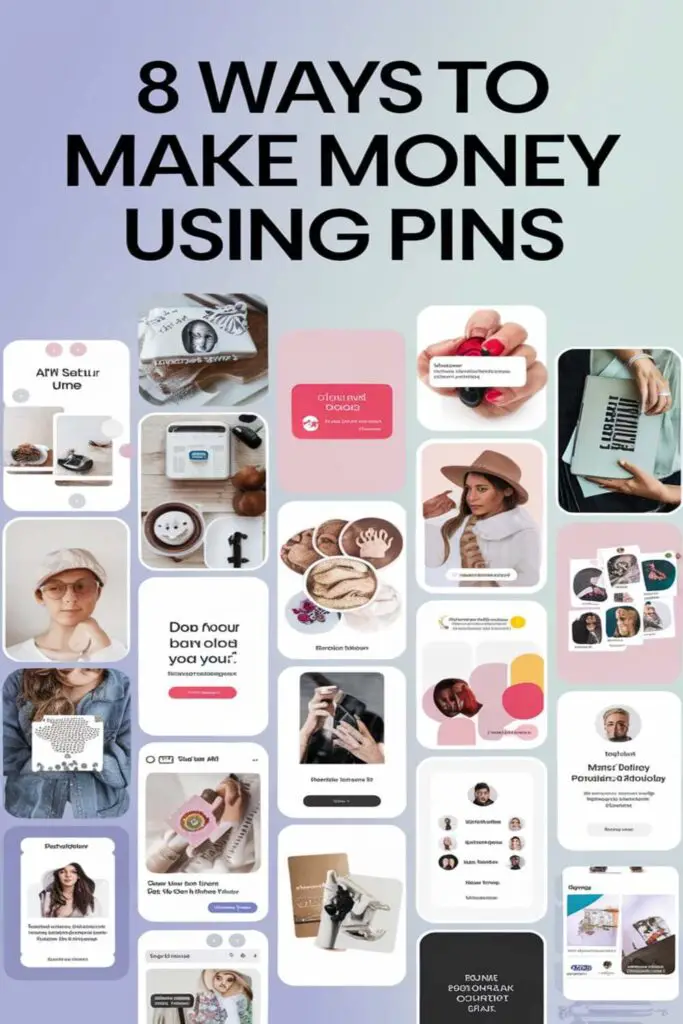
In this article, I’ll share eight clever ways you can use Pinterest to make some extra cash. From choosing the right products to pin, to understanding Pinterest’s algorithm, I’ve got you covered.
1. Understand Pinterest Affiliate Marketing Basics
What Is Pinterest Affiliate Marketing?
Pinterest affiliate marketing is when I promote products or services on Pinterest and earn a commission for every sale or action made through my unique affiliate links. It’s a way to turn my passion for pinning into a profitable side hustle.
How Pinterest Can Boost Your Affiliate Earnings
I’ve found that Pinterest’s visual nature and massive user base can significantly increase my affiliate earnings. By creating eye-catching pins that link directly to my affiliate products, I drive more traffic and potential sales. Plus, Pinterest’s algorithm favors fresh content, so regularly pinning keeps my affiliate links in front of new audiences.
2. Set Up Your Pinterest Business Account
Steps to Create a Business Account
- Start with a click: I’ll head over to Pinterest and click on the ‘Sign up’ button to get started.
- Choose business: I’ll select ‘Create a business account’ to unlock all the marketing tools Pinterest offers.
- Fill in the details: I’ll enter my email, create a strong password, and fill out my business information like the name and website URL.
- Verify your account: I’ll verify my email to ensure my account is ready for action.
- Set up your profile: I’ll add a profile picture, a compelling bio, and choose a username that reflects my brand.
Optimizing Your Profile for Affiliate Marketing
- Profile picture: I’ll use a clear, professional image that represents my brand to make a strong first impression.
- Bio: I’ll craft a bio that’s not only engaging but also includes keywords related to my niche to boost my visibility.
- Username: I’ll pick a username that’s easy to remember and directly related to my affiliate marketing focus.
- Boards: I’ll create boards that are specifically tailored to showcase products I’m promoting through affiliate links.
- Profile URL: I’ll customize my profile URL to make it clean and professional, enhancing my brand’s credibility.
3. Join Affiliate Programs and Choose Products
Selecting the Right Affiliate Programs
I’ve found that the key to success on Pinterest is partnering with the right affiliate programs. I look for programs that offer competitive commissions, reliable tracking, and a wide range of products that align with my audience’s interests. For example, Amazon Associates and ShareASale are popular choices because they provide a diverse product selection and good support for affiliates.
How to Choose Products That Convert Well on Pinterest
When it comes to choosing products, I focus on items that visually pop and are likely to catch a user’s eye on Pinterest. I’ve noticed that products with high-quality images and compelling descriptions tend to perform better. Additionally, I choose products that solve a problem or fulfill a need for my audience, like kitchen gadgets or fitness equipment, as these tend to have higher conversion rates.
4. Create High-Quality, Engaging Pins
Designing Pins That Attract Clicks
I focus on using bold colors and clear, high-resolution images to grab attention. I always include text overlays that are easy to read and directly address the viewer’s needs or desires. For example, if I’m promoting a kitchen gadget, I’ll use phrases like “Save Time Cooking!” to make the benefit obvious. I ensure my pins have a clear call-to-action, like “Shop Now” or “Learn More,” to encourage clicks.
Best Practices for Pin Creation
I keep my pins vertical, ideally in a 2:3 aspect ratio, as Pinterest’s algorithm favors this format. I use relevant keywords in the pin description to boost visibility. I also add hashtags to reach a broader audience. I make sure to link each pin to a relevant landing page or product page to maximize the chances of conversion. I regularly update my pins to keep my content fresh and engaging, which helps maintain interest and drive traffic.
5. Use Rich Pins to Enhance Product Information
Rich Pins automatically pull in extra details from your website, making your pins more informative and engaging.
Types of Rich Pins and Their Benefits
- Product Pins enhance your affiliate marketing by displaying prices, availability, and direct links to buy. They’re perfect for showcasing items like trendy shoes or the latest tech gadgets, boosting click-through rates and conversions.
- Recipe Pins are ideal if you’re into food blogging or promoting kitchen products. They show ingredients, cooking times, and serving sizes, making your pins more actionable and appealing to foodies.
- Article Pins are great for content marketers. They pull in headlines, author names, and article descriptions, driving more traffic to your blog or affiliate product reviews.
How to Implement Rich Pins for Affiliate Marketing
- Verify Your Website: I’ll need to add a meta tag to my site to get started. It’s easy and ensures Pinterest recognizes my site as the source of the pin’s information.
- Enable Rich Pins: Once my site’s verified, I’ll apply for Rich Pins through Pinterest’s validation tool. It’s a quick process that’ll transform my regular pins into rich, data-filled ones.
- Optimize Your Content: I’ll make sure my product pages, recipes, or articles are rich with the necessary metadata. This way, when I pin them, all the juicy details automatically appear, making my affiliate links more enticing.
- Regularly Update: Keeping my content fresh is key. I’ll update my pins regularly to reflect changes in prices, availability, or new recipes, keeping my audience engaged and my affiliate marketing game strong.
6. Strategically Place Affiliate Links
I’ve found that where you place your affiliate links on Pinterest can make a big difference in your earnings.
Best Practices for Adding Links to Pins
- Use clear and concise URLs: I always make sure my links are straightforward, avoiding any unnecessary tracking parameters that might confuse users.
- Link to relevant landing pages: I direct my pins to specific product pages or blog posts that match the pin’s content, enhancing user experience and conversion rates.
- Incorporate affiliate links in board descriptions: I’ve seen success by adding affiliate links to my board descriptions, guiding users to more products related to the board’s theme.
Avoiding Common Pitfalls with Affiliate Links
- Don’t overdo it: I avoid flooding my pins with too many affiliate links, as it can overwhelm and turn off my audience.
- Ensure links are working: I regularly check my links to make sure they’re not broken, which keeps my credibility intact.
- Be transparent: I always disclose that my pins contain affiliate links, maintaining trust with my followers.
7. Promote Your Pins Effectively
Utilizing Pinterest Ads for Greater Reach
I’ve found that Pinterest Ads can really boost your pin’s visibility. They let you target specific audiences, so your affiliate pins get seen by people who are actually interested in what you’re promoting. It’s all about setting a budget that works for you and choosing the right keywords to make sure your ads pop up for the right searches.
Organic Strategies to Increase Pin Visibility
For organic growth, I swear by consistently pinning fresh content. It keeps your boards lively and relevant. Also, I make sure to engage with the Pinterest community by joining group boards and actively commenting and liking other pins. This not only increases my pin’s visibility but also builds a network that can drive more traffic to my affiliate links.
8. Analyze and Optimize Your Pinterest Strategy
Tracking Your Affiliate Marketing Performance
I track my affiliate marketing performance using Pinterest Analytics to see which pins drive the most clicks and conversions. I focus on metrics like impressions, click-through rates, and earnings per click to understand what’s working. I also use third-party tools like Tailwind to get deeper insights into my audience’s behavior and preferences.
Tips for Continual Improvement and Growth
I stay ahead by regularly updating my pins to keep them fresh and relevant. I experiment with different pin designs and formats to see what resonates best with my audience. I also join group boards to expand my reach and collaborate with other pinners. Engaging with my followers through comments and messages helps me build a loyal community, which in turn boosts my affiliate marketing success.
Conclusion
I hope you’re excited to start your Pinterest affiliate marketing journey! It’s all about picking the right products, creating eye-catching pins, and engaging with your audience. Remember, consistency is key, so keep pinning and tweaking your strategies. With dedication and the right approach, you’ll see those affiliate earnings grow. Happy pinning!
Frequently Asked Questions
What is Pinterest affiliate marketing?
Pinterest affiliate marketing involves promoting products on Pinterest using unique affiliate links. When users click these links and make a purchase, the promoter earns a commission. Pinterest’s visual platform and large user base make it an effective tool for driving traffic to affiliate links, potentially increasing earnings.
How can I set up a Pinterest business account for affiliate marketing?
To set up a Pinterest business account for affiliate marketing, first create an account on Pinterest and switch to a business profile. Verify your account, then optimize your profile by adding a professional picture, crafting a keyword-rich bio, choosing a memorable username, and tailoring boards to showcase products. Customize your profile URL for enhanced credibility.
Which affiliate programs should I join for Pinterest marketing?
For Pinterest marketing, consider joining affiliate programs like Amazon Associates and ShareASale. These programs offer competitive commissions and a diverse range of products. Choose programs that align with your audience’s interests and offer visually appealing products with high-quality images and compelling descriptions.
What types of products should I promote on Pinterest?
Promote products on Pinterest that are visually appealing and solve problems or fulfill needs for your audience, such as kitchen gadgets or fitness equipment. These items tend to have higher conversion rates. Ensure they have high-quality images and compelling descriptions to attract clicks.
How can I create engaging pins for affiliate marketing?
Create engaging pins by using bold colors, clear high-resolution images, and text overlays that address viewer needs, like “Save Time Cooking!” for kitchen gadgets. Maintain a vertical 2:3 aspect ratio, include relevant keywords and hashtags in descriptions, link to relevant landing pages, and regularly update content to keep it fresh.
What are Rich Pins and how do they benefit affiliate marketing?
Rich Pins automatically pull extra product details from your website, enhancing the information displayed on Pinterest. Types include Product Pins, Recipe Pins, and Article Pins. They benefit affiliate marketing by providing more context to users, potentially increasing click-through rates and conversions.
How do I implement Rich Pins on Pinterest?
To implement Rich Pins, verify your website on Pinterest, enable Rich Pins through Pinterest’s validation tool, optimize your content with necessary metadata, and regularly update pins to keep them relevant. This enhances the user experience and can improve engagement with your affiliate links.
What are the best practices for adding affiliate links to Pinterest pins?
Add affiliate links to Pinterest pins using clear URLs and linking to relevant landing pages. Include links in board descriptions but avoid overloading pins with links. Ensure links are functional and be transparent about using affiliate links to maintain trust with your audience.
How can I promote my pins effectively on Pinterest?
Promote pins effectively by using Pinterest Ads to target specific audiences, setting a budget, and choosing the right keywords. For organic growth, consistently pin fresh content and engage with the Pinterest community through group boards and interactions to increase visibility and drive traffic to affiliate links.
How can I analyze and optimize my Pinterest affiliate marketing strategy?
Analyze your Pinterest affiliate marketing strategy using Pinterest Analytics to track impressions, click-through rates, and earnings per click. Use third-party tools like Tailwind for deeper audience insights. Regularly update pins, experiment with designs, join group boards, and engage with followers to enhance your strategy and build a loyal community.