Working from home can be a game-changer, but when it comes to managing finances, having the right setup is everything. I’ve learned that a dedicated space tailored to focus and organization makes all the difference. It’s not just about a desk and a chair—it’s about creating an environment that keeps you productive and stress-free.
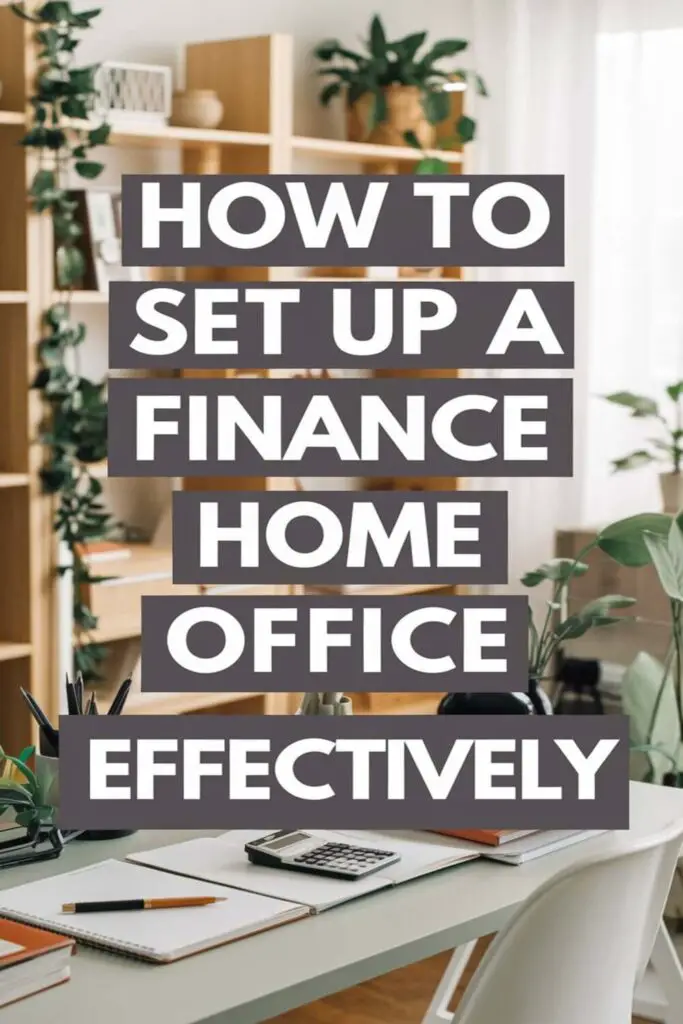
Choose the Right Location for Your Home Office
Finding the right spot for your home office can make a huge difference in how productive and comfortable you feel throughout the day. It’s all about balancing space, comfort, and practicality.
Evaluate Available Space in Your Home
Start by looking at the spaces you already have. A spare room is ideal, but even a quiet corner of your living room or bedroom can work if it’s free of distractions. Make sure there’s enough room for your desk, chair, and any other essentials like file cabinets or shelving. If the space feels cramped, consider using vertical storage or foldable furniture to maximize the area.
Prioritize Comfort and Accessibility
Pick a location that’s easy to reach and keeps everything you need within arm’s length. Comfortable lighting is key—natural light can help keep you more focused and energized, so try setting up near a window. Make sure the spot is quiet, especially if you’ll be on calls or need to concentrate deeply. If you share your home with others, look for a place where interruptions are less likely to happen.
Invest in Essential Office Furniture and Equipment
Having the right furniture and tools is a game-changer for setting up an effective home office. Let me break down the essentials you’ll need to get started.
Select an Ergonomic Chair and Desk
Investing in an ergonomic chair and desk is non-negotiable for long hours of work. A chair with adjustable height, lumbar support, and a comfortable cushion can prevent back pain and improve posture. I personally like chairs with reclining options or ones that support proper arm positioning. Pair it with a desk that has enough surface area for your computer, documents, and any extras. Standing desks or sit-stand converters are also worth considering if you prefer flexibility.
Choose a Reliable Computer and Dual Monitors
A fast, dependable computer and dual monitors make multitasking easier and more efficient. I’d recommend a desktop or laptop with plenty of storage, processing power, and security features since financial work often involves large files or sensitive data. Adding dual monitors significantly boosts productivity, letting you view multiple spreadsheets or documents side by side without scrolling or switching tabs constantly.
Incorporate a High-Speed Internet Connection
A high-speed internet connection is essential for staying productive and avoiding downtime. Look for an internet plan with a minimum of 100 Mbps if you regularly handle video calls, data uploads, or cloud software. I always check for stable, reliable ISPs in my area—lags or dropped connections aren’t an option when managing finances. A good Wi-Fi router with strong signal coverage can also make a big difference in maintaining consistency throughout the day.
Organize Your Finance Tools and Resources
Getting your finance tools and resources in order is key to staying on top of tasks and maximizing efficiency. A well-organized system saves time and makes managing budgets, invoices, and reports much easier.
Set Up a Filing System for Documents
I use a clear and organized filing system to keep important documents within reach. Start with labeled folders for categories like receipts, bills, tax forms, and contracts. A simple filing cabinet or even a desktop file sorter works great for physical papers, while digital storage options like cloud folders can house scanned files. Tools like Google Drive or Dropbox make it easy to access documents anytime without wasting desk space.
Use Finance Management Software
I highly recommend using finance management software to simplify your workflow. Programs like QuickBooks or Mint help with tracking expenses, monitoring cash flow, and setting budgets. Many of these tools also let you sync data across devices, ensuring everything stays current. Automating repetitive tasks, like invoice creation or bill payments, frees up time for more critical activities.
Keep Office Supplies Handy
I always keep essential supplies within arm’s reach to avoid disrupting my workflow. Stock up on items like pens, notepads, highlighters, paper clips, and a good calculator. A small drawer organizer or desk caddy can keep everything neat and easy to find. Don’t forget plenty of printer paper and toner if you handle physical reports or spreadsheets regularly.
Optimize Lighting and Minimize Distractions
Keeping your home office well-lit and distraction-free can work wonders for your focus and efficiency. Here’s how I approach this essential step.
Ensure Proper Lighting for Productivity
I always prioritize having a mix of natural and artificial lighting. A desk by a window lets in natural light, which boosts energy and reduces eye strain. If natural light isn’t an option, I use a bright desk lamp with adjustable brightness to customize lighting for the time of day. Warm, soft lighting works best for evening tasks, avoiding the harsh glare of overhead lights.
Set Up Noise-Canceling Measures
I invested in noise-canceling headphones that block out distracting sounds, whether it’s a lawnmower outside or kids playing. For general noise control, I added a white noise machine to my setup—it instantly drowns out background noise and creates a calm vibe. Thick rugs or soundproof curtains can also help muffle sounds from other parts of the house.
Create Boundaries for Work-Life Balance
I make it clear to family and housemates when I’m “on the clock” by setting specific work hours and sticking to them. A simple door sign—like “Do Not Disturb”—can signal that I’m in work mode. For open layouts, a room divider works wonders in defining my workspace while gently reminding others to respect my focus time.
Personalize Your Space for Enhanced Productivity
A personalized workspace can do wonders for productivity. By making the area feel welcoming and motivating, it’s easier to stay focused and energized throughout the day.
Add Inspirational Decor and Plants
Including decor that inspires me helps keep my mind sharp and positive. I like adding framed quotes or artwork that aligns with my goals. For example, a motivational quote about achieving financial success gives me a boost when tasks get overwhelming. Plants are another great addition—they bring life and freshness to my setup while improving air quality. A low-maintenance plant like a snake plant or pothos works perfectly if I don’t have much time for care.
Maintain a Clean and Clutter-Free Desk
A clutter-free desk keeps me organized and reduces distractions. I make it a habit to clear out unnecessary papers, coffee mugs, or random items that pile up during the day. Using organizers like desk trays or drawer dividers ensures all my essentials, like pens and sticky notes, have a place. When things are tidy, I find it much easier to stay on task and keep my workflow smooth.
Implement Best Practices for Financial Security
When working with financial data, keeping it secure is a top priority. I’ve learned that implementing a few key practices can help protect sensitive information and maintain peace of mind.
Safeguard Sensitive Data with Passwords
I always create strong, unique passwords for all my accounts and devices. A combination of uppercase letters, numbers, and symbols makes them harder to crack. To stay organized, I use a password manager like LastPass or Dashlane—it securely stores my login details and even suggests new passwords. Whenever possible, I enable two-factor authentication (2FA) for an extra layer of protection.
Use a Secure Wi-Fi Network
I make sure my home Wi-Fi is secured with encryption, like WPA3, and avoid using public networks while handling financial tasks. Changing the default router name and password prevents unauthorized access. To boost security, I use a Virtual Private Network (VPN) to encrypt my internet connection, especially when accessing online banking or financial systems.
Back Up Financial Data Regularly
Backing up financial data gives me peace of mind in case something goes wrong. I schedule automatic backups to cloud services like Google Drive or OneDrive. Additionally, I keep an external hard drive as a secondary backup option, ensuring I have offline access if needed. Most importantly, I verify these backups periodically to confirm they’re up-to-date and functioning properly.
Conclusion
Setting up a finance home office doesn’t have to be overwhelming. With a bit of planning and the right tools, you can create a space that’s both functional and comfortable. It’s all about finding what works best for your needs while keeping productivity, organization, and security in mind.
Remember, this is your space, so make it one that motivates you to stay focused and efficient. A little effort upfront can make a huge difference in how smoothly your workdays go. Happy organizing!
Frequently Asked Questions
Why is a dedicated workspace important for working from home?
A dedicated workspace enhances focus, productivity, and reduces stress. It creates an environment designed for work, helping to establish boundaries between professional and personal life, which is crucial for effective financial management.
How can I choose the best location for my home office?
Select a quiet, well-lit spot with minimal distractions. Evaluate spaces like spare rooms or unused corners, and prioritize locations with natural light and easy accessibility to improve comfort and efficiency.
What furniture is essential for a productive home office?
An ergonomic chair and adjustable desk are must-haves for comfort during long hours. A reliable computer, dual monitors for multitasking, and storage solutions like shelves or organizers also enhance productivity.
Why is an ergonomic chair important while working from home?
An ergonomic chair prevents discomfort and promotes good posture, reducing strain during long work hours. Features like lumbar support and adjustable height are especially beneficial for maintaining physical health.
What internet speed is recommended for a home office?
A high-speed internet connection of at least 100 Mbps is recommended for seamless productivity, especially for video calls, uploading data, or working with large files.
How can I organize finance tools and resources effectively?
Use labeled folders for documents like receipts and digital storage solutions like Google Drive. Finance management software like QuickBooks or Mint can streamline tracking expenses and automating tasks.
What lighting setup works best for a home office?
A mix of natural light and adjustable artificial lighting is ideal. Position your workspace near a window for natural light, and use a desk lamp with adjustable brightness for evening work.
How can I minimize distractions in a home office?
Use noise-canceling headphones or white noise machines to block out sounds. Set boundaries with family or housemates, such as using a “Do Not Disturb” sign during work hours.
What are some tips for personalizing my workspace?
Incorporate decor like plants, inspirational quotes, or artwork to boost motivation. Keep the desk clutter-free using organizers to maintain an inviting and efficient workspace.
How can I protect sensitive financial data while working from home?
Use strong, unique passwords managed by a password manager. Secure your Wi-Fi network, use a VPN for online transactions, and back up data regularly to cloud storage and external drives.