I’m always on the hunt for great reads without breaking the bank. That’s why I’m excited to share my top 10 resources for free eBooks that you can download right now. Whether you’re into mysteries, sci-fi, or self-help, there’s something for everyone.
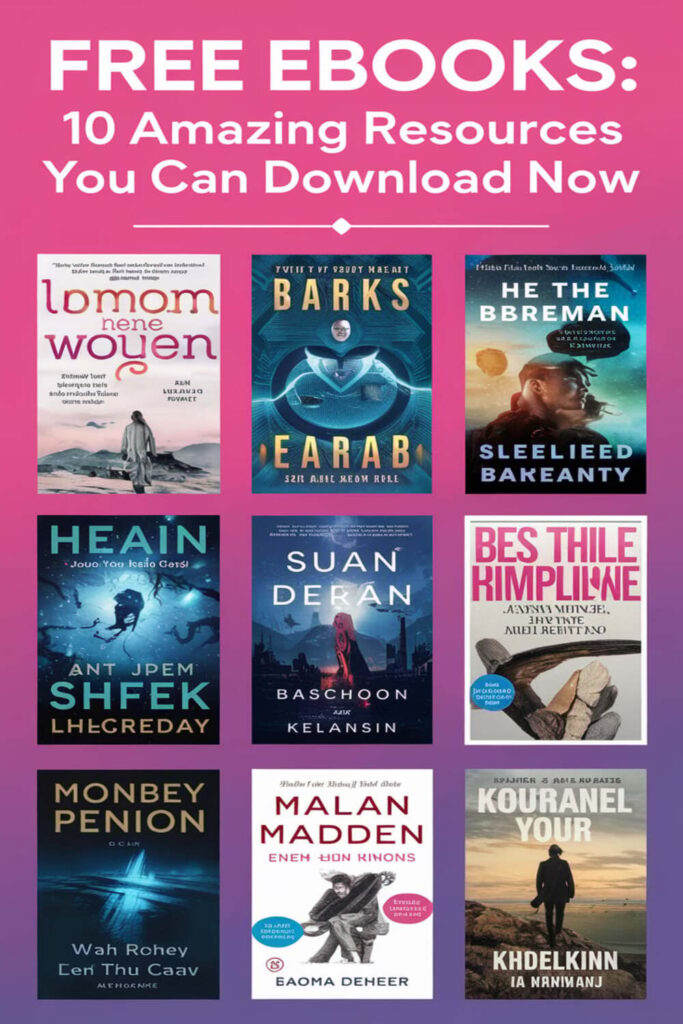
1. Project Gutenberg: A Treasure Trove of Classic Literature
I’ve found that Project Gutenberg is like a gold mine for anyone who loves classic literature. It’s got over 60,000 free eBooks.
How to Access and Download Books
I visit the Project Gutenberg website and use the search tool to find books. I can download them in various formats like EPUB, MOBI, and PDF. It’s super easy and quick.
Notable Titles to Explore
I’ve discovered some amazing reads here. “Pride and Prejudice” by Jane Austen, “The Adventures of Sherlock Holmes” by Arthur Conan Doyle, and “Alice’s Adventures in Wonderland” by Lewis Carroll are just a few of the gems I’ve enjoyed.
2. Open Library: Borrowing eBooks from a Global Catalog
Understanding the Lending System
I’ve found that Open Library works a bit like a real library, but it’s all digital. You can borrow up to five eBooks at a time, and each book’s loan lasts for two weeks. If you’re not done, you can renew it if no one else is waiting. It’s pretty cool how they manage to share eBooks globally!
3. ManyBooks: Diverse Genres at Your Fingertips
ManyBooks is my go-to for exploring a wide range of genres, from romance to science fiction.
Navigating the Website
I find the ManyBooks site super easy to use. You just type in what you’re looking for in the search bar, and bam, you’re met with tons of options. If you’re feeling adventurous, hit up the ‘Browse’ section to dive into different categories and discover new reads.
4. Google Books: Discovering Free eBooks Hidden in Plain Sight
Google Books is a goldmine for free eBooks, but you’ve got to know where to look.
How to Identify Free Content
I always start by using the search filter. Just click on “Free Google eBooks” to see only the books that won’t cost you a dime. Also, keep an eye out for the “Free” label next to the book title. It’s that simple!
5. Smashwords: Supporting Indie Authors with Free eBooks
Smashwords is my go-to for indie authors’ free eBooks, and it’s a goldmine for unique reads.
Finding Free Titles
I search for free titles on Smashwords by using the ‘Price: Free’ filter. It’s easy to spot the free eBooks because they’re clearly marked.
Benefits of Reading Indie Works
I love reading indie works because they offer fresh perspectives and unique stories you won’t find in mainstream books. Plus, supporting indie authors on Smashwords helps them continue creating amazing content.
6. Internet Archive: A Digital Library of Historical Texts
The Internet Archive is my go-to spot for diving into history through books.
Exploring Different Collections
I love how the Internet Archive has collections like the American Libraries, which offers books from various U.S. institutions, or the Biodiversity Heritage Library, perfect for nature enthusiasts. You can also check out the Universal Library, where you’ll find texts from around the world.
How to Download and Use eBooks
Downloading from the Internet Archive is a breeze. Just find your book, hit the “Borrow” or “Download” button, and choose your preferred format like PDF or EPUB. Once downloaded, you can read it on your device or transfer it to your e-reader for a more traditional reading experience.
7. BookBoon: Educational eBooks for Personal and Professional Growth
BookBoon’s my go-to for educational eBooks that boost both my personal and professional development.
Categories of eBooks Available
BookBoon offers a range of categories like business, engineering, IT, and finance. I’ve found their eBooks on leadership and marketing particularly useful for my career growth.
How to Maximize Your Learning Experience
To get the most out of BookBoon, I download eBooks in PDF format for easy access on any device. I also take advantage of their summaries and key points sections to quickly grasp the main ideas before diving deeper into the content.
8. Free-Ebooks.net: A Variety of Free Reads for All Ages
Types of eBooks Offered
Free-Ebooks.net offers a diverse range of genres. You’ll find everything from romance novels to science fiction, mystery, and even non-fiction books on history and science. There are also sections dedicated to children’s books and young adult fiction, ensuring that readers of all ages can find something to enjoy.
User Reviews and Ratings System
I appreciate how Free-Ebooks.net includes a user reviews and ratings system. It helps me gauge the quality of a book before I download it. Readers can leave their feedback, which often includes insights on the plot, writing style, and overall enjoyment, making it easier for me to choose my next read.
9. Feedbooks: Curated Selections for Every Taste
Navigating the Interface
I find Feedbooks super easy to use. Just head to the homepage and you’ll see categories like “Public Domain” and “Original Books” right away. Click on any category to dive into a world of free eBooks. The search bar at the top is a lifesaver if you’re hunting for something specific.
Highlighted Free eBook Collections
Feedbooks has some awesome collections that I love. The “Public Domain” section is packed with classics you can download for free. Then there’s the “Original Books” category, where indie authors share their unique stories at no cost. Don’t miss out on the “Feedbooks Select” either, it’s a curated list of top picks across various genres.
10. PDF Drive: A Search Engine for Free PDF eBooks
How to Search Effectively
I use PDF Drive’s search bar to quickly find what I’m looking for. Just type in keywords or the book title, and it’ll show you relevant results. For more precise searches, I’ll use quotes around phrases to find exact matches. It’s super handy for narrowing down my options.
Popular Topics and eBooks
On PDF Drive, I’ve discovered tons of popular topics like programming, self-help, and history. Some of my favorite eBooks include “The 4-Hour Workweek” by Timothy Ferriss, “The Intelligent Investor” by Benjamin Graham, and “Sapiens” by Yuval Noah Harari. These books are easy to download and perfect for diving into new subjects or deepening my knowledge.
Conclusion: Start Your Reading Journey with These Free eBook Resources
I hope you’re as excited as I am about diving into these free eBook resources! Whether you’re into classics, indie reads, or educational material, there’s something for everyone. Don’t wait—start exploring these sites today and let your reading adventure begin!
Frequently Asked Questions
What are some top resources for free eBooks mentioned in the article?
The article lists several top resources for free eBooks, including Project Gutenberg, Open Library, ManyBooks, Google Books, Smashwords, Internet Archive, BookBoon, Free-Ebooks.net, Feedbooks, and PDF Drive. Each offers a unique selection and format, catering to various reading preferences.
How can I access classic literature for free?
Project Gutenberg is highlighted as a premier resource for classic literature, offering over 60,000 free eBooks. Notable titles include “Pride and Prejudice,” “The Adventures of Sherlock Holmes,” and “Alice’s Adventures in Wonderland.” You can download these in formats like EPUB, MOBI, and PDF.
What is Open Library, and how does it work?
Open Library functions as a digital library where users can borrow up to five eBooks at a time for a two-week period. Loans can be renewed, allowing readers to enjoy a diverse selection of books at their own pace.
Which platform is best for finding indie authors’ eBooks?
Smashwords is dedicated to indie authors and offers a platform where readers can find unique reads by using the ‘Price: Free’ filter. This supports indie creators while providing readers with fresh and diverse content.
How can I find educational eBooks for personal and professional growth?
BookBoon is recommended for educational eBooks focused on personal and professional growth. It offers categories like business and IT, making it a valuable resource for those looking to enhance their skills and knowledge.
What is the best way to use Google Books to find free eBooks?
To find free eBooks on Google Books, use the search filter to narrow down results to free content. This allows you to access a wide range of eBooks without any cost, enhancing your reading experience.
How does Feedbooks organize its eBook offerings?
Feedbooks offers easy navigation with categories like “Public Domain” for classics and “Original Books” for indie authors’ unique stories. The “Feedbooks Select” list provides a curated collection of top picks across various genres, making it easy to find quality reads.
What is PDF Drive, and how can I use it effectively?
PDF Drive is a search engine for free PDF eBooks. To use it effectively, search using keywords and quotes for precise results. Popular topics include programming, self-help, and history, with notable eBooks like “The 4-Hour Workweek,” “The Intelligent Investor,” and “Sapiens” available for download.