Managing finances can feel overwhelming, especially when you’re juggling bills, savings goals, and daily expenses. I’ve been there—trying to keep track of everything with messy spreadsheets or random notes that never seem to stay updated. That’s where Notion comes in and completely changes the game.
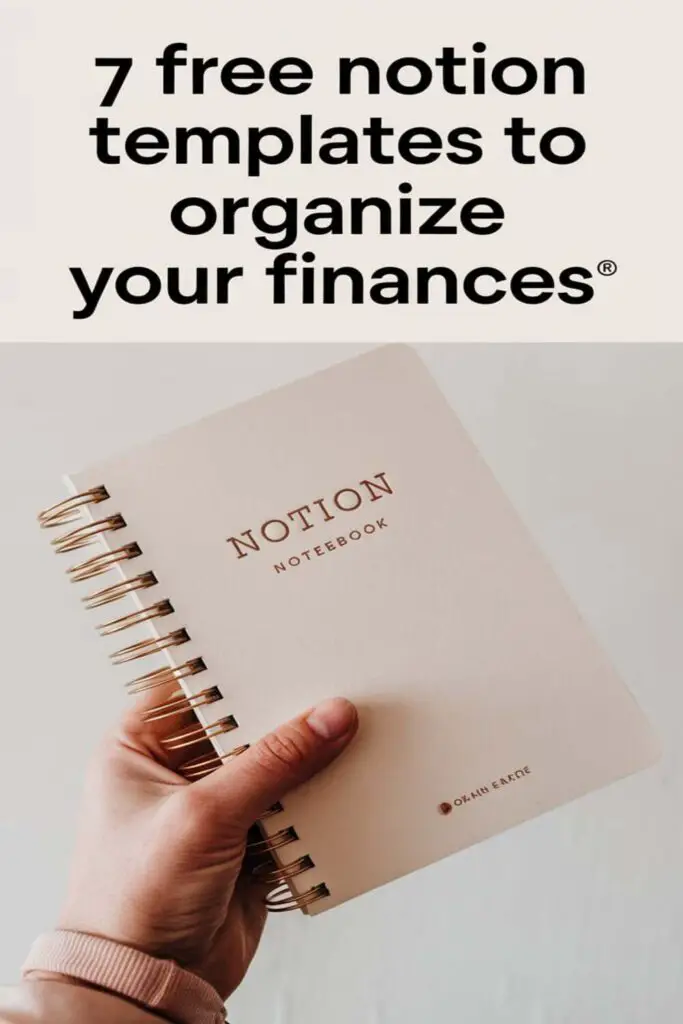
Notion isn’t just for work or school; it’s a powerhouse for organizing your personal life too. With the right templates, you can simplify your financial planning, track spending, and even map out long-term goals—all in one place. The best part? There are plenty of free templates out there to get you started.
Budget Tracker Template
A budget tracker can be a lifesaver when you’re juggling bills and expenses. This free Notion template makes it easy to monitor your monthly cash flow and stick to your financial goals.
Features of the Budget Tracker Template
This template comes pre-designed with sections to track income, expenses, and savings. It includes an expense log where I can categorize my spending, a total balance section to see how much I’ve saved, and graphs to visualize my financial progress. The layout is clean and user-friendly, so I don’t feel overwhelmed by numbers. Plus, it’s fully integrated with Notion’s database features, making updates seamless.
How to Customize It for Your Financial Goals
I can tweak this template to fit my specific needs, like adding custom categories for recurring expenses such as groceries, rent, or entertainment. If I’m saving for something big, like a vacation or a car, I can include a goal tracker for motivation. I also adjust the currency format based on where I live or even add automation with recurring expense reminders to stay on top of deadlines.
Expense Tracker Template
Tracking everyday spending can feel like a chore, but with the Expense Tracker Template in Notion, it’s a breeze. This free template is built to simplify organizing where your money goes, so you always stay on top of your finances.
Benefits of Using the Expense Tracker Template
Organizes your spending in one place. You can view all your transactions in an easy-to-read table, grouped by categories like groceries, dining, or bills.
Offers customizable categories. If you’ve got unique spending habits, like frequent travel or hobby-related expenses, just tweak the template to suit your style.
Includes visual insights. Dynamic graphs and charts provide a clear picture of spending trends, making it easy to spot areas to cut back or allocate more.
Saves time. You can log expenses quickly with pre-set fields for amounts, dates, and payment methods, eliminating the need for clunky spreadsheets.
- Set up your categories. Start by personalizing the pre-made expense categories to reflect your spending habits. Think of essentials like rent, subscriptions, or entertainment.
- Log every expense. Record every purchase, no matter how small, right after spending. Use fields like date and payment method for detailed tracking.
- Review weekly summaries. Dedicate a time each week to check your expense totals. Use the template’s graphs to see which categories are eating up most of your budget.
- Adjust as needed. If you’re overspending in a category, set tighter limits. Use this insight to plan better for the next month or save for new goals.
This template is your go-to tool for taking control of your daily spending without the hassle.
Savings Goal Template
If you’re working towards a big purchase or building your emergency fund, the Savings Goal Template is a game-changer. This free Notion template helps you plan, track, and crush your savings goals with ease.
Tracking Savings Progress with This Template
This template breaks your savings journey into manageable steps. It includes sections to set specific goals, target deadlines, and the total amount you want to save. There’s a progress bar that updates as you log your savings, so you can visually track how close you are to reaching your objective. I also love that you can categorize your goals—whether it’s saving for a vacation, a new gadget, or paying off debt. By keeping it organized, it’s easier to stay on top of multiple goals without feeling scattered.
Monthly Financial Overview Template
This free Notion template offers a centralized view of my finances every month, making it easy to monitor income, expenses, and savings all in one place. It’s perfect for staying on top of my financial health without needing multiple spreadsheets.
Analyzing Your Finances at a Glance
The template displays key metrics like total monthly income, recurring expenses, and leftover budget in a clean dashboard. I can see my financial situation at a glance without digging through data tables. With color-coded sections, I immediately know how much I’m spending versus saving. There’s also a summary box that adds clarity by highlighting essential numbers, such as my month-end balance and savings growth.
How to Identify Trends and Patterns in Spending
With built-in charts and graphs, this template helps me uncover spending habits over time. I can filter expenses by category—like dining, rent, or subscriptions—and spot patterns I might’ve missed, like overspending on takeout. By comparing monthly data side by side, I can quickly identify where to cut costs or increase savings. This visual insight inspires me to make smarter financial decisions moving forward.
Debt Management Template
Paying off debt can feel overwhelming, but a well-organized plan makes all the difference. This free Notion template helps untangle the chaos and keeps repayment goals clear and manageable.
Organizing Your Debt Repayment Plan with Notion
I love how this template breaks everything into simple sections for clarity. It lets me list all my debts in one place, including credit cards, student loans, or personal loans, along with balances, interest rates, and minimum payments. There’s a dedicated table where I can prioritize debts using strategies like the snowball or avalanche method, making sure I’m tackling the right balances first.
There’s also a section to set monthly repayment goals. Whether I want to pay an extra $50 toward my highest-interest loan or just ensure I don’t miss minimum payments, this template keeps me on track. Plus, I can log payment dates and amounts to watch my totals shrink over time.
Tools and Features to Stay on Top of Payments
This template’s tools make staying organized so much easier. Automated reminders help me track due dates, so I never miss a payment again. It also comes with visual progress bars that update as I pay down each debt, which motivates me to stick with my plan.
I can customize categories for my debts, like “Emergency Loan” or “Car Payment,” for quick navigation. Plus, the built-in calculator feature estimates how long it’ll take to pay everything off based on my current pace or new repayment strategies. Having everything in one place, from a repayment calendar to a debt summary dashboard, keeps me focused and reduces stress.
Investment Tracker Template
Managing investments can feel overwhelming, but this free Notion template simplifies it by organizing your portfolio in one place. It keeps everything transparent so you can focus on growing your wealth.
Monitoring Investment Performance in Real-Time
This template lets me track my stocks, ETFs, mutual funds, or even cryptocurrency in real-time. It includes sections for listing each investment along with purchase price, current value, and daily changes. Automatic calculations provide insights like total portfolio value and percentage growth or loss, helping me spot trends quickly. I can also add charts to visualize performance over time, making it easier to evaluate which assets are thriving and which need reconsideration.
How to Use This Template for Portfolio Oversight
Using this template is straightforward. I start by listing each investment in the provided table and input key details like asset type, purchase amount, and date. Then, I update current prices regularly, either manually or through synced price feeds if available. To stay organized, I categorize assets into custom tags like “retirement”, “high risk”, or “real estate”. The template includes a dashboard with a summary of portfolio distribution, making it much easier for me to monitor allocations and ensure diversification. By reviewing updates weekly, I can make more informed investment decisions without feeling lost in the details.
Bill Payment Calendar Template
Keeping up with due dates can be stressful, but this free Notion template makes it easy to stay on top of your bills. With a clean layout and helpful features, it ensures you never miss a payment again.
Stay on Schedule with Automatic Reminders
This template includes a section to log all your recurring bills, like rent, utilities, and subscriptions. You can set up due dates and sync them with your calendar app to get automatic reminders. For example, I’ve used it to schedule alerts for credit card payments a week before they’re due, which gives me plenty of time to prepare. Plus, you can add notes for bills with varying amounts or irregular schedules for extra clarity.
Simplify Your Monthly Payment Planning
Tracking multiple bills in one place has never been easier. This template features a monthly calendar view, where you can see all upcoming payments at a glance. I love how customizable it is—I’ve added categories like “essential” and “optional” to prioritize my spending. There’s even space to track payment statuses, so I can mark bills as “paid” or “pending.” It’s like having a personal assistant for my finances, keeping things organized and manageable.
Conclusion
Managing finances doesn’t have to feel overwhelming when you’ve got the right tools to keep everything in check. These free Notion templates offer a simple yet powerful way to stay on top of your money, whether you’re tracking expenses, planning savings, or organizing investments.
By customizing these templates to fit your unique financial goals, you can create a system that works for you and helps you stay consistent. The best part? It’s all in one place, making it easier to stay organized and stress-free.
So why not give one of these templates a try? You might just find that managing your finances becomes a whole lot easier—and maybe even enjoyable.
Frequently Asked Questions
What is Notion, and how can it help with personal finances?
Notion is a versatile productivity tool that can be tailored for financial management. It helps users track expenses, savings, and bills using customizable templates. Notion makes financial planning easier by centralizing tasks like budgeting, goal-setting, and spending tracking into one organized space.
Are the Notion financial templates free to use?
Yes, the templates mentioned, including the Budget Tracker, Expense Tracker, and Debt Management Template, are free to use. Users can customize them to suit their preferences and financial goals.
How does the Budget Tracker Template work in Notion?
The Budget Tracker Template helps monitor monthly cash flow by logging income, expenses, and savings. It includes an expense log, customizable categories, and visual graphs to keep users on track with their financial goals.
Can I use Notion templates to set and track savings goals?
Absolutely! The Savings Goal Template allows users to set specific savings targets, deadlines, and progress bars. It organizes goals for better tracking and keeps users focused on achieving them.
Which Notion template is best for tracking everyday expenses?
The Expense Tracker Template is ideal for daily spending. It organizes transactions into customizable categories and provides visual insights with dynamic graphs to track spending habits.
How does the Debt Management Template simplify repayments?
The Debt Management Template helps users organize all debts, including balances and interest rates. It enables prioritization using strategies like the snowball or avalanche method and includes reminders and progress tools for efficient repayment planning.
Is there a Notion template for tracking bills and payment deadlines?
Yes, the Bill Payment Calendar Template is perfect for managing due dates and recurring bills. It features a calendar view, reminders, and payment status tracking to avoid late fees and missed payments.
Can I track investments using Notion?
Notion’s Investment Tracker Template allows users to organize portfolios, track real-time performance, and visualize growth. It supports stock, ETF, mutual fund, and cryptocurrency tracking for better-informed decisions.
Are Notion templates beginner-friendly for personal finance management?
Yes, Notion templates are highly user-friendly. They feature simple layouts, visual elements like graphs, and customizable elements, making it easy even for beginners to manage finances effectively.
Can I customize Notion templates to fit my financial needs?
Definitely! Notion templates are fully customizable. Users can add categories, automate reminders, adjust currency formats, and tweak layouts to match their specific financial goals and habits.