Managing personal finances can feel overwhelming, but it doesn’t have to be. I’ve found that having the right tools makes all the difference, and Excel is a game-changer when it comes to staying on top of budgets, expenses, and savings goals. The best part? You don’t need to spend a dime to get started.
There are plenty of free Excel templates out there designed to simplify personal finance management. Whether you’re tracking monthly bills or planning for a big purchase, these templates can help you stay organized and make smarter financial decisions. Trust me, once you start using them, you’ll wonder how you ever managed without them.
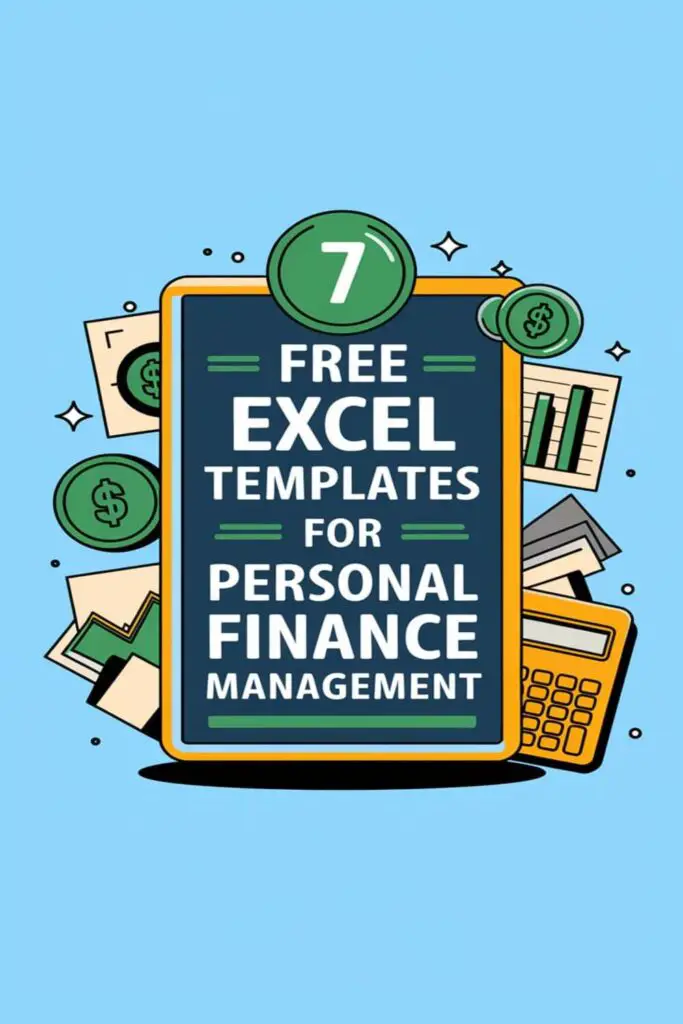
Budget Spreadsheet Template
A budget spreadsheet template is a lifesaver for managing monthly finances. It lets me stay on top of income, expenses, and spending habits with minimal effort.
Track Monthly Income and Expenses
This template makes tracking income and expenses incredibly simple. I just input my monthly earnings and list all my expenses—like rent, groceries, and subscriptions. The spreadsheet automatically calculates totals, helping me see where my money’s going. For instance, when I noticed my dining-out costs creeping up, it was easier to cut back.
Set Spending Limits for Categories
I use the template to set spending limits for specific categories, like entertainment or shopping. It includes a feature that flags overspending, so I don’t go over my set budget. Once I capped my monthly dining at $100, it became easier to stick to it and save more for other priorities. It’s a straightforward way to stay disciplined financially.
Debt Reduction Planner Template
Reducing debt can feel overwhelming, but with the right tools, it’s much easier to tackle. This free Excel template focuses on helping you organize and pay off your debts systematically.
Organize Debts by Interest Rate
I use this template to list all my debts, including credit cards, loans, and unpaid bills. It lets me sort them by interest rate, from highest to lowest, which is great for prioritizing payments. The template even includes columns for balances, due dates, and minimum payments so I can see everything in one place at a glance.
Create a Payment Schedule
This template helps me map out a clear payment schedule based on my income. It supports strategies like the avalanche method, emphasizing high-interest debts first, or the snowball method, focusing on smaller balances. Automated formulas calculate how long it’ll take to pay off each debt once I enter payment amounts, giving me a realistic timeline to stay motivated.
Savings Goal Tracker Template
Managing savings goals can feel overwhelming, but this template makes it simple. It’s designed to help you track progress, stay motivated, and reach your financial targets faster.
Visualize Your Progress
This template lets me see my savings grow, which keeps me motivated. It includes a progress bar that updates automatically when I add my contributions. For example, if I’m saving $5,000 for a vacation, I can enter each deposit, and the template shows how close I am to my goal. The visual tracker makes it easy to stay on track and inspires me to keep going.
Set Milestones and Deadlines
I use this feature to break my goal into smaller steps. For instance, if I want to save $12,000 in a year, I can set monthly milestones of $1,000. The template includes sections for deadlines, so I can mark due dates and track whether I’m ahead or behind schedule. These milestones make long-term goals feel more manageable and keep me focused on my timeline.
Investment Portfolio Tracker Template
Keeping track of investments can feel like a full-time job, but this free Excel template simplifies everything. It’s perfect for monitoring your portfolio and making informed financial decisions.
Monitor Asset Allocation
Tracking asset allocation is key to maintaining a balanced portfolio. This template allows me to input all my investments—like stocks, bonds, mutual funds, and ETFs—and breaks them down by category. It calculates the percentage of my portfolio in each asset class, helping me spot overexposure or gaps. For example, I can see if I’m too heavy in tech stocks or under-invested in fixed income. This makes rebalancing my portfolio quick and easy.
Analyze Returns Over Time
Evaluating returns over time is essential for assessing performance, and this template handles it all for me. By adding my investment dates, purchase amounts, and current values, I can track performance with calculated annualized and overall returns. It even includes charts to visualize trends, showing me which investments are thriving and which need a second look. This data lets me make smarter decisions and stay on top of long-term goals.
Bill Payment Checklist Template
Managing bills can be stressful, but this template makes it simple to stay on top of monthly payments. It helps you avoid missed deadlines and keep your finances organized.
Keep Track of Due Dates
I use this template to list all my recurring bills, like rent, utilities, and credit card payments. It organizes them by due date, so I never miss one. There’s a handy column where I mark payments as “paid,” which gives me peace of mind knowing what’s taken care of and what’s still pending.
Avoid Late Payment Fees
This template also helps me avoid those annoying late fees. It includes spaces to input amounts due and payment methods, so I know exactly how and when each bill needs payment. I even set reminders based on this checklist, making sure I’ve always got things covered and saving me money in the long run.
Net Worth Calculator Template
Managing your finances starts with knowing where you stand. This Net Worth Calculator Template helps you easily measure your financial health by calculating the difference between what you own and what you owe.
Calculate Your Assets and Liabilities
I love how this template streamlines tracking both assets and liabilities. You simply list your assets—like savings, investments, or property values—and then input liabilities, such as loans, credit card balances, or mortgages. The built-in formulas do the math and provide your net worth in seconds. This makes it hassle-free to see the big picture of your finances and identify areas to improve.
Expense Tracker Template
Keeping track of daily expenses can be tedious, but this template simplifies the process. It’s perfect for getting a clearer view of where your money goes.
Record Daily Spending
I use this template to log every expense as it happens. It’s organized by date, category, and payment method, so I can account for even the smallest purchases. Automated formulas instantly calculate daily, weekly, and monthly totals, saving me hours of number-crunching. For example, I’ll tag groceries, dining out, or entertainment under pre-set categories, making my records neat and searchable.
Identify Trends and Cut Costs
The template makes it super easy to analyze spending patterns. By grouping expenses into categories, I can see exactly where I’m overspending—like noticing a spike in my dining-out budget last month. Built-in charts highlight these trends visually, helping me make informed decisions about where to cut back. It even lets me compare month-over-month spending, so I can measure progress and stick to my goals.
Conclusion
Managing personal finances doesn’t have to feel like a daunting task. With the right tools, staying on top of your budget, savings, and overall financial health becomes so much easier. These free Excel templates are a great starting point to help you take control of your money without spending a dime.
Whether you’re tackling debt, building savings, or just trying to stay organized, these templates can make a real difference. They simplify the process and give you a clear picture of where you stand financially. So why not give them a try? Your future self will thank you.
Frequently Asked Questions
What are the benefits of using Excel for personal finance management?
Excel is a free and versatile tool that allows users to easily create customized templates for budgeting, expense tracking, and financial goal-setting. It simplifies calculations and uses formulas to automate tasks, saving time and effort. Additionally, visual charts provide insights into spending patterns, making financial decision-making easier.
Are there free Excel templates for financial management?
Yes, many free Excel templates are available for various purposes like budgeting, debt reduction, savings tracking, and investment monitoring. These templates come pre-designed with formulas and features to automate calculations and organize your financial data effectively.
How can a budget spreadsheet template help me manage my money?
A budget spreadsheet helps track income and expenses, calculate totals automatically, and identify spending habits. It allows you to set spending limits for categories, flagging overspending, which promotes discipline and helps you save more effectively.
What is a Debt Reduction Planner Template, and how does it work?
A Debt Reduction Planner Template organizes your debts, prioritizes payments, and provides a clear payment schedule. It uses automated formulas to calculate timelines and supports strategies like the avalanche or snowball methods to help pay off debts systematically.
Can I track my savings goals using Excel?
Yes, a Savings Goal Tracker Template in Excel makes it easy to track contributions, set milestones, and stay motivated. Progress bars and automated updates show your progress, breaking larger goals into manageable steps to maintain focus.
How does an Investment Portfolio Tracker Template help?
An Investment Portfolio Tracker Template allows you to monitor all your investments, track asset allocation, and analyze returns over time. It includes visual charts and formulas to calculate portfolio performance, helping you make informed investment decisions.
What is a Bill Payment Checklist Template useful for?
A Bill Payment Checklist Template helps manage recurring bills by organizing them by due dates. It includes a column to mark payments as “paid,” reducing the risk of missed payments and avoiding late fees. It also ensures timely bill management and reduces financial stress.
How do I calculate my net worth with Excel?
The Net Worth Calculator Template helps you input your assets (e.g., savings, property) and liabilities (e.g., loans, credit card debt). Automated formulas calculate the difference, giving a clear picture of your financial health and areas for improvement.
Is there an Excel template for tracking daily expenses?
Yes, an Expense Tracker Template helps log daily expenses by date, category, and method of payment. Automated calculations provide daily, weekly, and monthly totals, enabling you to analyze spending trends and identify areas to cut costs.
Do Excel templates require advanced skills to use?
No, most Excel templates come pre-designed with built-in formulas and user-friendly interfaces, requiring only basic Excel knowledge. Simply input your data, and the templates will handle calculations and visualizations for you.