Navigating the Linux Landscape:
A Guide to Installing Google Chrome on Ubuntu 20.04
In the vast digital expanse, where the rivers of technology converge and the streams of operating systems intertwine, Ubuntu 20.04 stands tall as a beacon of open-source prowess. Yet, in the labyrinth of browsers, some seekers yearn for the sleek embrace of Google Chrome, with its polished surfaces and lightning-fast currents. Fear not, intrepid explorers, for this guide shall illuminate the path through the Linux underbrush, unveiling the secrets of bringing Chrome to Ubuntu 20.04. Let the journey begin.
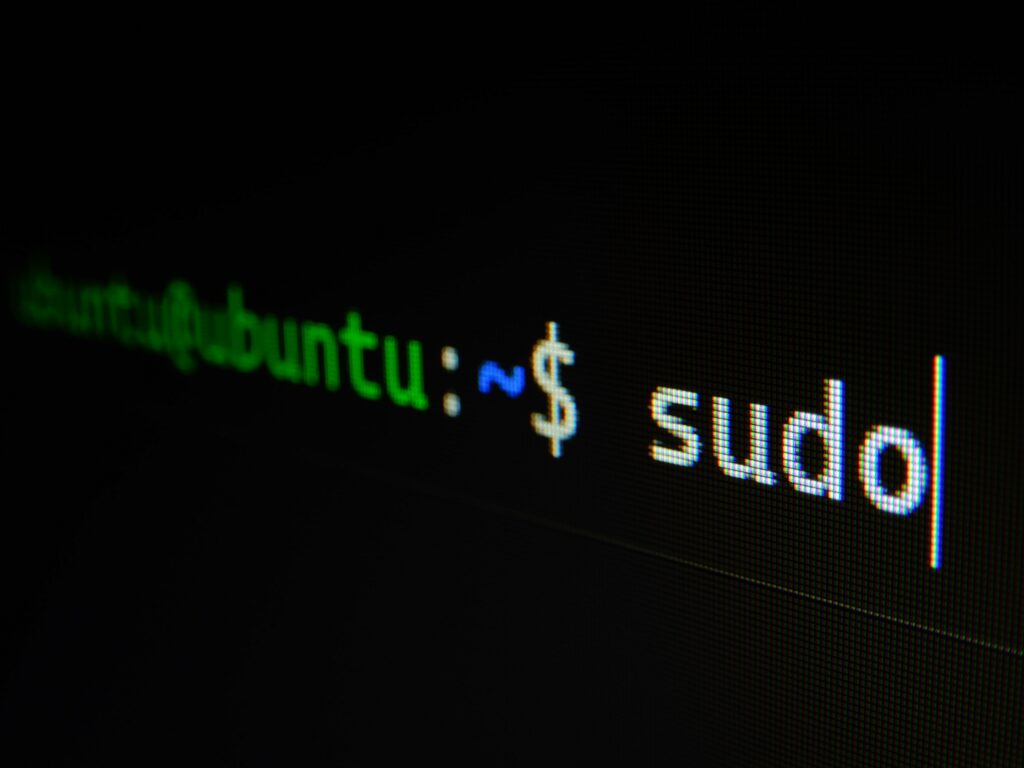
The Prelude:
Preparing the Ground
Before embarking on the quest for Chrome, wise travelers must prepare their Ubuntu realm for the impending arrival. The open-source arena beckons you to unlock the terminal, the sorcerer’s chamber where commands echo like incantations. Behold, the ritual begins with updating the kingdom:
sudo apt update && sudo apt upgradeThis invocation ensures the software repositories are synchronized, paving the way for a seamless installation journey. With the foundations laid, the pilgrim must arm themselves with the omnipotent ‘wget’ tool, a digital sword to cut through the download veil:
sudo apt install wgetNow, the stage is set, the tools are honed, and Ubuntu awaits the melody of Chrome’s arrival.
The Enigmatic Download:
Acquiring the Elixir of Chrome
In the digital amphitheater, where 1s and 0s dance in harmony, Chrome awaits its cue. The download ritual begins with a swift maneuver, where the wget spell extracts Chrome from the virtual tapestry:
wget https://dl.google.com/linux/direct/google-chrome-stable_current_amd64.debBehold as the elixir of Chrome flows through the ethereal pipelines, a binary cascade that echoes across the digital canyons. Once the download is complete, the explorer must unbox this enigmatic artifact with the following incantation:
sudo dpkg -i google-chrome-stable_current_amd64.debLo and behold, the gates creak open, allowing Chrome to step into the Ubuntu realm. Yet, the tale is not yet complete; dependencies may linger in the shadows, requiring a whispered command to remedy:
sudo apt --fix-broken installNow, the cosmic ballet is nearing its crescendo, as Chrome prepares to shine its light upon Ubuntu’s interface.
The Grand Unveiling:
Chrome Emerges from the Digital Cocoon
With dependencies aligned and the digital fabric woven seamlessly, the time has come for the grand unveiling. Navigate to the applications menu, where Chrome now stands, a shimmering icon waiting to be clicked. The synaptic dance between user and browser commences as Chrome unveils its minimalist expanse.
As the browser bursts forth like a phoenix from the digital cocoon, users may choose to bask in its default glory or embark on a customization voyage. Themes, extensions, and settings galore beckon the intrepid explorer, inviting them to mold Chrome into a personalized portal through which the digital cosmos unfolds.
In this dance of bits and pixels, the Chrome-imbued Ubuntu 20.04 awaits its master’s touch, ready to explore the vast landscapes of the World Wide Web. The journey, though arduous, has led to this moment of triumph, where open source and proprietary brilliance converge in a harmonious symbiosis. May your browsing be swift, your tabs unending, and your digital sojourns, unforgettable.
