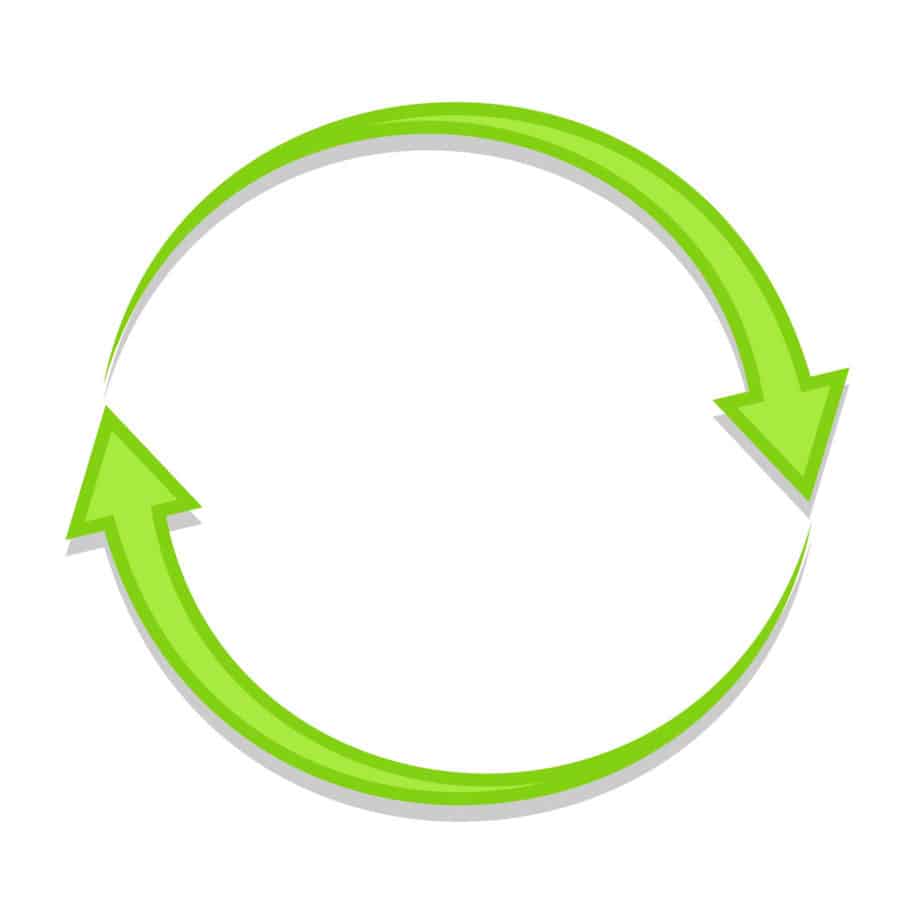
Python is a high-level programming language that is also a widely growing computer language. There is a great demand for trained python programmers in the job market. It is easy for anyone to enroll in a python programming course and get a certificate. But, to get professional expertise in the field, you need to know a few tricks, strategies, and skills. This article is about python reverse list.
The reverse list is the most used database in python programming. There are various methods of coding to reverse a list in python programming. Let us take a step-by-step look into them.
How do you reverse a list in Python?
There are two significant ways to reverse a list in Python. One is using coding language programming and the other is manual language programming.
In the coding language method, we have four ways to perform the reverse list function in python. They are,
- Reverse list by Slicing
- Reverse list by Reverse ()
- Reverse list by Reversed ()
- Reverse list by looping
In the same way, we have three alternatives in the manual language method to reverse the list in python programming. The third methods are,
- Looping
- Recursion
- List Comprehension
What is a python reverse list?
A reverse list is an application in python programming. The function of the reverse list is to reverse the list of values provided in the input. The values obtained by the reverse list function are the same. The only difference is that it will be in the reverse order.
Example: On applying a reverse list, the Input=[“1”, “2”, “3”] will get the output [“3”, “2”, “1”].
Elements of python reverse list
The python reverse list consists of three parts. Firstly, the input code. The input code has a variable. The variable contains a list of values. Then the syntax of the reverse list function. Finally, the output sequence.
Reverse list using slicing
The first method we are going to discuss in the python reverse list is Slicing.
Step 1: Type the input code of your requirement with a variable and list of values.
Step 2: Add the slice function to the input code.
Step 3: The slice function is written as “print (variable [::-1])“.
Step 4: Check if the code is printed correctly with end brackets and square brackets in the necessary places.
Step 5: You will get the desired output.
Example
- If our input code is written as Numbers=[“5”, “4”, “3”, “2”, “1”].
- Our variable here is Numbers and the list values to be reversed are 5, 4, 3, 2, 1.
- The slice function syntax will be written as “print(Numbers[::-1])”.
- Now we add the slice function to this input.
Numbers=[“5”, “4”, “3”, “2”, “1”]
print(Numbers[::-1]).
- The output will be [“1”, “2”, “3”, “4”, “5”].
Overview of slicing method
The slice function must be written correctly for the lists to reverse. In the function, a copy of the output is made, thereby gulping up space in our memory. Other than that, this function is easy to do in performing the reverse list function.
Reverse list using Reverse ( )
The next function on the reverse list is quite a simple one. It is an in-built function that, unlike slicing, gives the output directly.
Step 1: Type the input code of your requirement with a variable and list of values.
Step 2: Again type the variable. Add a full stop after the variable.
Step 3: Following it comes the reverse function syntax “reverse()”. So, the complete function will be in the format ” variable.reverse()
Step 4: Type “print(variable)”
Step 5: You will get the desired output.
Example
- If our input code is written as Numbers=[“5”, “4”, “3”, “2”, “1”].
- Our variable here is Numbers and the list values to be reversed are 5, 4, 3, 2, 1.
- The reverse list syntax will be written as Numbers.reverse()
print(Numbers)
- Now we add this reverse list syntax to the input
Numbers=[“5”, “4”, “3”, “2”, “1”].
Numbers.reverse()
print(Numbers)
- The output will be [“1”, “2”, “3”, “4”, “5”].
Note: reverse () does not have any value of its own. That is why we add the function print(variable) to it for displaying the list values.
Overview of Reverse ( ) method
It gives quick results since it is an inbuilt function. It is also a simple process as the syntax is clear. It straightaway gives the reversed list output. Hence, they do not make a copy and have no additional load to the memory.
Reverse list using Reversed
The third method under the coding approach is reversing the list using reversed() action. This reversed () list method works the same as the reverse ().
Step 1: Type the input code of your requirement with a variable and list of values.
Step 2: Type “print variable (reversed(variable))“.This is the reversed () reverse list syntax.
Step 3: The above syntax function is written such that in the first function the variable is reversed then the variable is printed.
Step 4: You will get the desired output without creating a new copy.
Example
- If our input code is written as Numbers=[“5”, “4”, “3”, “2”, “1”].
- Our variable here is Numbers and the list values to be reversed are 5, 4, 3, 2, 1.
- The reverse list syntax will be written as print Numbers(reversed(Numbers))
- Now we add this reverse list syntax to the input
Numbers=[“5”, “4”, “3”, “2”, “1”]
Print Numbers(reversed(Numbers)).
- The output will be [“1”, “2”, “3”, “4”, “5”].
Overview of the reversed() method
Reversed() listing method is also an inbuilt action. They do not add to the memory by making a new copy of the list. Instead, they modified the original list. There isn’t any hard script required like that of slicing.
Reverse List using Loop
The fourth and final method under the reverse list is looping. The syntax for looping is for i in reversed(variable):print(i).
Step 1: Type the input code of your requirement with a variable and list of values.
Step 2: Type ” for i in reversed(variable):print(i) “.
Step 3: The above syntax function is written such that in the first action, the variable is reversed then the variable is printed. Here “i” denotes the reversed variable.
Step 4: You will get the desired output without creating a new copy.
Example
- If our input code is written as Numbers=[“5”, “4”, “3”, “2”, “1”].
- Our variable here is Numbers and the list values to be reversed are 5, 4, 3, 2, 1.
- The reverse list for loop syntax will be written as, for i in reversed(Numbers):print(i)
- Now we add this reverse list syntax to the input
Numbers=[“5”, “4”, “3”, “2”, “1”]
for i in reversed(Numbers):print(i)
- The output will be [“1”, “2”, “3”, “4”, “5”].
How do you reverse a list in Python using list comprehension?
Now, let’s look into how manual reverse listing works. The first method under manual programming is list comprehension. List Comprehension action creates a new sequence from the original sequence. It is significant as the loops are longer. The function is designed particularly to make the loops accurate. For example, if your original sequence is a list of squared integers, it is a longer loop. The new sequence can be created by designating the range of the loop. Let’s put the range from 1 to 10. The coding for the list comprehension is written as,
Step 1: list_of_squares_2=[in t**2 for int range(1,10)]
Step 2: print(‘list of squares using list comprehension:{}’.format(list_of_squares_2))
Step 3: The output will be [1,4,9,16,25,36,49,64,81].
- It is as simple as that. By defining the range of the list we can control the loop. The list comprehension function can be used in creating new sequences of lists, arrays, and dictionaries.
How do you reverse a list in Python using Recursion?
Another interesting method under the manual reverse list is recursion. The recursion algorithm also runs based on looping. You will need to have your current value as null for recursion to take place.
When the current mode value becomes null it reverses and starts printing from it, thereby recording in the backward direction. It is important to note that in order for recursion to take place there has to be a null value.
The three steps involved in this function,
step 1: reversed_list(a-list)
It is the original list of values that is to be modified.
step 2: (a_list[1 :])
This denotes the function which starts with the base value and ends at the null value. The null value is denoted as “:”.
Step 3:(a_list[: 1])
In this step, the null value is identified and recursion takes place. The list values are reversed.
Example
- If our input code is written as Numbers=[“5”, “4”, “3”, “2”, “1”].
- Our variable here is Numbers and the list values to be reversed are 5, 4, 3, 2, 1.
- The recursion syntax will be written,
def reversed_list(a_list):
if len(a_list)==5:
return (a_list)
else: #print (a_list)
#Recursive case
return reversed_list(a_list[2:])
- The output will be [“1”, “2”, “3”, “4”, “5”].
How do you reverse a list in python using loops?
The looping function can be performed on multiple values in a list at the same time. In that way, we can convert the original sequence into multiple forms based on our needs.
Let’s say our original variable is a list of numbers in the multiple of 5. Our input code will be numbers=[5, 10, 15, 20]. Now, we like to add 10 to all the values inside the list thereby creating a new sequence.
The algorithm for looping is,
Step 1: for elem in list: elem= elem + 10
Step 2: Print(elem)
Step 3: The output will be [15, 20, 25, 30]
Updating Lists
Updating lists are a tiny action in python programming which is easier to do but the effect of their work is huge. Let’s say we have a list containing apples, oranges, bananas, and pens. You later find that you have added ‘ pen’ to the list by mistake. You want to update the list by removing ‘pen’
and adding strawberries to it.
list=[apple, orange, banana, pen]
Here apple is in index o. Orange is in index1, banana in index 2, and pen in index 3. We want to change the value in index 3.
INPUT
list=[apple, orange, banana, and pen]
list[3]=strawberry
print(list)
OUTPUT
[apple, orange, banana, strawberry]
Application of python reverse list
The major function and usage of the reverse list in python programming is to reverse the values. Using it, we can change the values for descending to ascending order. Likewise, from ascending to descending order.
Further, we have quite a variety of ways to perform this function. We can use the most convenient method depending on our choice.
Conclusion
Lists are the commonly used data structure in python programming. In this article, we had a peek into the various techniques to reverse the list in simpler ways. The techniques are reverse list by slicing, reverse list by reverse (), reverse list by reversed (), reverse list by looping, list comprehension, and recursion. Among which reverse( ) and reversed ( ) are built-in functions. They are fast and universal. They do not create a copy of the list.
All these techniques are super easy and simpler to understand. So, now you are not stuck with one method in performing the reverse function. You have a handful of tricks to reverse a list in python programming. Hope these techniques save you time and level up your skills.
FAQ
1.What does reverse () do in python?
Reverse () is a code in python which performs the function of reversing the variables like lists, arrays, and so on. It is an inbuilt function.
2.What is the code for slicing operations in the reverse list?
The code for slicing operation in python reverse list is [::-1].
3.What to do if the sequence is not sliceable?
In such cases, convert the sequence to a list. Then convert the list by slicing.
4.Is it possible to reverse a part of the list?
Yes, it is possible to reverse a part of the list. We can do it by either looping or slicing.